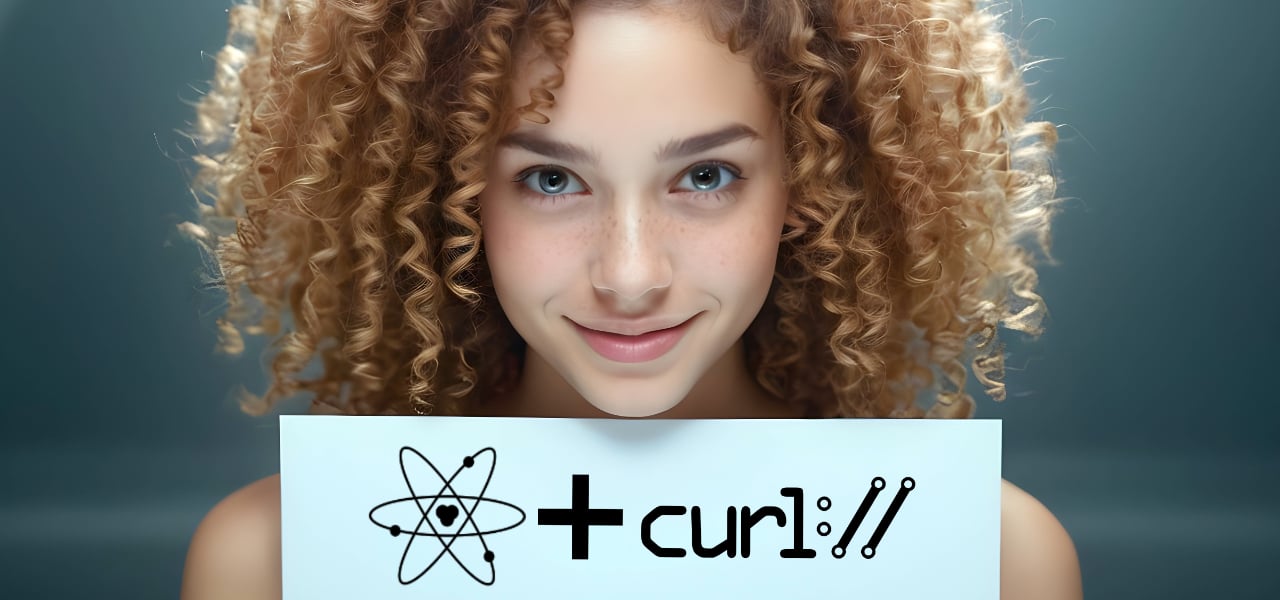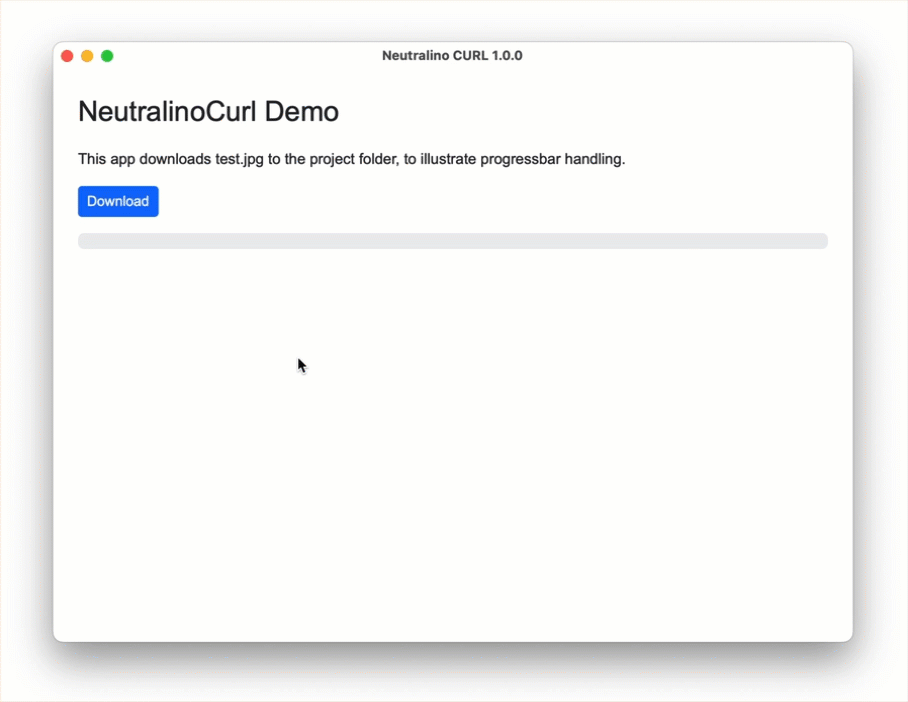A CURL Wrapper for Neutralino
This cross-platform CURL wrapper comes with the following features:
- Fast downloads and uploads via HTTP, HTTPS, FTP, FTPS.
- Supports custom HTTP-headers, e.g. for API authentication.
- No more headaches about CORS.
- Custom parameters support all possible CURL-protocols, like IMAP, POP3, SMTP, SMB, SCP, TELNET, WS, MQTT, LDAP and more.
- Emits JS events to for progress monitoring.
Clone this repo, and cd to the project folder.
Copy the content from _install/YOUR_PLATFORM/bin/to resources/bin/.
Then enter
neu update --latest
neu runneutralino-curl is not a classic WebSocket-bound extension. It only consists of the CURL binary for your platform and a JS lib.
- Copy the content from
_install/YOUR_PLATFORM/bin/toextensions/curl/bin/. - Include
extensions/neutralino-curl/curl.jsin yourindex.hmlfile. - Init CURL and add the required events to
main.js.
The extensions folder needs to be placed beside your resources..neu folder:
app.exe
resources.neu
extensions
The extensions folder goes into your app bundle's Resources folder. This can be automated with Neutralino Build Scripts.
let CURL = new NeutralinoCurl();Set HTTP custom-headers. Use this once, it applies to all further operations:
CURL.addHttpHeader('X-API-Token', '1234');
CURL.addHttpHeader('X-API-User', 'jimbo');GET-Request:
let result = await CURL.get("https://domain.com/api-endpoint");
POST-Request:
let d = {
field1: 1,
field2: 2
}
await CURL.post("https://domain.com/api-endpoint", d);
Download:
await CURL.download("https://file.zip");Download as:
await CURL.download("https://file.zip", 'renamed_file.zip');Upload :
await CURL.upload("file.zip, "https://server.com");Set credentials. Use this once, it applies to all further operations:
CURL.setCredentials('username', 'password')Download:
await CURL.download("ftp://server.com/file.zip");Download as:
await CURL.download("ftp://server.com/file.zip", "renamed_file.zip");Upload:
await CURL.upload("file.zip", "ftp://server.com/path")You can use any command-line parameter and protocol, supported by the curl binary by using CURL.run(). If curl's output goes to stdout, the curlDataevent with curl's output in e.detail is triggered.
The following example lists all messages on a POP3-server:
await CURL.run('-k -l -u username:password pop3://mail.server.com');Keep in mind, that special, shell-relevant characters in passwords need to be escaped:
// This will fail:
await CURL.run('-k -l -u user@server.com:My$Password! pop3://mail.server.com');
// This is the way:
await CURL.run('-k -l -u user@server.com:My\\$Password\\! pop3://mail.server.com');Read more about the fantastic possibilites of curl here.
| Method | Description |
|---|---|
| addHttpHeader(key, value) | Add a custom HTTP-header to the header-list. Headers are sent with each HTTP-upload or -download. key: HTTP-Header name value: HTTP-Header content |
| clearHttpHeader() | Clears the HTTP-header list. |
| get(url) | GET-Request. Returns data as string. url: API-endpoint |
| post(url, data) | POST-Request. url: API-endpoint data: POSt-data as stringified JSON. |
| download(src, dst) | Download a file via HTTP, HTTPS, FTP or FTPS. src: URL dst: File-path (optional) |
| upload(src, dst) | Upload a file via HTTP, HTTPS, FTP or FTPS. src: File-path dst: URL |
| resetProgress() | Resets the progress counter and emits a curlProgress event with data 0.0, which in turn clears a connected progressbar. |
| run(args) | Run the curl-binary with custom arguments. This method is also called from download() and upload() internally.args: Curl command-line parameters |
| setCredentials(usr, pwd) | Set credentials for FTP/FTPS operations. usr: Username pwd: Password |
| Event | Description |
|---|---|
| curlStart | Emitted before the CURL binary is launched. |
| curlProgress(e) | Emitted with each download- or upload-progress step. e.detailcontains the current progress value as float. |
| curlData(e) | Using CURL.run()with custom args, all data is collected from curl's stdout and sent via e.detailfor further processing. |
| curlStop(e) | Emitted after the CURL binary stopped. e.detailcontains the exit code as an integer. Read about CURL exit codes here. |