A Databricks deployment CLI tool to enable Continuous Delivery of PySpark Notebooks based jobs.
$ pip install dbloyAuthenticate with Databricks using authentication token:
$ dbloy configure Update Databricks Job
$ dbloy apply --deploy-yml deploy.yml --configmap-yml configmap.yml --version <my_version_number>where deploy.yml and configmap.yml contain the Job specification. The Job version is specified in <my_version_number>
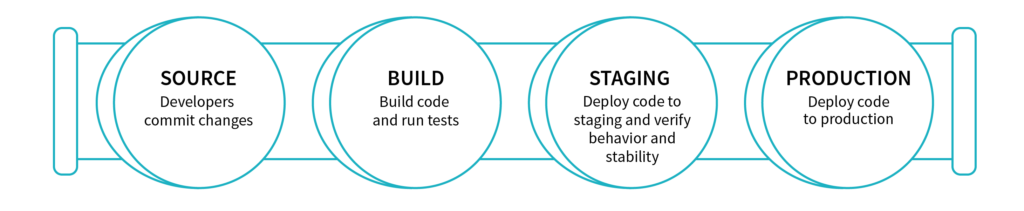
See example/gitlab_my-etl-job for a example ETL repository using Gitlab's CI/CD.
A Deployment requires the following:
- Deployment manifest
- Configuration manifest
- A main Databricks Notebook source file available locally.
- (Optional) Attached python library containing the core logic. This allows easier unit testing of
deploy.yml
kind: Deployment
metadata:
name: my-etl-job
workspace: Shared
template:
job:
name: My ETL Job
notifications:
email:
no_alert_for_skipped_runs: true
on_failure :
- my_email@my_org.com
base_notebook: main
notebooks:
- EPHEMERAL_NOTEBOOK_1: notebook_name1
- EPHEMERAL_NOTEBOOK_2: notebook_name2
libraries:
- egg_main: dbfs:/python35/my_python_lib/my_python_lib-VERSION-py3.5.egg
- egg: dbfs:/python35/static_python_lib.egg
- pypi:
package: scikit-learn==0.20.3
- pypi:
package: statsmodels==0.10.1
- pypi:
package: prometheus-client==0.7.1
- jar: dbfs:/FileStore/jars/e9b87e4c_c754_4707_a62a_44ef47535b39-azure_cosmosdb_spark_2_4_0_2_11_1_3_4_uber-38021.jar
run:
max_concurrent_runs: 1
max_retries: 1
min_retry_interval_millis: 600000
retry_on_timeout: true
timeout_seconds: 10800configmap.yml
kind: ConfigMap
metadata:
namespace: production
params:
DB_URL: production_db_url_1
DB_PASSWORD: production_password123
job:
id: 289
schedule:
quartz_cron_expression: "0 0 0 * * ?"
timezone_id: "Europe/Berlin"
max_retries: "1"
cluster:
spark_version: "5.3.x-scala2.11"
node_type_id: "Standard_DS3_v2"
driver_node_type_id: "Standard_DS3_v2"
autoscale:
min_workers: 1
max_workers: 2
spark_env_vars:
PYSPARK_PYTHON: "/databricks/python3/bin/python3"
In this example:
- Job id
289on Databricks, indicated by the.job.idfield inconfigmap.yml, will be updated with the nameMy ETL Job, indicated by the.template.job.namefield indeploy.yml. - A cluster will be created on demand which is specified by the field
.clusterinconfigmap.yml. See https://docs.databricks.com/api/latest/clusters.html#request-structure for a complete list of cluster settings. Note: Setting.cluster.existing_cluster_idwill use an existing cluster. - Libraries specified by the field
.template.librariesin.deploy.ymlwill be installed on the cluster. See https://docs.databricks.com/api/latest/libraries.html#library. Note: The field.template.libraries.egg_mainis reserved for python.eggfile that is versioned with the ETL job. For example when the main logic of the ETL job is put into a library. The.eggversion number is expected to be the same as the ETL version number. - The main task notebook that will be executed by the job is defined by the field
.template.base_notebookindeploy.yml. Task parameters are specified by the field.paramsinconfigmap.ymlwhich will be accessible in the Notebooks viadbutils. - The notebook
main, indicated by the field.template.base_notebookis the Task notebook. This notebook should be found in the workspace/Shared/my-etl-job/<my_version_number>/mainspecified by the fields.metadataand.template.base_notebookindeploy.yml. The version number<my_version_number>will be specified in the CLI command. - Two ephemeral notebooks are available under
/Shared/my-etl-job/<my_version_number>/notebook_name1and/Shared/my-etl-job/<my_version_number>/notebook_name2. This allows the main task to execute nested Notebooks, e.g.
notebook_path_1 = dbutils.widgets.get("EPHEMERAL_NOTEBOOK_1")
dbutils.notebook.run(notebook_path_1)
Create the Deployment by running the following command:
$ dbloy apply --deploy-yml deploy.yml --configmap-yml configmap.yml --version <my_version_number>