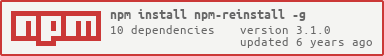🔄 Just reinstall NPM package.
npm-reinstall will uninstall and install your packages again.
npm install -g npm-reinstall
# or
yarn global add npm-reinstallUsage: reinstall [options] <package> ...
Dependency Options:
--global, -g Reinstall global package [boolean]
--save, -S Reinstall package in dependencies [boolean]
--save-dev, -D Reinstall package in devDependencies [boolean]
Options:
--help, -h Show help [boolean]
--version, -V Show version number [boolean]
--npm, -n Force to use npm [boolean]
--yarn, -y Force to use Yarn [boolean]
--pnpm, -p Force to use pnpm [boolean]
--verbose, -v Display more information [boolean]
Examples:
reinstall Reinstall all local packages in current working directory.
reinstall --global vue-cli Reinstall vue-cli globally
reinstall --save vue Reinstall vue as dependencies
reinstall --save-dev vue-loader Reinstall vue-loader as devDependencies
rinis an alias forreinstall.
You can also use it. 🙂