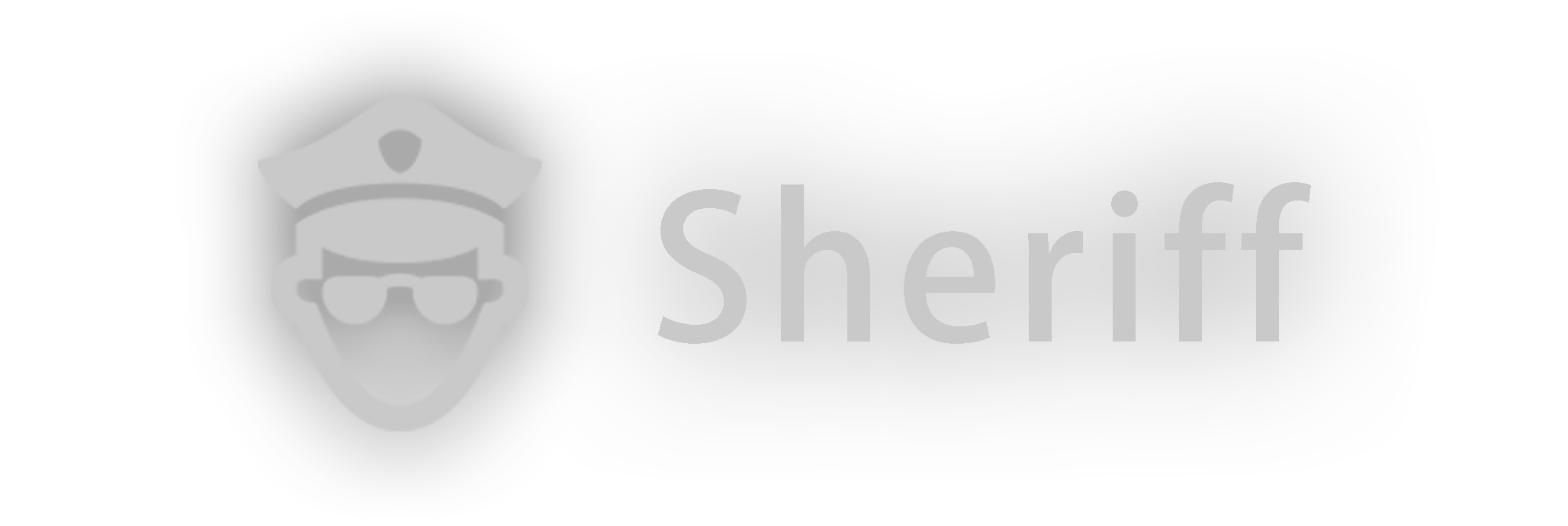Road accidents, A very common problem, but still nobody is using Al technology to solve it, so I decided to make a program to solve it, Sheriff - An Al enabled program to detect car speed and to prevent road accidents, it will detect which car is overspeeding the speed limit and we can fine some charge to the driver, if the car is overspeeding, with Sheriff we can check which car was in overspeed or underspeed by checking the report.log file generated by the program, and it will also save the images of cars which were in overspeed, in a folder, to detect the speed, you have to select the video file and then it will start doing the process.
Here are just a few of the things that Sheriff does well:
- Detect car speed using speed=distance/time formula.
- You can detect car speed from any video file.
- UI made with PyQt5.
We know these features are not enough to make a change, but we are trying to improve Sheriff, and hopefully we will reach our goal soon
The source code is currently hosted on GitHub at: https://github.com/Programming-Hero-1313/Sheriff
pip install sheriff
pip install sheriff --upgrade
- Check version
- Run the GUI
from sheriff import *
import sheriff
# Check Sheriff version -
print(sheriff.version())
# Run the GUI -
gui.run()
- Fixed Issue #3
- Dependencies,
dlibandcmakeremoved frominstall_requiresattribute insetup.py. Now the user have to manually install he dlib module, for that the user have to installcmake guifrom here andcmake libraryfrom here or runpip install cmakein Powershell. and the user have to install dlib module by runningpip install dlibin Powershell.
- Added change notes in package/README.md
- Added LICENSE.txt & README.md in MANIFEST.in
- Bug Fixed : Dependencies not installing.
- Changed
gui_datadirectory name to.gui_data, so that it will be hidden when you run thelsorlistcommand. - Bug Fixed - Window icon not showing on open-cv feed window.
- Fixed error -
Traceback (most recent call last): File "C:\python\lib\site-packages\sheriff\gui.py", line 147, in browsefiles trackMultipleObjects() File "C:\python\lib\site-packages\sheriff\gui.py", line 233, in __init__ root.iconbitmap("gui_data/res/logo.ico") File "C:\python\lib\tkinter\__init__.py", line 2109, in wm_iconbitmap return self.tk.call('wm', 'iconbitmap', self._w, bitmap) _tkinter.TclError: bitmap "gui_data/res/logo.ico" not defined - Bug Fixed - Images not showing on home screen like icon, logo.
- OpenCV - OpenCV is a library of programming functions mainly aimed at real-time computer vision
- NumPy - Adds support for large, multi-dimensional arrays, matrices and high-level mathematical functions to operate on these arrays
- PyQt5 - Qt is the fastest and smartest way to produce industry-leading software that users love
- dlib - A toolkit for making real world machine learning and data analysis applications
You can install the all requirements from requirements.txt by using pip.
pip install -r requirements.txt
Clone the repository
git clone https://github.com/Programming-Hero-1313/Sheriff.git
python scripts/main.py
Video Tutorial for Sheriff Usage
Enter the speed Limit
- Enter the Speed Limit in the input box you want to set
Click On Start Button
-
Click on Start Button and select the video file
Now Sheriff should Start detecting car speed from the provided video Do the following steps when the detection is complete If you are facing any errors feel free to contact me.
Navigate to overspeeding directory
- Navigate to Overspeeding directory to see the report
Navigate to overspeeding/cars directory
- Navigate to cars directory located in overspeeding directory to see the images of cars which were overspeeding
Email- ggambhir1919@gmail.comDiscord- PROGRAMMING HERO#9829YouTube- https://www.youtube.com/c/PROGRAMMINGHERO1010Instagram- https://www.instagram.com/programming.hero/