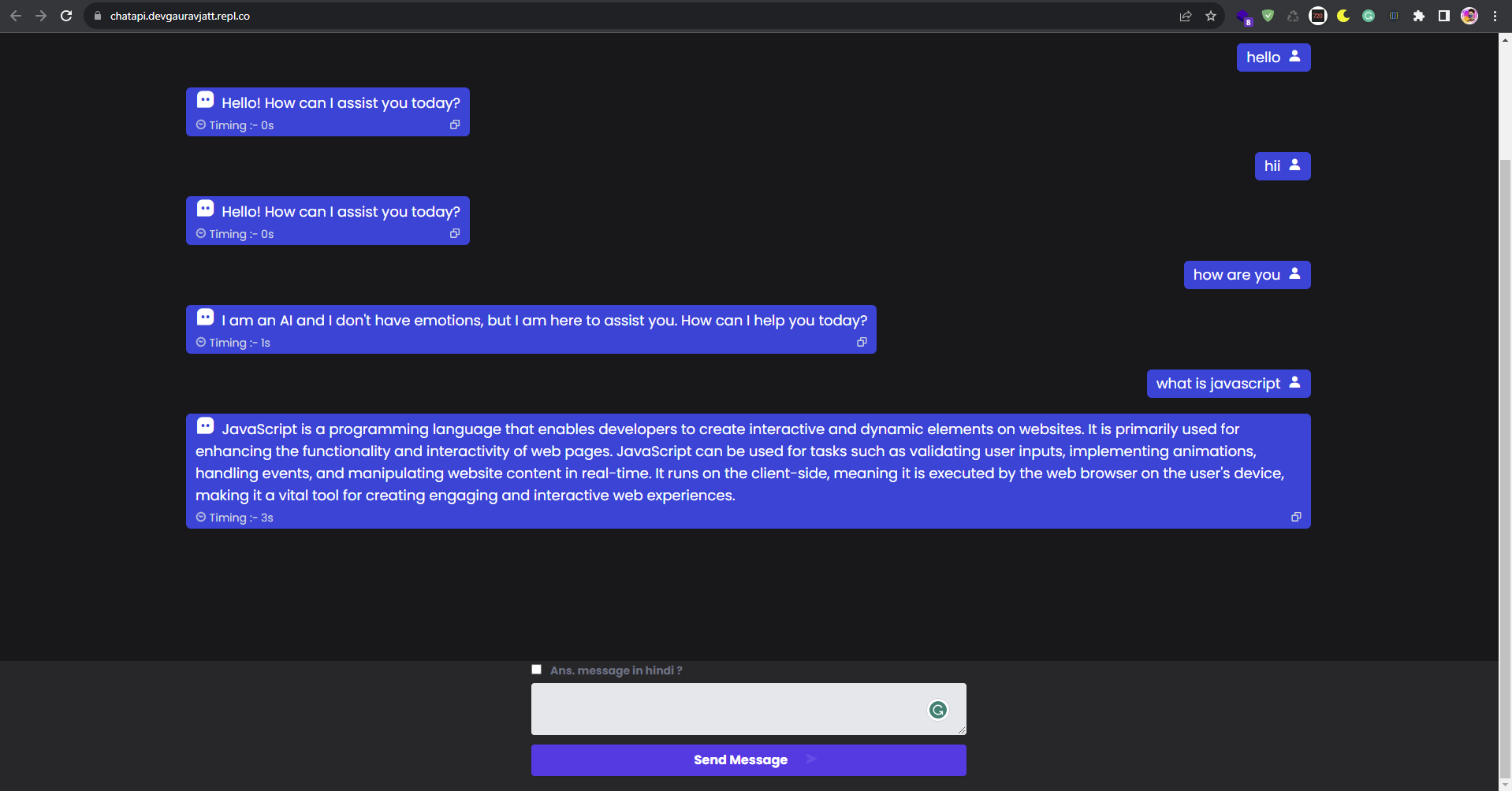This is bun open source project and using express js and react, open ai module. very fast and beginner friendly project
-
Clone the repository and download the code.
-
Open your preferred code editor.
-
Create a
.envfile in the project directory and add your OpenAI API key to it. Make sure it looks like this:
OPENAI_API_KEY=YOUR_API_KEY_HERE
Replace YOUR_API_KEY_HERE with your actual OpenAI API key.
-
Open your terminal/command prompt and navigate to the project directory.
-
Run the following commands:
bun install
bun dev
This will install the necessary dependencies and start the development server using Bun.
-
Clone the repository and download the code.
-
Open your preferred code editor.
-
Create a
.envfile in the project directory and add your OpenAI API key to it, just like in the Bun setup:
OPENAI_API_KEY=YOUR_API_KEY_HERE
-
If there's a file named
bun.lock, delete it. -
Open the
package.jsonfile in your code editor. -
Locate the
"dev"script and replace it with the following:
"dev": "node App.js"
-
Open your terminal/command prompt and navigate to the project directory.
-
Run the following commands:
npm install
npm run dev
This will install the required dependencies and start the development server using Node.js.
Now you should be able to run your project using both Bun and Node.js. If you encounter any issues or have further questions, feel free to ask for assistance.