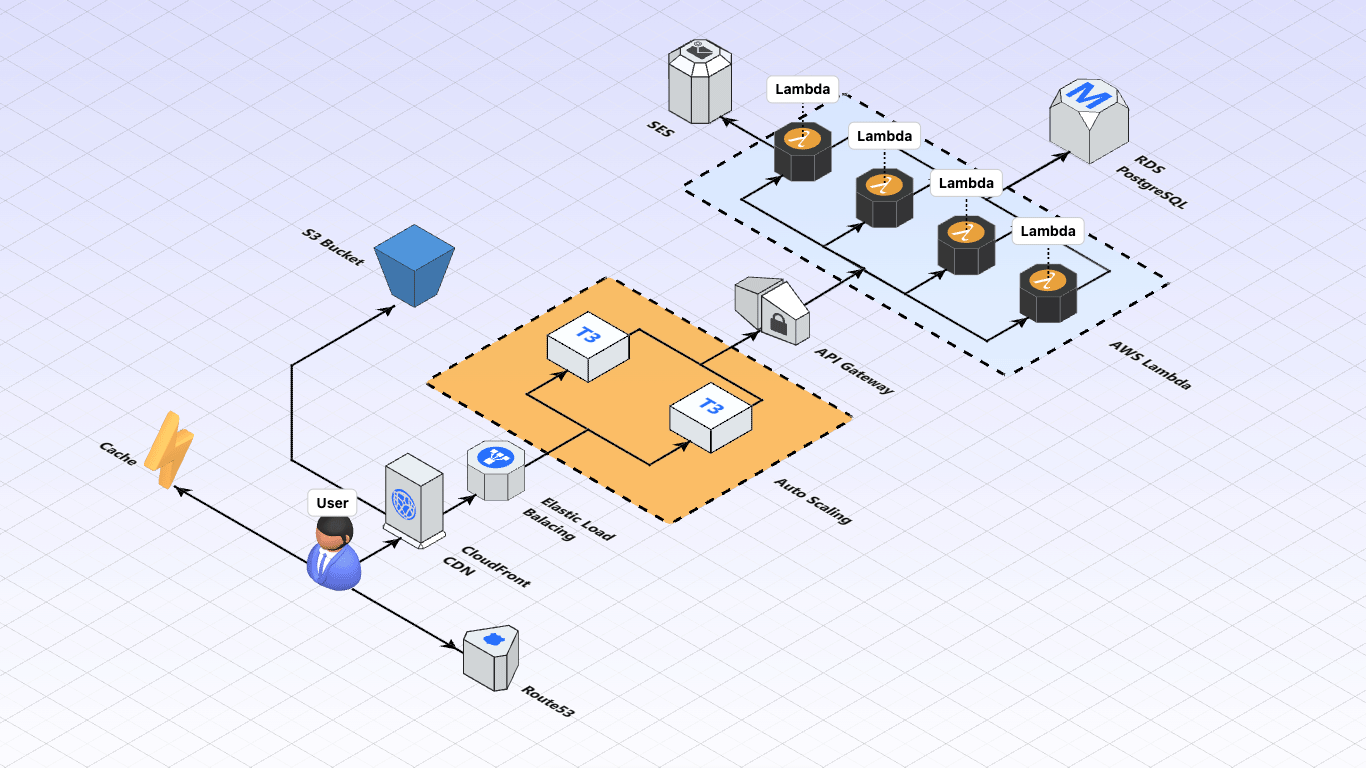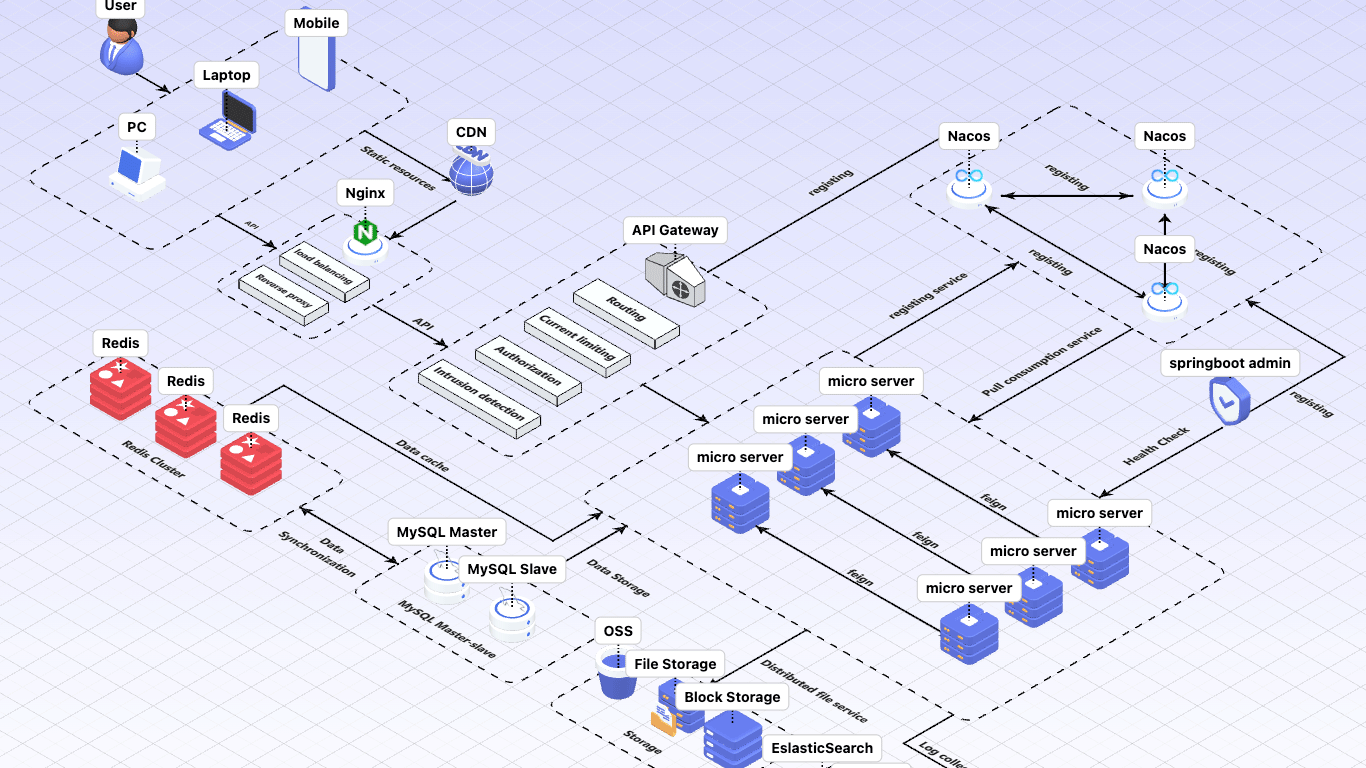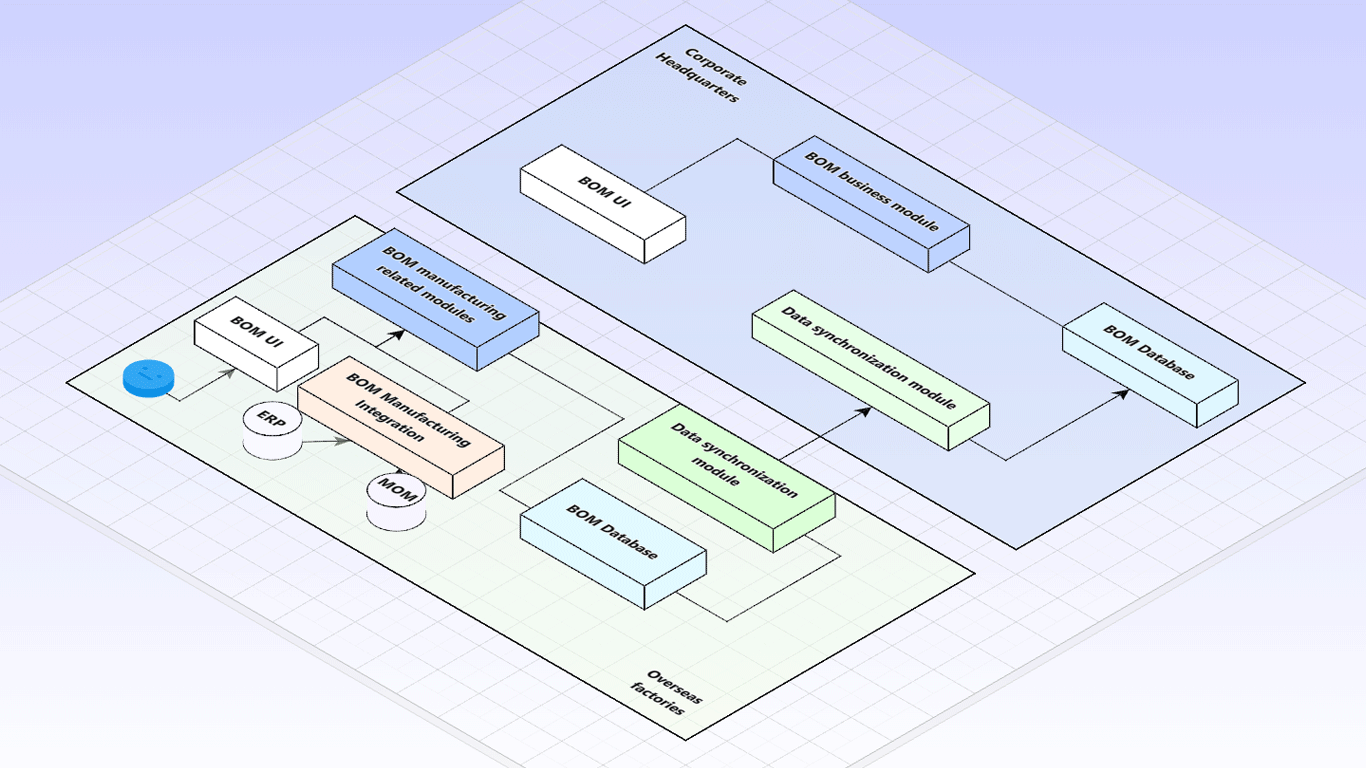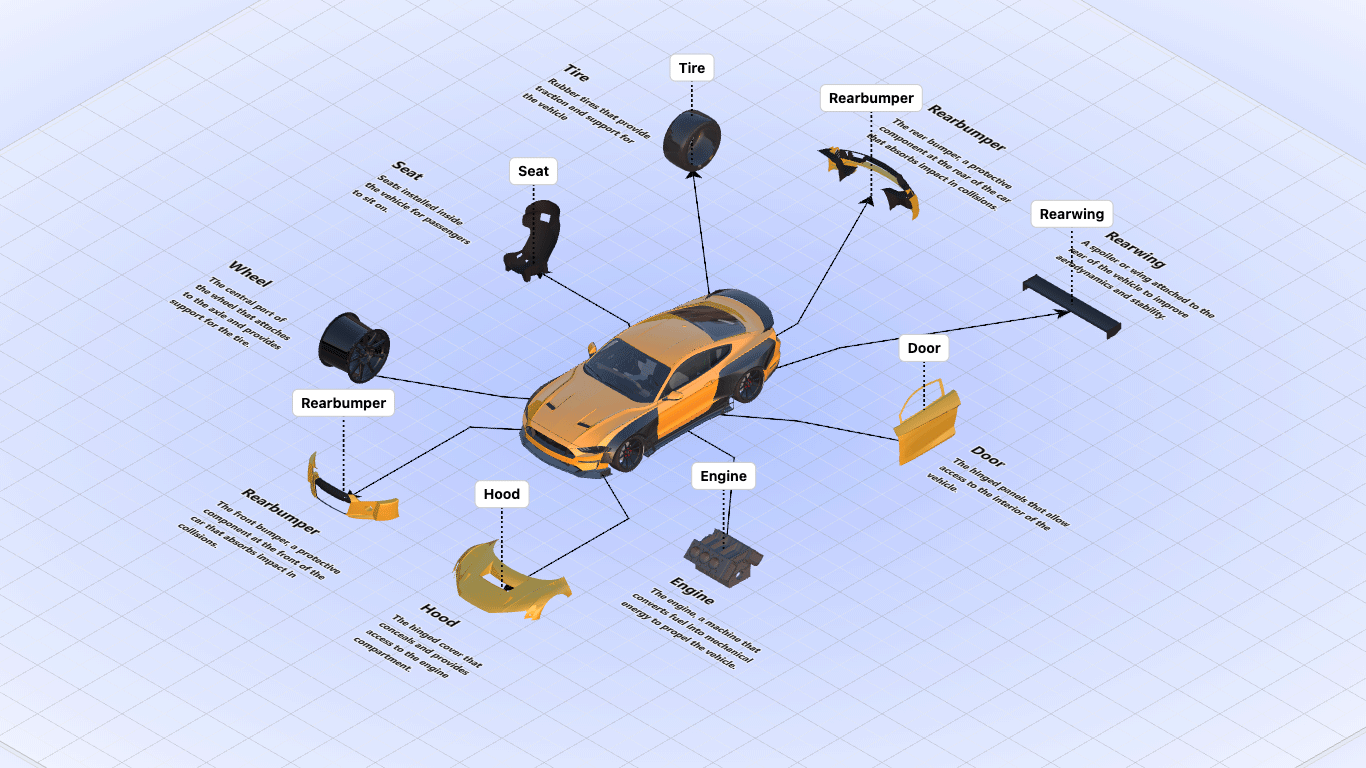iCraft Editor - Help you easily create stunning 3D architecture diagrams
In this rapidly developing digital age, architecture diagrams serve as key tools for understanding and designing complex systems, and their presentation methods continue to evolve. Traditionally, we created architecture diagrams in 2D, showing system components only on a flat plane, which sometimes made it difficult to display hierarchical relationships. iCraft Editor is our carefully crafted product designed to meet this need, focusing on 3D architectural design with three-dimensional visual effects that capture attention, improve communication efficiency, and bring you a new visual experience with convenient operations.
- Provides exquisite 3D model elements to inspire your creativity
- Offers example templates to accelerate your design process
- One-click switch between 2D and 3D views
- Automatic grid snapping for convenient connection operations
- Automatic stacking and magnetic attraction of drawing elements
- 3D panoramic presentation of your ideas with freely transformable multi-angle views
- Supports animation playback to convey your design concepts more precisely
- Seamless switching between sub-scene states to clearly express complex design concepts in layers
- Provides easily embeddable Web rendering components to control 3D element states through APIs
- Visualizes real-time synchronization between Web system information and 3D architecture diagrams
- 3D scenes intuitively display server, network device, and technical component status
- Supports custom data integration for flexible connection with various monitoring systems
Traditional 2D architecture diagrams sometimes lack intuitive information presentation and make it difficult to grasp the overall system architecture. Through iCraft Editor's 3D design, every element and layer is presented in three dimensions. You can freely rotate, zoom, and examine your architecture from various angles, easily discovering details and relationships.
If you have structured ideas to express, iCraft Editor can help you present them in three dimensions. With its intuitive interface, rich graphics library, and powerful features, you can get started without professional knowledge. Through iCraft Editor, you can freely build, modify, and optimize scenes. Features like free viewpoint control and external model embedding ensure you can perfectly present your ideas from every angle.
We understand that good tools need to be both powerful and easy to use. iCraft Editor is designed for quick adoption by all users, featuring a clean, friendly, and intuitive interface. Through simple layouts and clear icons, you can quickly find the tools and functions you need. Even as a beginner, without complex learning processes, you can get started in just minutes and begin your creative journey. It allows you to fully express your creativity and customize unique 3D architecture diagrams according to your needs. Our goal is to enable every user to achieve complex designs through simple operations.
iCraft Editor provides a rich graphics library to meet your diverse design needs. Whether it's basic geometric shapes or complex 3D models, you can find them in our graphics library. We continuously expand and update the library to ensure you always have access to the latest and most comprehensive design elements.
iCraft Editor features powerful element nesting capabilities for sub-scenes, adding depth and flexibility to your designs. Through this functionality, you can nest multiple sub-scenes within the main scene, enabling modular management and editing of complex designs. Each sub-scene can be independently edited, previewed, and adjusted, allowing you to freely add and modify elements within sub-scenes without affecting the overall layout of the main scene.
iCraft Editor supports seamless integration of external models, further expanding your design possibilities. You can easily import various common 3D file formats such as GLB and GLTF, directly incorporating externally created models into your projects. This not only allows you to utilize existing design assets but also enables you to create more complex and refined works through the integration of various resources.
iCraft Editor enables you to clearly present complex architectural designs. Whether it's detailed structural elements or macro-level layout planning, iCraft Editor helps you perfectly showcase every aspect. Through high-precision rendering and free viewpoint control, you can clearly observe and adjust your design from different angles and levels.
Whether it's system architecture planning in software development, enterprise business process optimization, or professional field process design, iCraft Editor excels in all scenarios. It can help you express ideas more clearly and conduct architecture design more effectively, laying a solid foundation for project success.
During the software architecture design phase, 3D architecture diagrams created with iCraft Editor help team members better understand the overall system structure and relationships between components. This helps improve design quality and development efficiency.
During system deployment and maintenance, 3D architecture diagrams created with iCraft Editor can intuitively display various system parts and their spatial relationships, and even dynamically show real-time component status. This helps quickly locate and solve problems, improving system stability and availability.
In training and communication settings, 3D architecture diagrams created with iCraft Editor can capture audience attention and improve communication efficiency. Through the display of vivid 3D images and animations, complex concepts and technologies can be better explained.
In various professional fields, some scenarios require component breakdown displays, such as BOM structure visualization. iCraft Editor can more intuitively present the composition and details of business objects.
If possible, you can design or find suitable 3D models externally and upload them to the scene, or provide feedback about the types of models you need.
No programming knowledge is required to use iCraft Editor. It's not just for architecture design but can be used in any scenario requiring structural relationship expression.
You can use iCraft Player for project integration to display 3D scenes, create element interactions, and animate effects. For details, please refer to iCraft Player
The transition from 2D to 3D is an inevitable trend in architecture diagram development. As technology continues to advance and application requirements increase, 3D architecture diagrams will play important roles in more fields.
From 2D to 3D, iCraft Editor helps you easily create intuitive three-dimensional architecture diagrams, making complex systems clear at a glance!
iCraft Editor Official Website: https://icraft.gantcloud.com