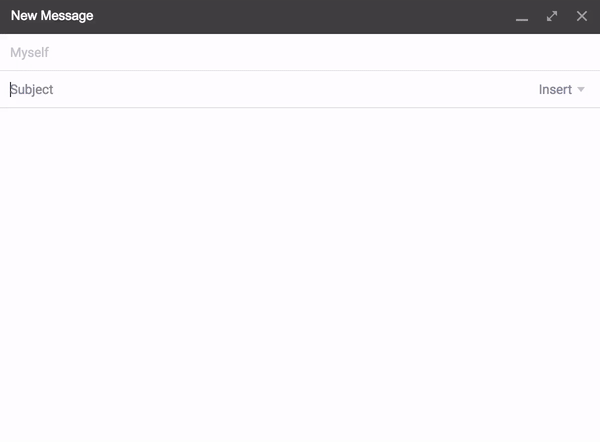This is an open source Mixmax Slash Command.
See https://developer.mixmax.com/docs/overview-slash-commands for more information.
- Add a Mixmax Slash Command in your Mixmax dashboard:
- Log into Mixmax and go to https://app.mixmax.com/dashboard/settings/developer
- In the slash commands section, click the
Add Slash Commandbutton. - Add the wthrn slash command using the settings below.
-
Quit Chrome using
Cmd-q. You need to quit Chrome entirely. Closing all open Chrome windows does not work. -
Reopen Chrome and start composing a message in Gmail with the Mixmax extension and start typing
/wthrnyou should see a popup menu asking you to type in a location.
- Clone this repository and create a config json file called config.json in the
utilsdirectory, populating it with the following api access keys:
- darksky: Dark Sky https://darksky.net/dev
- places: Google Places https://developers.google.com/places/
- memcached: Your local memcached installation (usually
localhost:11211)
- Follow the instructions laid out in the README for the SoundCloud slash command: https://github.com/simonxca/mixmax-soundcloud-slash-command to run the app.