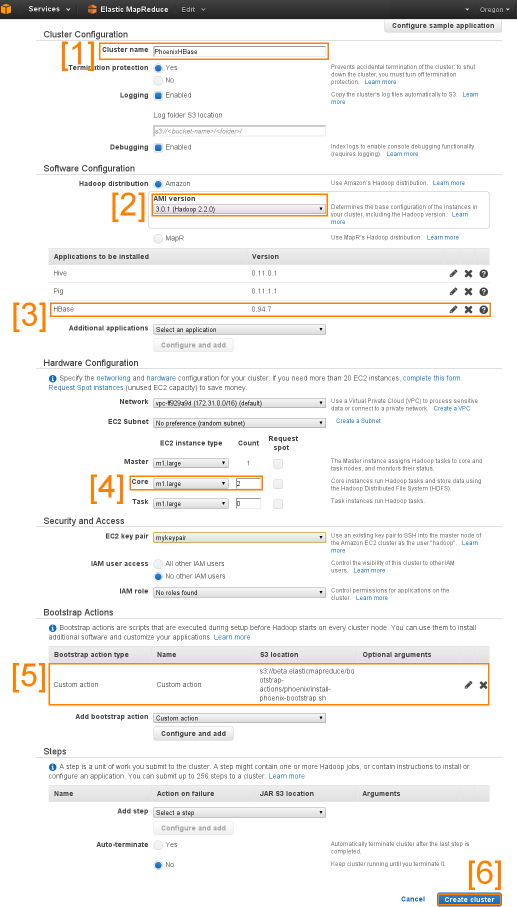This repository has been archived by the owner on Feb 12, 2022. It is now read-only.
-
Notifications
You must be signed in to change notification settings - Fork 227
Phoenix on Amazon EMR
mujtabachohan edited this page Dec 3, 2013
·
8 revisions
Follow these steps to deploy HBase with Phoenix on Amazon's Elastic MapReduce (EMR).
- Create a free/paid EMR account
- Download the latest CLI from and follow the setup instructions here.
Note: Step 2 is a multi-step process in which you would install ruby, gem, create credentials file and create a S3 bucket.
Go to Elastic MapReduce > Create Cluster and follow the steps listed below:
- Type your cluster name
- Set AMI version to 3.0.1
- From Additional Application drop down, select HBase and add.
- In Core text box, enter the number of HBase region server(s) you want configured for your cluster
- Add a custom action bootstrap from dropdown and specify S3 location:
s3://beta.elasticmapreduce/bootstrap-actions/phoenix/install-phoenix-bootstrap.shand click add. - Click Create Cluster
Instead of using Web Console, you may use following CLI command to deploy HBase with Phoenix:
./elastic-mapreduce --create --instance-type c1.xlarge --name
PHOENIX_2.2_install --ami-version 3.0.1 --hbase --alive --bootstrap-action
"s3://beta.elasticmapreduce/bootstrap-actions/phoenix/install-phoenix-bootstrap.sh"
SSH to the EMR Master and CD to /home/hadoop/hbase/lib/phoenix/bin
Create test data: ./performance localhost 1000000
SQL CLI: ./sqlline localhost