This bundle is aimed to offer product clone functionality within Akeneo PIM.
- Clone a product model
- Clone a product or a variant product
Note: As of Akeneo 5, the Enterprise Edition ships with an included clone feature, therefore this bundle is not compatible with Akeneo 5 Enterprise Edition! For the Akeneo 5 Community Edition, the bundle will work as before.
You can install the package with the following command.
composer require flagbit/product-cloner-bundleAdd the bundle to the config/bundles.php file:
<?php
return [
\Flagbit\Bundle\ProductClonerBundle\FlagbitProductClonerBundle::class => ['all' => true],
// ...
];Now that you have activated and configured the bundle, all that is left to do is import the FlagbitProductClonerBundle routing files.
# config/routes/product_cloner.yml
flagbit_product_cloner:
resource: "@FlagbitProductClonerBundle/Resources/config/routing.yml"Build and install the new front-end dependencies (new translations, etc.)
make cache assets css javascript-prodOpen a product and there open the options dialog at the right corner.
You can see it here on the screen:
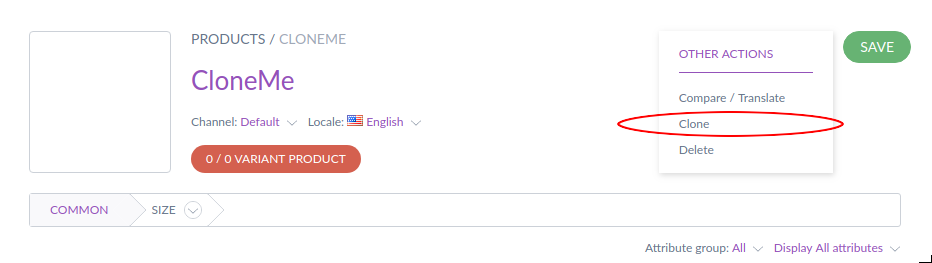
After clicking on clone you will see this dialog:
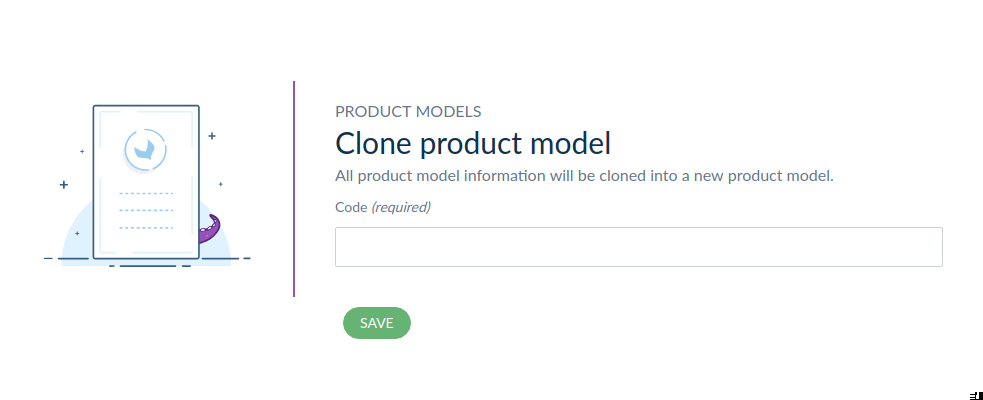
Put in a new product code and click on save. After that check if all the data is correct for the new product.
You don't need to configure this bundle by default. The default behaviour is to clone all product or product model attributes except the unique attributes. In addition, you can specify a blacklist of attributes that shouldn't be cloned:
flagbit_product_cloner.attribute_blacklist:
- your_attribute_code1
- your_attribute_code2
- your_attribute_code3
...This extension supports the latest Akeneo PIM CE/EE stable versions:
- 2.3 (LTS)
- 3.0 (LTS)
- 3.2 (LTS)
- 4.0
- 5.0
The ProductClonerBundle is licensed under the MIT License - see the LICENSE file for details


