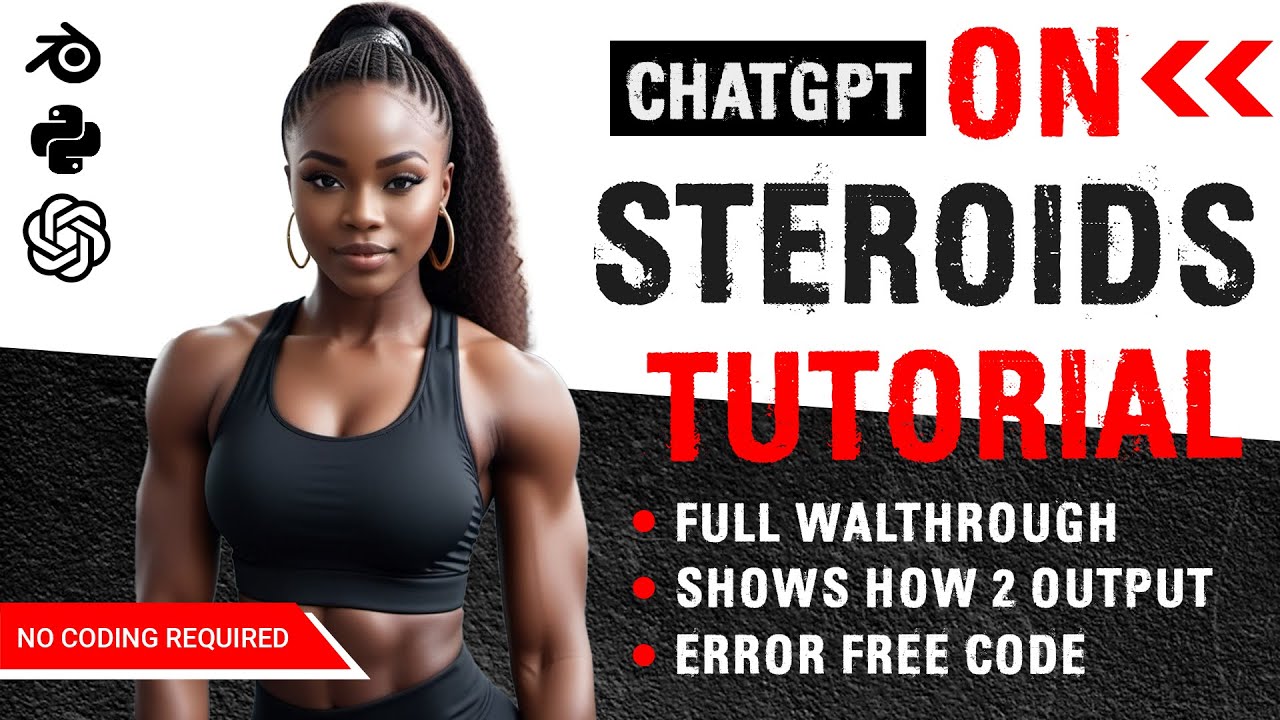We ripped code outta FAST Animation Studio Tools—THE BIGGEST Blender add-on IN THE WORLD (code-wise)—for your enjoyment!
- AI-Powered Script Generation: Uses GPT-4o, the same model available in ChatGPT Pro, to generate automation scripts from your detailed commands.
- Automatic Error Handling: Runs the script, detects issues, and automatically fixes errors in a loop.
- Smart Code Lookup: Searches the Blender API, Blender Manual, and your own database of code examples for solutions.
- Version Compatibility: Convert older scripts to Blender 4.3 compatibility automatically.
- Boost User Command Feature: Optimizes your input to be Blender Manual-compatible for better results.
- Cool Example System: Can locate and retrieve example scripts from our internal database or even external add-ons you specify.
- Interactive Fix System: In rare cases where auto-fix doesn’t work, an easy-to-follow instruction set system allows even non-programmers to resolve errors in 5-10 minutes.
- Hail Mary Fix Attempt: The system performs a final attempt to automatically solve complex issues, so manual fixing might not be necessary.
- Optimized for Animation & Nodes: Works especially well for automation scripts, shader setups, compositor nodes, and geometry nodes.
- We Love Issue Reports: We will start fixing any issue reported same day.
This is a feature from our main add-on FAST Animation Studio Tools.
More information on this feature from the main add-on page here!
- Do NOT use "Download ZIP"! ** Please download from the official Releases page:**
-
The add-on update system is included but has not been fully tested yet.
-
Fix coming 2-17-2025
- The system usually pulls correct examples, but some Geometry Nodes scripts or others may not retrieve the right references.
- We are improving vector search functionality As we speak but keep in mind the add on does work well despite these issues.
- You can Manually add examples to
main_file.pyif retrieval fails (main_file.py visible in the panel—see tooltips). - You can Use the user instruction set system to refine AI responses, to help if retrieval fails.
Our add-on uses the same AI models as ChatGPT, and these models generate better scripts when given real, tested code examples. That means the more high-quality Blender add-ons you provide as references, the smarter and more accurate your script generation will be.
We provide a large example file of code with the add-on that works fine in many cases, but if a script isn't generating correctly, you may need to provide relevant code examples related to the type of script you're trying to create.
1️⃣ This Add-On Comes with a Default Example File
- The default example file contains almost 200,000 lines of examples.
- You can remove up to 50,000 lines and replace them with your own code examples while keeping the total at 200,000 lines.
2️⃣ How to Add Your Own Code Examples:
- You can add entire Blender add-ons as code references by simply adding their file paths to a special file.
- The system will use those add-ons to generate high-quality, error-free scripts.
3️⃣ Where to Find Free Blender Add-ons:
- Gumroad has tons of free Blender add-ons that you can use.
- You can filter by price to find free ones.
- Look for add-ons that match the type of scripts you want to generate.
4️⃣ Choosing the Right Add-ons for Best Results:
- Make sure the add-ons you choose are updated for Blender 4.0+ for maximum compatibility.
- If necessary, you can go down to Blender 3.6, but be aware that major changes happened between 3.6 and 4.0.
- Using outdated add-ons may introduce issues due to API changes.
5️⃣ Why This Matters:
- LLMs that generate code perform best with real, up-to-date code.
- If you don’t know how to code, you’ll get much better results by giving the system code examples.
- Note: This system uses AI to determine the perfect code examples to use, so they are provided without the need for user interaction.
- Open Blender
- Go to Edit → Preferences → Add-ons
- Click the downward triangle (top-right) and select Install from Disk
- Locate and select the Blender AI That's Error Proof
.zipfile - Click Install Add-on
- Find Blender AI That's Error Proof in the list and enable it
📢 Immediately Check the Blender console!
- The add-on will prompt you to install AI-related files.
- Press "Y" in the console to proceed.
- Wait for the PIP libraries to install automatically. (1 to 3 min. install)
- Open Blender’s N-Panel by pressing N.
- Navigate to Blender A.I. Panel 3.
- Enter your OpenAI API key to unlock full functionality.
- Click "Edit User Command" and describe the script you need.
- Click "Assistant" to generate the script.
- Provides detailed, built-in documentation inside all Blender AI panels.
- Highly recommended: Spend about 30 minutes reading tooltips to understand all available features.
- The add-on is user-friendly, but reading the documentation will help unlock its full potential.
- If the script generator encounters an issue, tooltips will guide you on how to resolve it quickly.
- Mac & Linux support is coming soon.
- Dependencies will auto-install on the first run.
🚀 Bottom line: This tool is not just about generating code—it’s designed to keep you scripting all the time with minimal effort. It's designed for coders and non coders alike making it so everybody can continuously generate error free code regardless.
- Restart Blender Button: Restart without losing progress.
- Show Console Button: View script execution in real time.
- Open N-Panel: Open N-Panel without even thinking about it.
- Save/Delete Startup File: Manage Blender startup configurations easily.
- Verbose Tool-tip System: View comprehensive documentation inside the add-on.
- Auto-Update System: Checks for updates on startup.
This script generator is just one part of FAST Animation Studio Tools—the BIGGEST Blender add-on IN THE WORLD (code-wise), featuring 500+ workflow optimizations!
🚨 We Would Be Literally Giving 23 Million Blender Users The Business!! If We Didn’t Tell You About This!! 🚨
We’ve spent 2+ years developing and updating this add-on daily, refining it into the ultimate tool for streamlining Blender workflows. There are 23 million Blender users out there who don’t know this exists—and that means they’re stuck doing things the slow, hard way when they don’t have to.
Whenever we're working on our TV Show, which is the reason why we created this Blender add-on, if something is hard to do, we write code—and the end result is it benefits you.
This isn’t just an add-on—it’s a game-changer, removing unnecessary clicks from every Blender process, making complex tasks effortless, and saving you time every single day.
👉 Don’t Miss Out—See What You’ve Been Missing!
Check it out here!