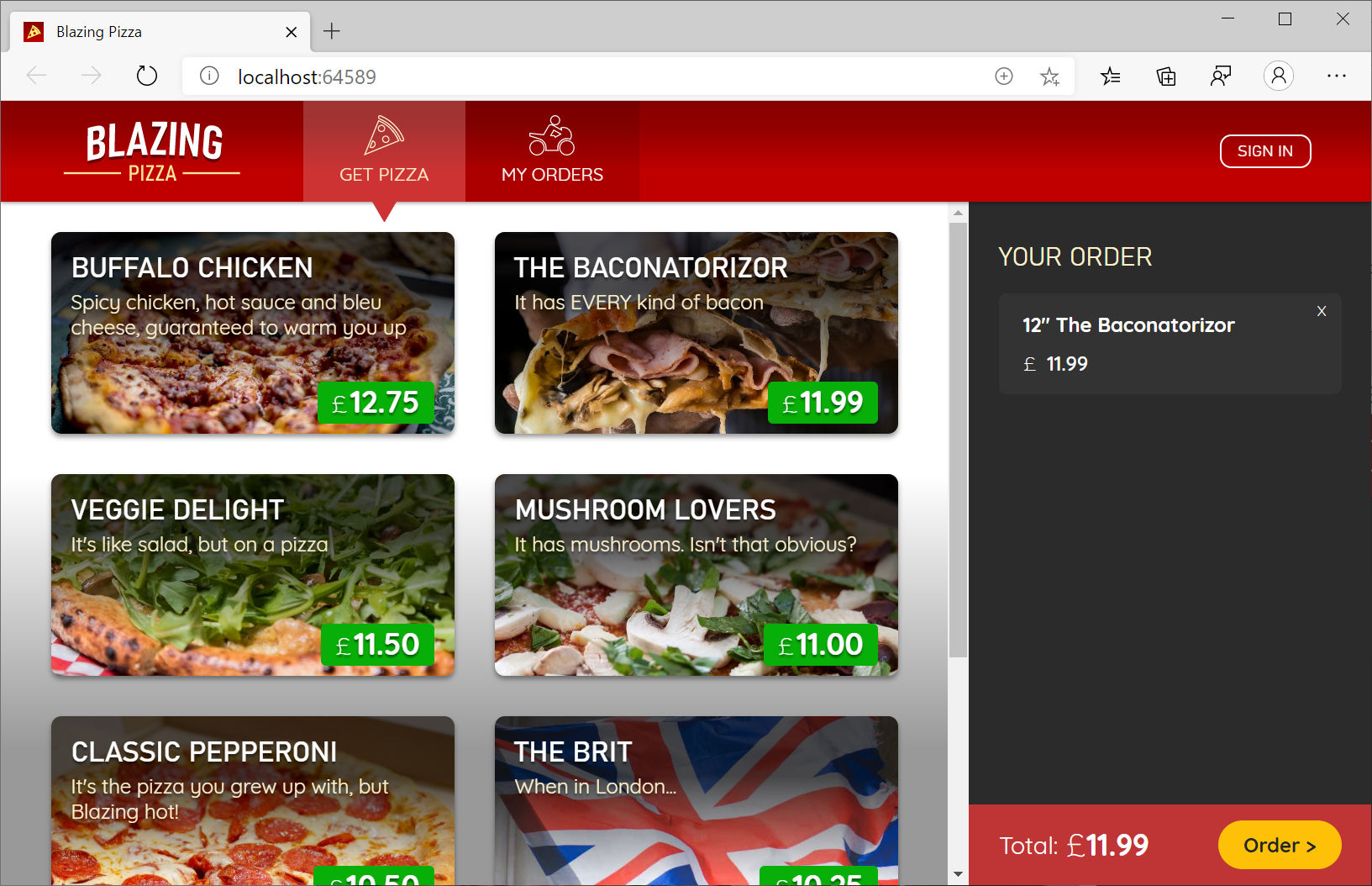Welcome to the Test-Driven-Development version of Blazor app building workshop!
NOTE: The code has been slight changed since the videos were recorded, and .NET SDK and other dependencies has updated to the latest their latest versions.
What is Blazor? Blazor is a single-page app framework for building client-side web apps using .NET and WebAssembly. In this workshop we will build a complete Blazor app and learn about the various Blazor framework features along the way.
This version of the workshop uses bUnit test create tests for each part of the app while building it. To learn how, see the related video series on YouTube: http://bit.ly/tdd-blazing-pizza-workshop
NOTE: The docs for the sessions has not been updated with the testing steps. Watch the videos for to see how the tests were made.
Go ahead and clone this repo to your machine, then dive in and get started!
| Session | Topics |
|---|---|
| Session #0 | Get bits installed and build your first Blazor app |
| Session #1 | Get started with components, create the app layout |
| Session #2 | Add customized pizzas to orders |
| Session #3 | Show order status |
| Session #4 | Refactor state management |
| Session #5 | Checkout with validation |
| Session #6 | Authenticate users and authorize access to order status |
| Session #7 | Track order status on a real time map |
| Session #8 | Create and use components with template parameters |
| Session #9 | Progressive Web App (PWA) features |
| Session #10 | Deploy your app to Azure |