-
Notifications
You must be signed in to change notification settings - Fork 506
New issue
Have a question about this project? Sign up for a free GitHub account to open an issue and contact its maintainers and the community.
By clicking “Sign up for GitHub”, you agree to our terms of service and privacy statement. We’ll occasionally send you account related emails.
Already on GitHub? Sign in to your account
[Request Device Support ] Legrand / BTicino Netatmo device #883
Comments
|
I have make a second try with sniffing with conbee key, and there is a lot of missing request. Missing: Mgmt permit join request is not send by the device too after the key echange. Do I need to enable master key in option, but how (not supported in the release ?)? |
|
Looks like the communication and security is alright since there is some exchange of messages on ZDP level. But the switch leaves the network for some reason, so I guess it waited for specific commands or configuration (binding?). Question is which :) |
|
They key and security setup is really finished here with the transport key command, a tunnel command would only be used if there was a router in between. deCONZ firmware has only enabled NWK layer security, APS layer security isn't used in ZLL/HA applications, albeit possible I wouldn't expect the switch to require APS layer security. The two nodes wouldn't be able to exchange the further messages like node descriptor and the like if security wasn't established. Therefore it would be interesting which messages the original central and the switch exchange after the key exchange, any bindings or read write attributes? |
|
I m comparing the 2 captures and I can say
On the layer NWK, on the working mode We have I will make some tries with more request with conbee and forcing some commands like ota or attribute read. |
These are the ones I meant :) the switch might wait for this configuration to be done. |
Hu ! I have others devices ikea bulb, usb device, there is a way to force the installation to work like the original one ? In fact the central have a buildin device inside, it s 'not possible to use the original central without the router, the prb is perhaps from here. I can send you the captured packet in ubiqua format if you have a public email ? But there is too much differences betwen the working mode with and without router. |
|
Yeah ^^. I will post a sniff soon. |
|
The sniff during a working process with Deconz. I can 't explain what happen, the device try 1 time, leave , retry and it works. Now New try with the centrale to get all the special command to enable led and dimmer. |
|
Now I need help, this is the missing cluster/attribute I need to control it, can you say me witch one files I can edit to make it working ? Do I need to make a full integration with the new manufacture too, or just add cluster ? It seem all is hard coded ? Data 0101 > Enable dimmer Data 01 > enable led in dark |
|
I've checked the code, this datatype is not yet supported in the deCONZ GUI, I'll add it in the next version. |
|
Lol, I have spend 1 hour trying all datatypes. BTW thx a lot for answers :) |
|
Just for information I m seing on "about deCONZ" option, I m using this one from the website, it s the V2_05_20 Edit: |
|
Hi, I m making tries with the version 2.05.44, it's better but when I try to write some data (datatype = dat16, other are working), it's always "0x0000" on sniff (or 0x0100, the last read value). |
|
So, waiting for the correction in the GUI, I have used the deconz-cli-plugin with the command And now all is perfect, on/off/dimmer/group/led, integration in phoscon is perfect, no bug yet. The code I have changed in the xml file in Tell me if you want more information for integration. |
|
Cool, can you please submit a PR for the general.xml addition?
Do you mean the write attribute isn't filled with the data provided in Cluster Info Panel? |
|
Exactly, I can put any values in the editbox, if I press write, I have the message "sucessfull", but the ConBee always send the same value at the device, and if I press the "read button" it come back to the old value again. Sure I will make the PR, but I m waiting for the GUI is working again, because without this correction, impossible to enable dimmer without deconz-cli-plugin, so my addition can't work. |
|
Just tested 2.05.47, bug still here, GUI don't support DAT16. |
|
Yes sorry hasn't made it yet, looking forward to fix it in the next release around Friday. |
|
No problems, I will make tries on futures versions. |
|
It works, thx again for your app and support :). So to resume, It s a switch with wire, but without neutral (zero line) with on/off AND dimmer.
After that, the device is see as bulb (not a switch) so easier for integration, it works without problem in phoscon too. |
|
Ok so just for information the values I m using for attribute report, after somes tests. For on/off : I have set 1 - 300 |
|
So are all the Legrand connected switch series are now supported with this change ? Why is it seen as a light instead of a switch ? EDIT: is this product supported: https://www.legrand.fr/catalogue/interrupteur/interrupteur-micromodule-declairage-onoff-pour-rendre-votre-eclairage-connecte-installation-with-netatmo |
|
In the meantime, do you know if with latest Legrand firmware we can change from zigbee channel 11 ? Where can we find a changelog, or the list of latest firmware in order to know if i should upgrade with the legrand gateway? |
|
I did test connected plug, switch dimmer, micro module and switch shutter. And with recent update they work on all Zigbee channels
Envoyé de mon iPhone
… Le 20 juil. 2021 à 08:44, Xylomid ***@***.***> a écrit :
In the meantime, do you know if with latest Legrand firmware we can change from zigbee channel 11 ? Where can we find a changelog, or the list of latest firmware in order to know if i should upgrade with the legrand gateway?
—
You are receiving this because you were mentioned.
Reply to this email directly, view it on GitHub, or unsubscribe.
|
Seriously, new firmwares with news features are already out ? |
Whaaaaaaaaat ????? How did you get new firmware ? Repairing to the Legrand gateway ? |
|
Haaa ^^. You know if we need to make a form by user, or If I can make one for all deconz user ? Else we will see when the page will be available. BTW thx a lot, long time I have no news from them .... |
|
Hello all ! |
|
@samsam-rolon how did you update? I've got the firmware, now how do I upload it to the device? Following guides found online the update goes to "Idle" and never begins. Do I need to press something on the device? Thanks |
|
Hello, can you show a picture of the OTA windows in deconz to check params ? It's a wired or a battery device ? On wired, it start itslef. |
|
Yeah, I think it's the problem, on Legrand the image type 0x0011 mean the file is for plug/outlet, and your device have image 0x0007 that is marked as "unknow" on my side for this firmware ^^, it s a covering or the measurement device ? |
|
Oh now I see... it's the wrong device. No firmware is released yet for mine :( |
|
I have perhaps an old one from pipiche Version 26 = 0x1A What is your device and why you need a firmware update ? |
|
BTICINO Living Light L4003C and L4003CW (the first one is wired the second is wireless). The wireless one works but the wired doesn't, so I was hoping a FW update would fix it. |
|
From my memory the L4003C is working, and the working mode is strange, if I remember the device mesure the current consumption to know if the device is on or off, so can't work without load. What is your issue ? It don't work on local or with deconz ? |
How did you save the file from your computer to show it in the list? I am using hassio on a raspberry Pi and do not manage to find where to save the new firmware to update my Legrand firmware /-: |
|
This capture was taken on a windows machine, you can install deconz on windows, make a backup/restore of your zigbee network and use the conbee on the windows machine, the time of manipulation. Else can use the folder you want, even not persistent. |
|
I actually want only to upgrade the firmware of my " Legrand Light switch with Neutral" to the version 31 updated on the Legrand API. I do not manage to find how to access the following folder "data/otau" to save the newest firmware version downloaded to my mac. See below: BTW maybe it is easier to just update from another switch already inside Deconz that i using the latest firmware (v.39) directly? |
You can't retreive the firmware from a device.
You have the command "docker cp" to copy file to a docker https://forum.phoscon.de/t/how-to-add-edit-a-ddf-on-home-assistant-using-text-editor/1839/8 Perhaps it's possible too with application like fillezilla, but I never use docker on y side. |
|
Hello @Smanar |
|
The code is available on the github, but no, nothing in my memory. |
|
Hi, all firmware was available at this repo : Koenkk/zigbee-OTA#322 |
|
Yeah ^^. Thx a lot for the information. |
|
Sorry for posting below a closed ticket, but can anybody let me know where I can find the procedure to update a (Legrand) device firmware? |
He can, if you configure it for that, for router only. If you want to be sure it's the good one, go in the OTA panel on deconz and compare "image" (the Hexa number 0xXXXX), you can see the actual one, and the one on the file (you can load file to have information). Some users have reported me they need to power cycle the device to make the OTA start. |
|
Thank you very much @Smanar, I managed to update the firmware successfully (I was still checking the file and at some point the update started by itself, so I assumed the file version was correct - and in any case the switch is working correctly :) ) |


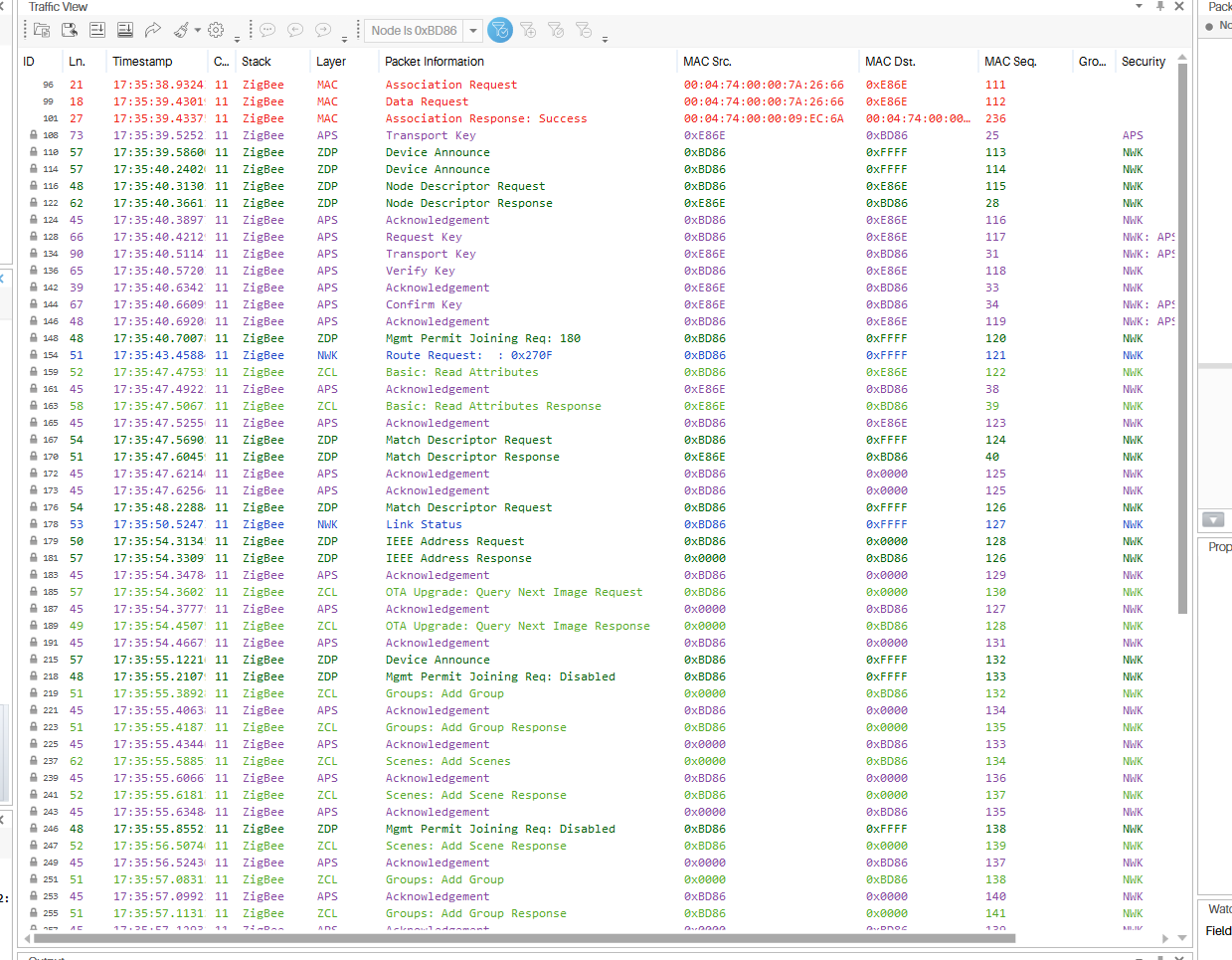
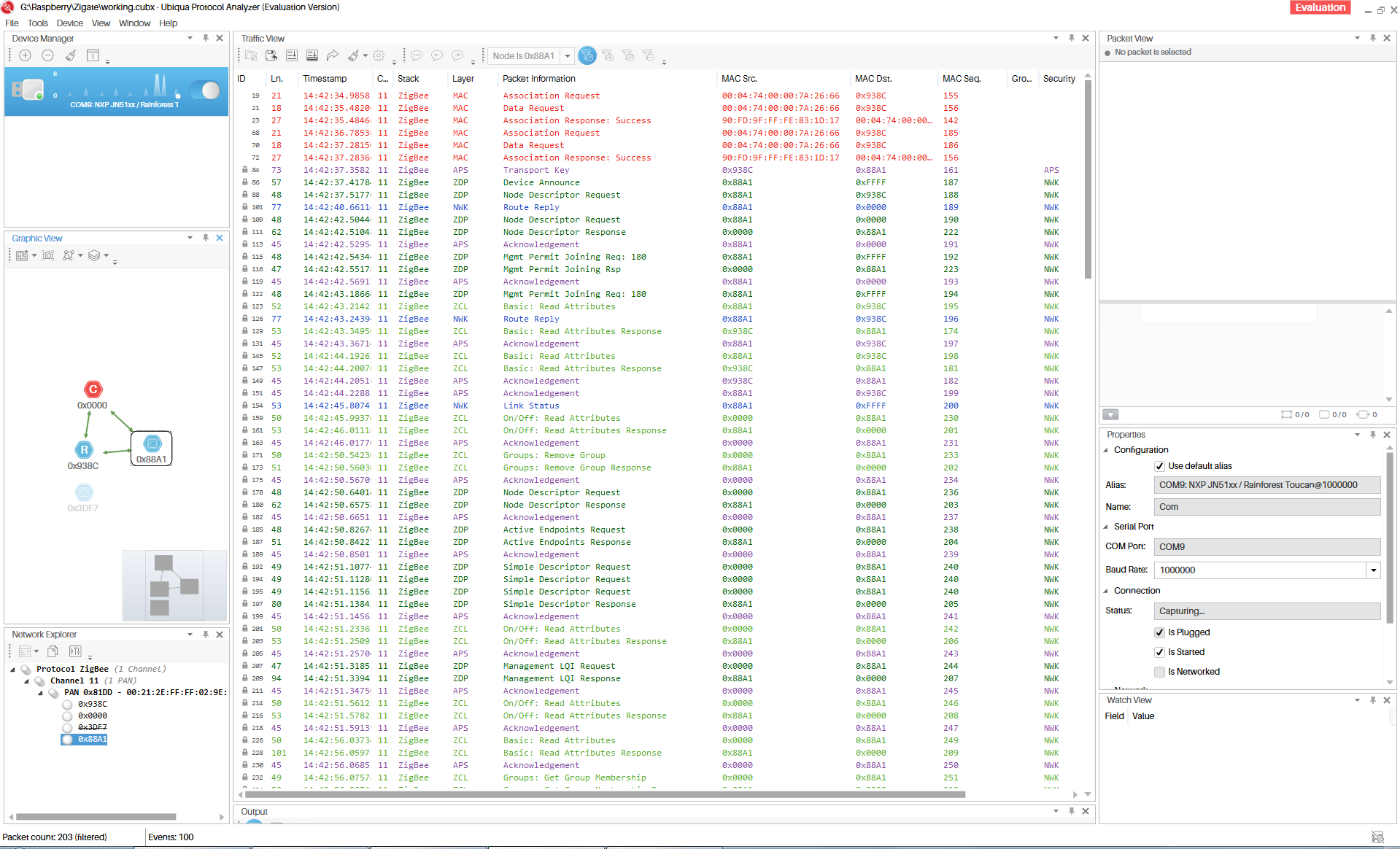







Hi, I have a new device who works strangely, All seems good, but the led on the device stay red (go off on normal full commissioning) and on deconz it go to yellow then red.
It's a device from the netatmo gamme from Legrand https://www.netatmo.com/partners/legrand. Called Mosaic, Celiane, Dooxie or Valena.
I m making my test with the switch without neutral (legrand 600081) , see as light and not switch (I think it's normal because it control light on/off+ dimmer)
IDK if there is a special protection or not, I can send a complete sniff make with ubiqua from the power on to the final led change make with the offciel centrale. Here a sample
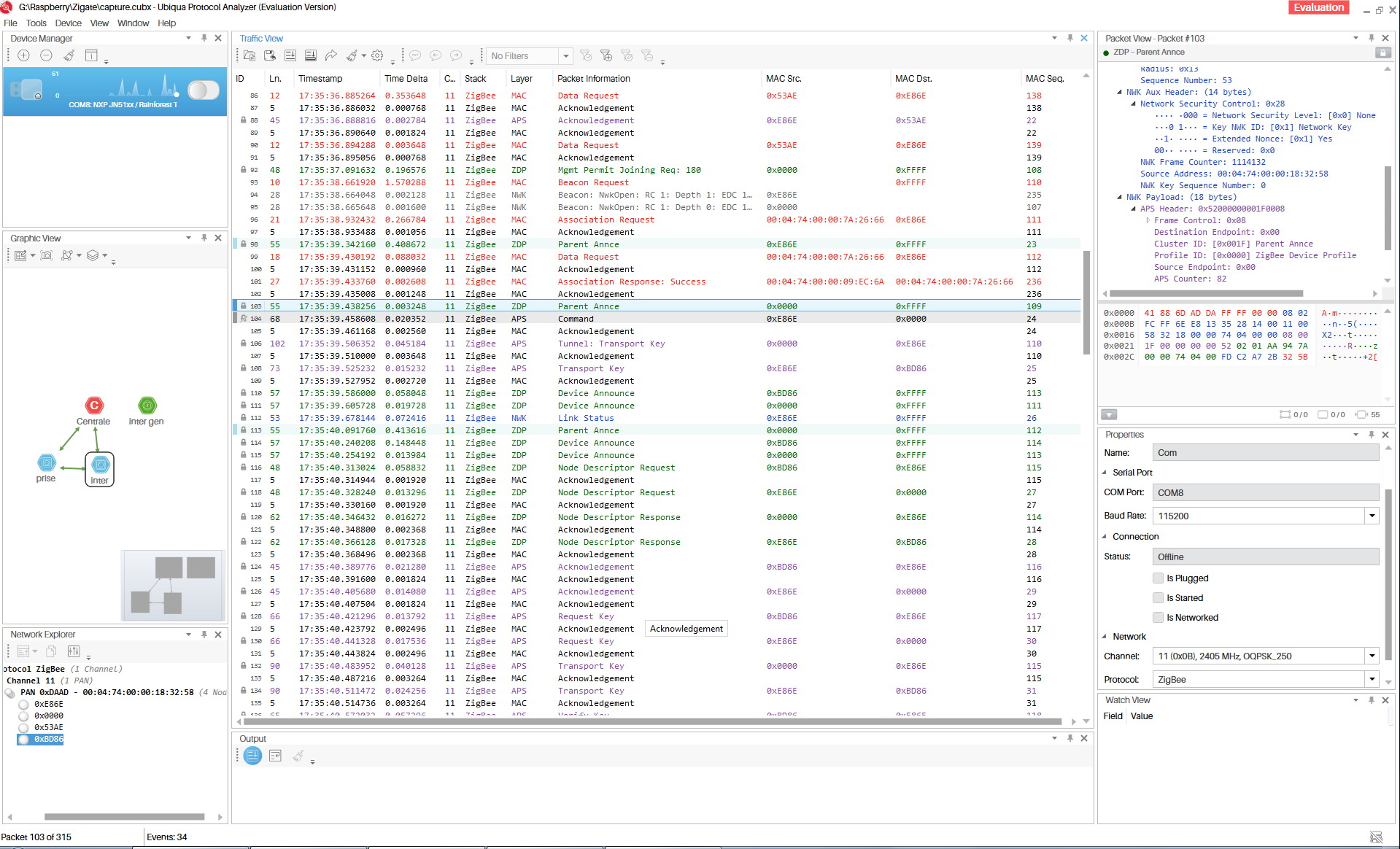
I take all propositions and ideas.
BTW I have some others questions:
The text was updated successfully, but these errors were encountered: