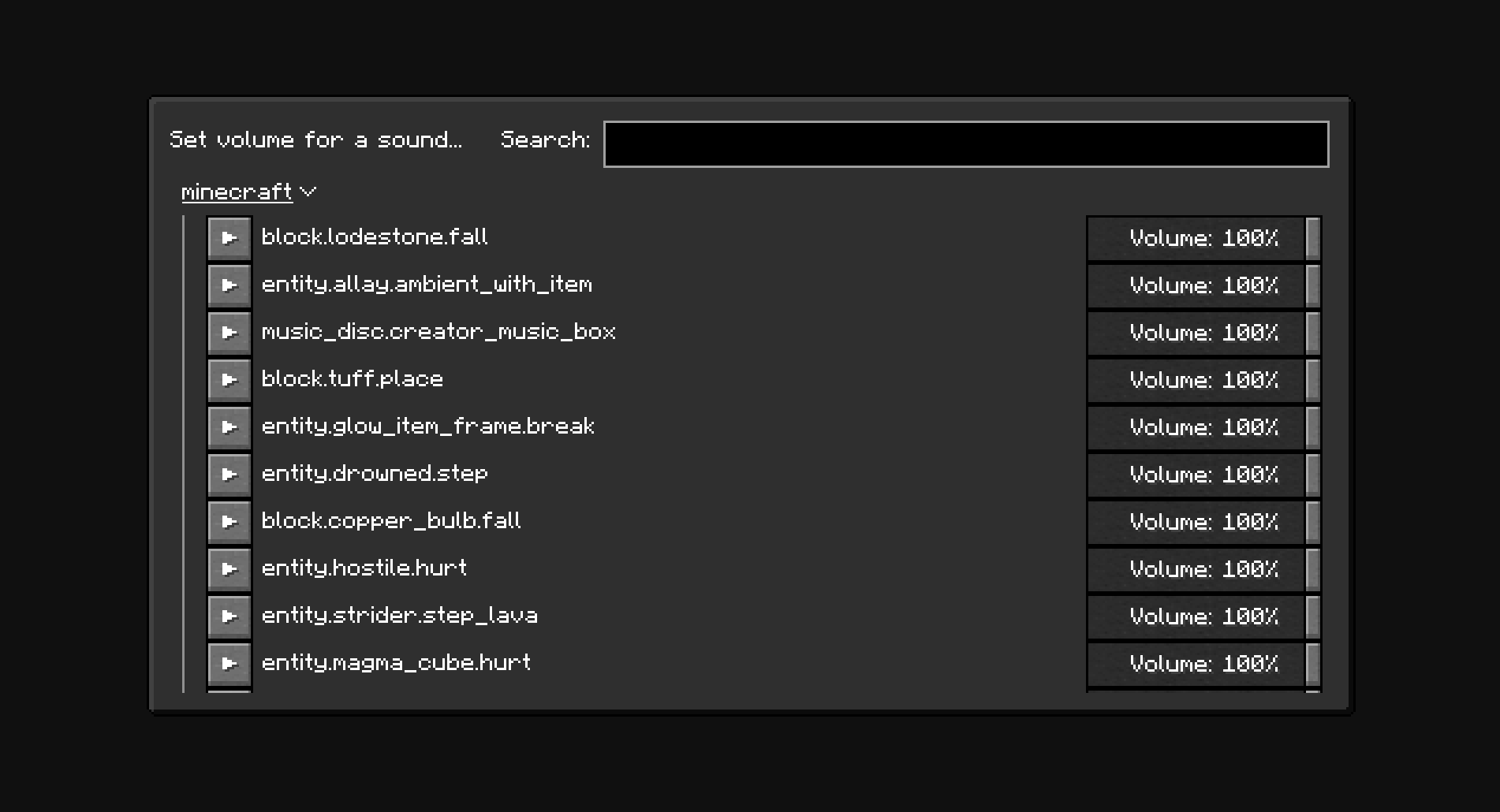Set volume for individual sounds.
The minecraft:weather.rain sound is disabled by default. New sounds can be added to the configuration manually through the config screen (With Mod Menu: Mods -> Minor Audio Inconvenience, Without Mod Menu: /owo-config minor-audio-inconvenience) or using the "Set volume for a sound..." menu (Options... -> Music & Sounds... -> Set sound volume)
The mod depends on owo-lib for configuration and UI. If you don't have the library already installed, you will be prompted to install it automatically.