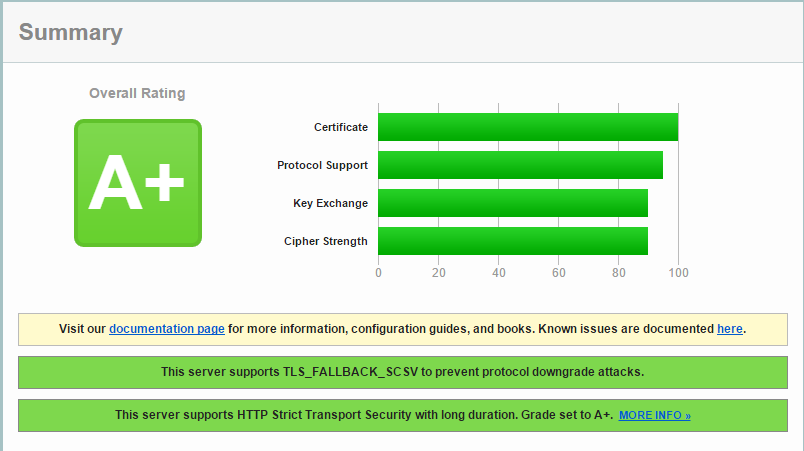Nginx with SSL / HSTS and HTTP2 module.
Without any volumes Nginx listen IPv4 and IPv6 on both ports 80/443 and serve 444 No content.
docker run \
-p 80:80 \
-p 443:433 \
-v /path/to/site:/etc/nginx/sites.d/site \
--name nginx \
dockette/nginx:latestThere are 2 main files:
Diffie-Hellman files:
Modules:
- nginx-module-xslt
- nginx-module-geoip
- nginx-module-image-filter
- nginx-module-njs
There are many files in /etc/nginx/conf.d.
These files are loaded manully in the main http section. You can extend only part of these files which you need.
Please do not place your custom configurations to this folder. There is a folder /etc/nginx/user.conf.d for this reason.
Take a look at nginx.conf.
Sites are loaded from folder /etc/nginx/sites.d.
There are 2 sites predefined:
The default returns http code 444 for every requests, it's marked as default_server.
And the example site.
For little fragments shared accross sites you can use folder /etc/nginx/site.conf.d.
Your custom global http section configuration, /etc/nginx/user.conf.d. These files are loaded automatic from http section.
Take a look at nginx.conf.
By default nginx uses 2048 bits dhparam cypher. There is also 4096 bits pregenerated file.
This approach is for developing, for your stagging / production, please generate your own dhparam.
You should have A+ on SSL Server Test.