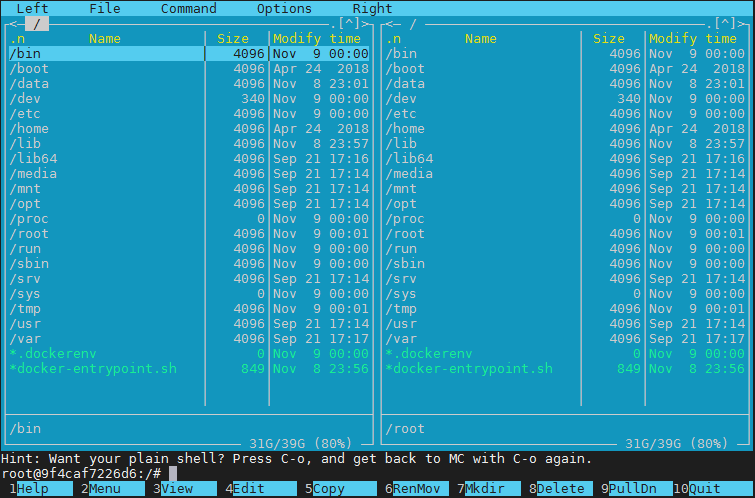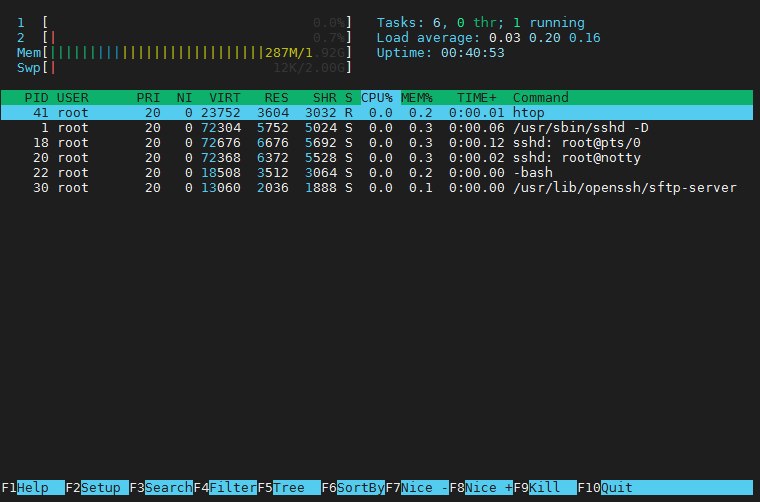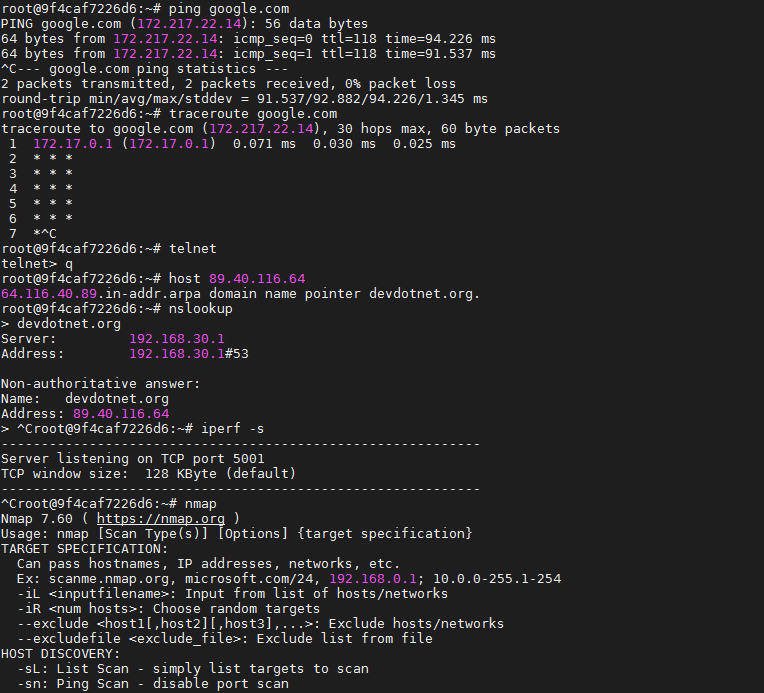Support: amd64, aarch64 (ARM64v8), armhf (ARM32v7), RISC-V (riscv64).
Docker official Image Ubuntu, Debian, Alpine with sshd started. Password authentication.
- Docker Registry @ devdotnetorg/openssh-server
- GitHub @ devdotnetorg/docker-openssh-server
- SSH. Allow SSH connection to the container.
- Midnight Commander (Visual file manager).
- Text editors vim, nano, mcedit.
- Htop (an interactive process viewer for Unix).
- Network utilities such as ping, traceroute, nslookup, telnet, etc.
Tags are defined by the mask: devdotnetorg/openssh-server:<OS_name>-<OS_version>. For example, the image devdotnetorg/openssh-server:ubuntu-24.04 is built based on Ubuntu version 24.04.
Images for the following OS versions are builded:
- Ubuntu: 16.04, 18.04, 20.04, 22.04, 22.10, 23.04, 23.10, 24.04;
- Debian: 10, 11, 12;
- Alpine: 3.15, 3.16, 3.17, 3.18, 3.19, 3.20.
:ubuntu-riscv64- Ubuntu 22.04;:debian-riscv64- Debian SID;:alpine-riscv64- Alpine edge.
Set variable of password for root user:
-e USER_PASSWORD=123456
Run container with public port for connections is 2222, password for user root is 654321, volume openssh-server-data for transfer data in/out of container:
$ docker run -d --name openssh-server -p 2222:22 -e USER_PASSWORD=654321 -v openssh-server-data:/data devdotnetorg/openssh-server:ubuntu
For network is mynetwork:
$ docker run -d --name openssh-server --net mynetwork --ip 172.18.0.20 -p 2222:22 -e USER_PASSWORD=654321 -v openssh-server-data:/data devdotnetorg/openssh-server:ubuntu
docker-compose:
version: '3.5'
services:
openssh-server:
image: devdotnetorg/openssh-server:ubuntu
container_name: openssh-server
environment:
- USER_PASSWORD=654321
volumes:
- openssh-server-data:/data
ports:
- "2222:22"
restart: always
networks:
mynetwork:
ipv4_address: 172.18.0.20
volumes:
openssh-server-data:
name: openssh-server-data
networks:
mynetwork:
external: trueRun Putty set you IP address and port 2222
login root, password 654321
Site: http://midnight-commander.org/
GNU Midnight Commander is a visual file manager, licensed under GNU General Public License and therefore qualifies as Free Software. It's a feature rich full-screen text mode application that allows you to copy, move and delete files and whole directory trees, search for files and run commands in the subshell. Internal viewer and editor are included.
Start: $ mc
Site: http://hisham.hm/htop/
This is htop, an interactive process viewer for Unix systems. It is a text-mode application (for console or X terminals) and requires ncurses.
Start: $ htop
The build for the amd64, aarch64 (ARM64v8), armhf (ARM32v7), RISC-V (riscv64) architecture was done using buildx.
Build script see buildx-tags.sh.
If you have questions on how to use the image, please send mail to anton@devdotnet.org or visit the web-site DevDotNet.ORG.