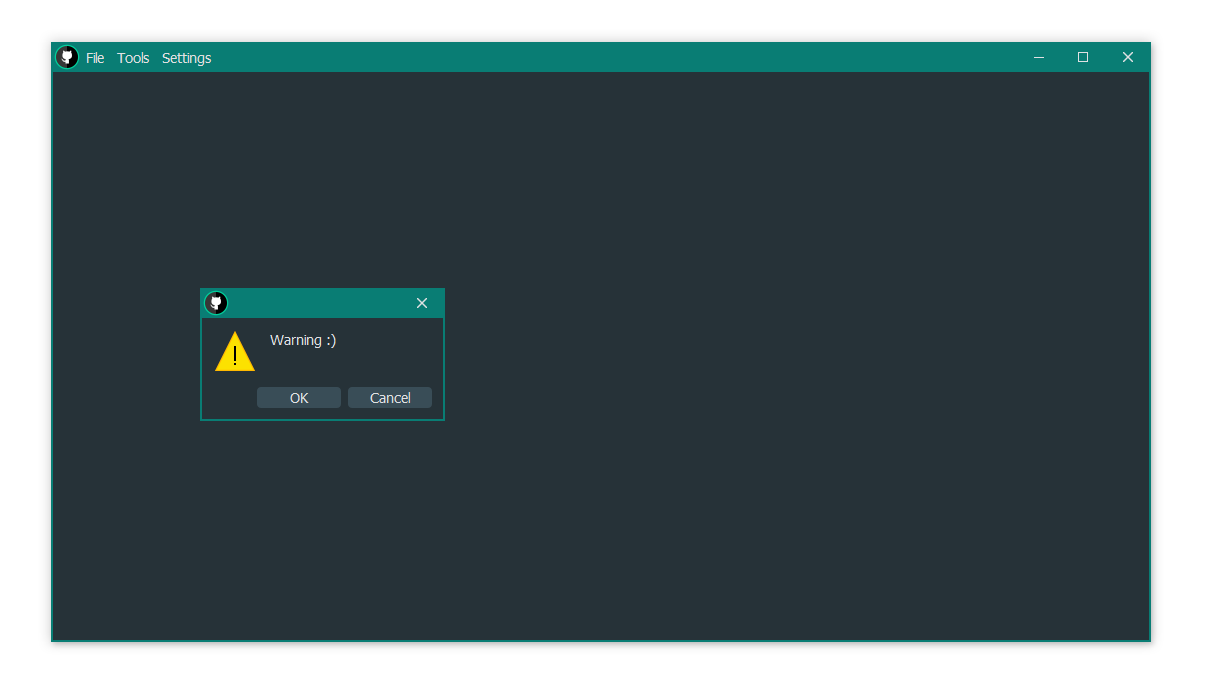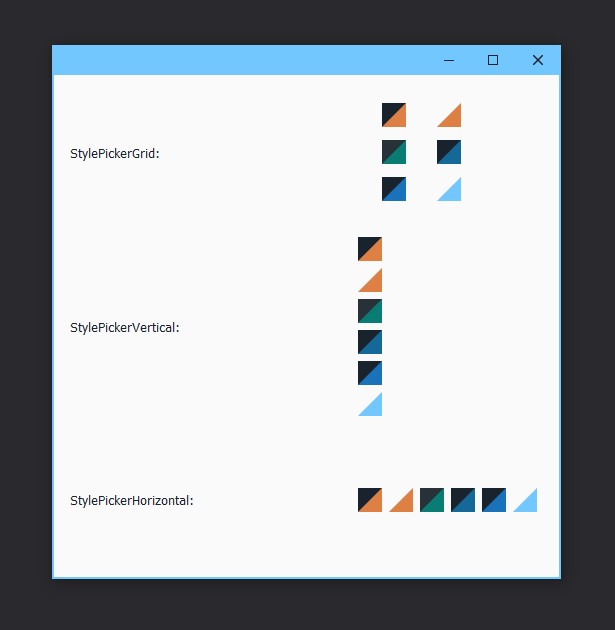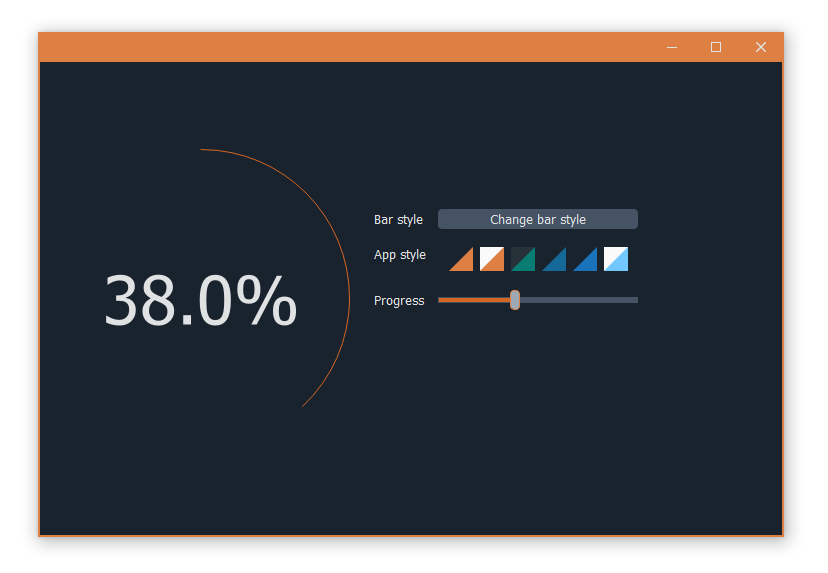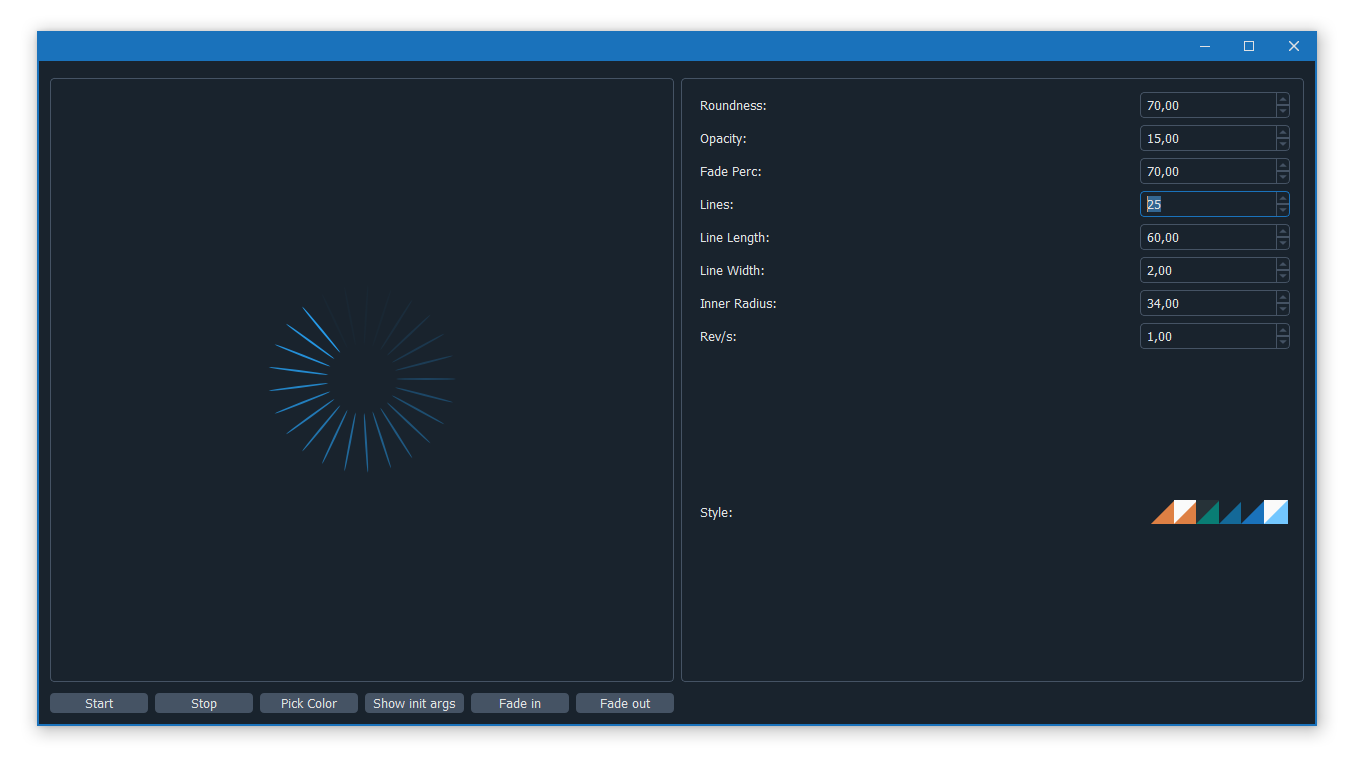The most complete customizable stylesheet for Qt application (PySide2, PyQt5, QtPy, Qt.Py).
From version v0.8 qrainbowstyle.windows module supports native Windows calls. Features:
- Borders snapping
- Minimize, restore, close animations
- Size grips on borders
- Frame shadow
- Aero shake
On Linux and Darwin qrainbowstyle will load class with its own implementation of these features. Due to a bug in Qt, window minimizing is not supported on MacOS.
From PyPI: Get the latest stable version of qrainbowstyle package using
pip (preferable):
pip install qrainbowstyle
From code: Download/clone the project, go to qrainbowstyle folder then:
You can use the setup script and pip install.
pip install .Or, you can use the setup script with Python:
python setup.py install
import os
import sys
import qrainbowstyle
import qrainbowstyle.windows
from qtpy.QtWidgets import QApplication
from qtpy.QtCore import Qt
QApplication.setAttribute(Qt.AA_UseHighDpiPixmaps)
QApplication.setAttribute(Qt.AA_EnableHighDpiScaling)
app = QApplication(sys.argv)
app.setStyleSheet(qrainbowstyle.load_stylesheet(style="oceanic"))
# Package options
# qrainbowstyle.alignButtonsLeft()
# qrainbowstyle.userDarwinButtons()
qrainbowstyle.setAppName("My new application")
qrainbowstyle.setAppIcon("/path/to/icon.ico")
# Create frameless mainwindow
win = qrainbowstyle.windows.FramelessWindow()
# Example of using signals
win.closeClicked.connect(lambda: print("Close clicked!"))
# Create content widget and pass reference to main window
widget = SomeWidget(win)
# Add widget to main window and show it
win.addContentWidget(widget)
win.show()
sys.exit(app.exec())import os
import sys
import qrainbowstyle
# set the environment variable to use a specific wrapper
# it can be set to pyqt, pyqt5, or pyside2
# you do not need to use QtPy to set this variable
os.environ['QT_API'] = 'pyqt5'
# import from QtPy instead of doing it directly
# note that QtPy always uses PyQt5 API
from qtpy import QtWidgets
# create the application and the main window
app = QtWidgets.QApplication(sys.argv)
window = QtWidgets.QMainWindow()
# setup stylesheet
# the default system in qrainbowstyle uses qtpy environment variable
app.setStyleSheet(qrainbowstyle.load_stylesheet())
# run
window.show()
app.exec_()If you are using PyQt5 directly, see the complete example
import sys
import qrainbowstyle
from PyQt5.QtWidgets import QApplication, QMainWindow
# create the application and the main window
app = QApplication(sys.argv)
window = QMainWindow()
# setup stylesheet
app.setStyleSheet(qrainbowstyle.load_stylesheet_pyqt5())
# or in new API
app.setStyleSheet(qrainbowstyle.load_stylesheet(qt_api='pyqt5'))
# run
window.show()
app.exec_()Here is an example using PySide2
import sys
import qrainbowstyle
from Pyside2.QtWidgets import QApplication, QMainWindow
# create the application and the main window
app = QApplication(sys.argv)
window = QMainWindow()
# setup stylesheet
app.setStyleSheet(qrainbowstyle.load_stylesheet_pyside2())
# or in new API
app.setStyleSheet(qrainbowstyle.load_stylesheet(qt_api='pyside2'))
# run
window.show()
app.exec_()If you are using Qt.py, which is different from qtpy, you should install qtpy then set both to the same binding.
Currently available styles are:
- Oceanic
- QDarkStyle3
- QDarkstyle3Light
- LightOrange
- DarkOrange
- QDarkStyle (original)
Select style by using style= keyword argument
qrainbowstyle.load_stylesheet(style="lightorange")In v0.6 I added a few new widgets which automatically load colors from current stylesheet's palette.
GoogleMapsView allows to load Google Maps to application. Supports creating markers and polylines. Call handler captures all map/markers/polylines actions such as map move or marker click/double click.
StylePicker is small widget used to change stylesheet without restarting application. Only styles generated by QRainbowStyle are supported. Widget is available in 3 versions: horizontal, vertical and grid.
Modified version of https://github.com/ozmartian/QRoundProgressBar. I replaced PyQt5 imports with qtpy and fixed widget background.
Modified version of https://github.com/fbjorn/QtWaitingSpinner. Added fade out and fade in. Spinner designer can be found in qrainbowstyle/widgets/QtWaitingSpinner/designer.py
Download/clone the project, go to qrainbowstyle folder then:
Create new style in palette.py by subclassing BasePalette. New palette should have unique name, for example
DeepBluePaletteOverride default colors by your own. Example:
class DeepBluePalette(BasePalette): COLOR_BACKGROUND_1 = "#263238" COLOR_BACKGROUND_2 = "#2f4048" COLOR_BACKGROUND_3 = "#34474f" COLOR_BACKGROUND_4 = "#394d57" COLOR_BACKGROUND_5 = "#3d545f" COLOR_BACKGROUND_6 = "#425b67" COLOR_TEXT_1 = Gray.B130 COLOR_TEXT_2 = Gray.B110 COLOR_TEXT_3 = Gray.B90 COLOR_TEXT_4 = Gray.B80 COLOR_ACCENT_1 = "#0a4542" COLOR_ACCENT_2 = "#136460" COLOR_ACCENT_3 = "#097D74" COLOR_ACCENT_4 = "#56BFBA" COLOR_ACCENT_5 = "#C4D6DB" TITLE_BAR_BACKGROUND_COLOR = COLOR_ACCENT_3 TITLE_BAR_BUTTONS_HOVER_COLOR = COLOR_ACCENT_4 TITLE_BAR_BUTTONS_DISABLED_COLOR = COLOR_ACCENT_1 TITLE_BAR_TEXT_COLOR = COLOR_TEXT_1 OPACITY_TOOLTIP = 230
Generate resources for your style by running scripts/process_qrc.py
Install package by running:
pip install .
To use style sheet in your application:
import qrainbowstyle app = QApplication(sys.argv) app.setStyleSheet(qrainbowstyle.load_stylesheet(style="deepblue")
Starting with new package name, I added frameless widnows and possibility to design your own stylesheet. I added few new SVG icons such as title bar icons.
- 0.6 - widget subpackage
- 0.8 - Windows API support
- 0.9 - modern style for frameless windows, full support for new color system
Please, see CHANGES file.
This project is licensed under the MIT license. Images contained in this project are licensed under CC-BY license.
For more information see LICENSE file.
For more information see AUTHORS file.
Most widgets have been styled. If you find a widget that has not been style, just open an issue on the issue tracker or, better, submit a pull request.
If you want to contribute, see CONTRIBUTING file.