An application template that creates starter applications for Rails.
It’s the Rails generator on steroids.
Watch the videos:
- Rails Composer Introduction (for beginners)
- RailsClips Episode 007: Rails Composer from Charles Max Wood.
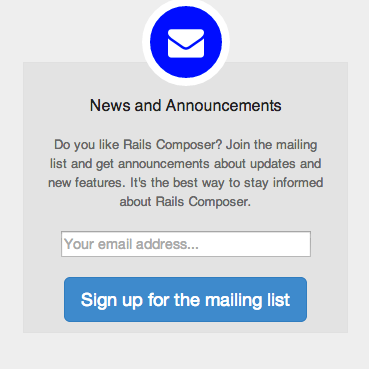 |
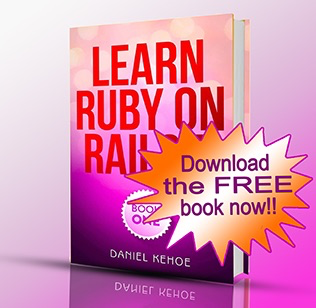 |
| Rails Composer mailing list | Support the project |
The RailsApps open source project offers starter applications and tutorials for Rails developers. Generate the applications with the Rails Composer tool.
All the code is explained in the Capstone Rails Tutorials. You can purchase the Capstone Rails Tutorials to support the project.
Sign up for the Rails Composer mailing list for news and announcements.
| Example | Tutorial | Comments |
|---|---|---|
| learn-rails | Learn Ruby on Rails | from the book for beginners |
| rails-bootstrap | Rails and Bootstrap | Bootstrap front-end framework |
| rails-foundation | Rails and Foundation | Foundation front-end framework |
| rails-mailinglist-activejob | Mailing List with Active Job Tutorial | sign up for a mailing list using background processing |
| rails-omniauth | OmniAuth Tutorial | authentication with OmniAuth |
| rails-devise | Rails Devise Tutorial | authentication with Devise |
| rails-devise-roles | Role-Based Authorization | authorization with roles |
| rails-devise-pundit | Rails Pundit Tutorial | authorization with Pundit |
| rails-signup-download | Rails Signup Download | Devise plus download a PDF file |
| rails-stripe-checkout | Stripe Checkout | selling a product with Stripe Checkout |
| rails-stripe-coupons | Stripe JS With Coupons | complex Rails and Stripe integration |
Do you want to customize the Rails Composer application template? The Rails Composer application template is built from recipes provided by the rails_apps_composer gem.
If you’re new to Rails, see What is Ruby on Rails?, the book Learn Ruby on Rails, and recommendations for a Rails tutorial.
Before running the Rails Composer tool, you need to install:
- The Ruby language
- Rails
Check that appropriate versions of Ruby and Rails are installed in your development environment:
$ ruby -v
$ rails -v
Be sure to read the article Installing Rails to make sure your development environment is set up properly.
To build a Rails application using the Rails Composer tool:
$ rails new myapp -m https://raw.github.com/RailsApps/rails-composer/master/composer.rb
Replace myapp with the name of your application.
The $ character indicates a shell prompt; don’t include it when you run the command.
See the “Troubleshooting” section below if you see errors. In general, you’ll avoid problems if you create your application using RVM as described in the next section.
I recommend using RVM, the Ruby Version Manager, to manage your Rails versions, as described in the Installing Rails article.
Here’s how to generate a new Rails application using the Rails Composer tool and RVM:
$ mkdir myapp $ cd myapp $ rvm use ruby-2.4.0@myapp --ruby-version --create $ gem install rails $ rails new . -m https://raw.github.com/RailsApps/rails-composer/master/composer.rb
Instead of installing Rails into the global gemset and running rails new, we’ll create a root directory for a new application, create a new gemset, install Rails, and then generate a starter application.
When we create the gemset, the option “—ruby-version” creates .ruby-version and .ruby-gemset files in the root directory. RVM recognizes these files in an application’s root directory and loads the required version of Ruby and the correct gemset whenever you enter the directory.
When we create the gemset, it will be empty (though it inherits use of all the gems in the global gemset). We immediately install Rails. The command gem install rails installs the most recent stable release of Rails.
Finally we run rails new .. We use the Unix “dot” convention to refer to the current directory. This assigns the name of the directory to the new application.
This approach is different from the way most beginners are taught to create a Rails application. Our approach makes it easy to create a project-specific gemset to avoid clashes between gem versions when using the Rails Composer tool.
Use Rails Composer to generate any of the example applications from the RailsApps project. You’ll be able to choose your own project name when you generate the app. Generating the application gives you additional options.
To build the example application, Rails must be installed in your development environment.
You’ll see a prompt:
option Build a starter application?
1) Build a RailsApps example application
2) Contributed applications
3) Custom application
Enter “1” to select Build a starter application. You’ll see a prompt:
option Choose a starter application.
1) learn-rails
2) rails-bootstrap
3) rails-foundation
4) rails-mailinglist-activejob
5) rails-omniauth
6) rails-devise
7) rails-devise-roles
8) rails-devise-pundit
9) rails-signup-download
10) rails-stripe-checkout
11) rails-stripe-coupons
Each of these applications is available as an example in the RailsApps GitHub repo and each is accompanied by a tutorial on the Capstone Rails Tutorials site.
Make your choice. The Rails Composer tool may give you other options (other applications may have been added since these notes were written).
The application generator template will ask you for additional preferences. Options vary, depending on the example application you build. Options may have changed in a newer version of Rails Composer.
option Web server for development?
1) WEBrick (default)
2) Thin
3) Unicorn
4) Puma
5) Phusion Passenger (Apache/Nginx)
6) Phusion Passenger (Standalone)
option Web server for production?
1) Same as development
2) Thin
3) Unicorn
4) Puma
5) Phusion Passenger (Apache/Nginx)
6) Phusion Passenger (Standalone)
option Database used in development?
1) SQLite
2) PostgreSQL
3) MySQL
option Template engine?
1) ERB
2) Haml
3) Slim
option Test framework?
1) None
2) RSpec with Capybara
option Front-end framework?
1) None
2) Bootstrap 3.0
3) Bootstrap 2.3
4) Zurb Foundation 5.0
5) Zurb Foundation 4.0
6) Simple CSS
option Install page-view analytics?
1) None
2) Google Analytics
3) Segment.io
extras Set a robots.txt file to ban spiders? (y/n)
extras Create a GitHub repository? (y/n)
extras Use or create a project-specific rvm gemset? (y/n)
If you plan to deploy to Heroku, select Puma as your production webserver. Puma is recommended by Heroku.
Choose “SQLite” for the easiest setup. If you choose PostgreSQL or MySQL, the databases must be installed and running before you run Rails Composer.
The example applications use the default “ERB” Rails template engine. Optionally, you can use another template engine, such as Haml or Slim. See instructions for Haml and Rails.
If you are a beginner, select “None.” Select “RSpec with Capybara” if you want tests.
If you choose a front-end framework, you’ll get an application layout file, plus navigation and flash messages, styled with a default theme.
Set a robots.txt file to ban spiders if you want to keep your new site out of Google search results.
If you choose to create a GitHub repository, the generator will prompt you for a GitHub username and password.
It is a good idea to use RVM, the Ruby Version Manager, and create a project-specific rvm gemset (not available on Windows). See Installing Rails.
Currently, there are no contributed applications available. If you would like to add your favorite starter application to Rails Composer, open an issue to let us know.
If you choose “Custom application,” you will get a wide set of choices. Not all are actively supported.
A large community of developers contributes code that supports additional gems and favorite configurations offered with the “build your own options.” However, not all contributions are actively maintained. That means not all options are tested or fully supported, so you may need to spend time debugging a “build your own application.”
When you choose “Custom application,” you will see something similar to this:
option Build a starter application?
1) Build a RailsApps example application
2) Contributed applications
3) Custom application
option Web server for development?
1) WEBrick (default)
2) Thin
3) Unicorn
4) Puma
5) Phusion Passenger (Apache/Nginx)
6) Phusion Passenger (Standalone)
option Web server for production?
1) Same as development
2) Thin
3) Unicorn
4) Puma
5) Phusion Passenger (Apache/Nginx)
6) Phusion Passenger (Standalone)
option Database used in development?
1) SQLite
2) PostgreSQL
3) MySQL
option Template engine?
1) ERB
2) Haml
3) Slim
option Test framework?
1) None
2) RSpec with Capybara
option Continuous testing?
1) None
2) Guard
option Front-end framework?
1) None
2) Bootstrap 3.0
3) Bootstrap 2.3
4) Zurb Foundation 5.0
5) Zurb Foundation 4.0
6) Simple CSS
option Add support for sending email?
1) None
2) Gmail
3) SMTP
4) SendGrid
5) Mandrill
option Authentication?
1) None
2) Devise
3) OmniAuth
option Devise modules?
1) Devise with default modules
2) Devise with Confirmable module
option Authorization?
1) None
2) Pundit
option Use a form builder gem?
1) None
2) SimpleForm
option Install a starter app?
1) None
2) Home Page
3) Home Page, User Accounts
4) Home Page, User Accounts, Admin Dashboard
extras Add 'therubyracer' JavaScript runtime (for Linux users without node.js)? (y/n)
extras Set a robots.txt file to ban spiders? (y/n)
extras Create a GitHub repository? (y/n)
option Add gem and file for environment variables?
1) None
2) Add .env with Foreman
3) Add application.yml with Figaro
extras Reduce assets logger noise during development? (y/n)
extras Improve error reporting with 'better_errors' during development? (y/n)
extras Use 'pry' as console replacement during development and test? (y/n)
extras Use or create a project-specific rvm gemset? (y/n)
option Add a deployment mechanism?
1) None
2) Capistrano3
Switch to the application directory to examine and test what you’ve built.
$ cd myapp
For a “smoke test” to see if everything runs, display a list of Rake tasks.
$ rake -T
There’s no need to run bundle exec rake instead of rake when you are using rvm (see rvm and bundler integration).
If you’ve chosen WEBrick or Thin for your web server, can run the app by entering the command:
$ rails server
To see your application in action, open a browser window and navigate to http://localhost:3000/.
For the Unicorn web server:
$ unicorn
See the app at http://localhost:8080/.
For the Puma web server:
$ rails server puma
See the app at http://localhost:3000/.
For Phusion Passenger (Apache or Nginx integration mode), please refer to the official documentation.
For Phusion Passenger (Standalone):
$ passenger start
If you’ve created a version of the application that sets up a default user, log in with:
- email: user@example.com
- password: changeme
You should delete or change any pre-configured logins before you deploy your application.
Some versions of the starter application will contain a suite of RSpec feature and unit tests.
Run rspec to run all RSpec tests.
Please send the author a message, create an issue, or submit a pull request if you want to contribute improved RSpec tests.
For easy deployment, use a “platform as a service” provider such as:
For deployment on Heroku, see the article:
Problems? Please check both issues for the Rails Composer tool and the issues for the rails_apps_composer gem.
You should review the article Installing Rails to make sure you’ve updated all the components that are required to run Rails successfully.
If you get an error like this:
Your bundle is complete! Use `bundle show [gemname]` to see where a bundled gem is installed.
composer Running 'after bundler' callbacks.
The template [...] could not be loaded.
Error: You have already activated ..., but your Gemfile requires ....
Using bundle exec may solve this.
It’s due to conflicting gem versions. See the article Rails Error: “You have already activated (…)”.
Are you getting an error “OpenSSL certificate verify failed” when you try to generate a new Rails app from an application template? See suggestions to resolve the error Certificate Verify Failed.
If you get a “segfault” when you try rails new, try removing and reinstalling rvm.
The rails new command creates a new Rails application. If you want to use the Rails Composer application template for every Rails application you build, you can set options for the rails new command in a .railsrc file in your home directory. Here’s how to set up a .railsrc file to use the template when you create a new Rails application:
# ~/.railsrc -m https://raw.github.com/RailsApps/rails-composer/master/composer.rb
The Rails Composer application template is assembled from recipes supplied by the rails_apps_composer gem. See the rails_apps_composer project to understand how the Rails Composer application works.
If you wish to change the template to generate an app with your own customized options, you can copy and edit the template file. However, it is better to use the rails_apps_composer gem to create a new application template. You’ll find newer versions of the recipes that make up the application template. You may find issues have been identified and (perhaps) fixed. And it will be easier to maintain your application template if you work from the rails_apps_composer gem.
To understand the code in these templates, take a look at Thor::Actions. Your recipes can use any methods provided by Thor::Actions or Rails::Generators::Actions. A big thanks to Yehuda Katz for creating Thor.
There is an unfinished Rails Guide on Rails Application Templates.
Also see:
Cooking Up A Custom Rails 3 Template (11 Oct 2010) by Andrea Singh
Rails Application Templates (16 Sept 2010) by Collin Schaafsma
Application templates in Rails 3 (18 Sept 2009) by Ben Scofield
Railscasts: App Templates in Rails 2.3 (9 Feb 2009) by Ryan Bates
Rails templates (4 Dec 2008) by Pratik Naik
There are many similar projects:
Problems? Please check both issues for the Rails Composer tool and the issues for the rails_apps_composer gem.
Your best source for help with problems is Stack Overflow. Your issue may have been encountered and addressed by others.
Use the tag “railsapps” on Stack Overflow for extra attention.
Please make changes to the rails_apps_composer gem rather than changing the Rails Composer application template.
Daniel Kehoe initiated the RailsApps project. The rails_apps_composer gem is derived from Michael Bleigh’s RailsWizard gem.
Is it useful to you? Follow the project on Twitter:
@rails_apps
and tweet some praise. I’d love to know you were helped out by what I’ve put together.
Copyright 2012-14 Daniel Kehoe
