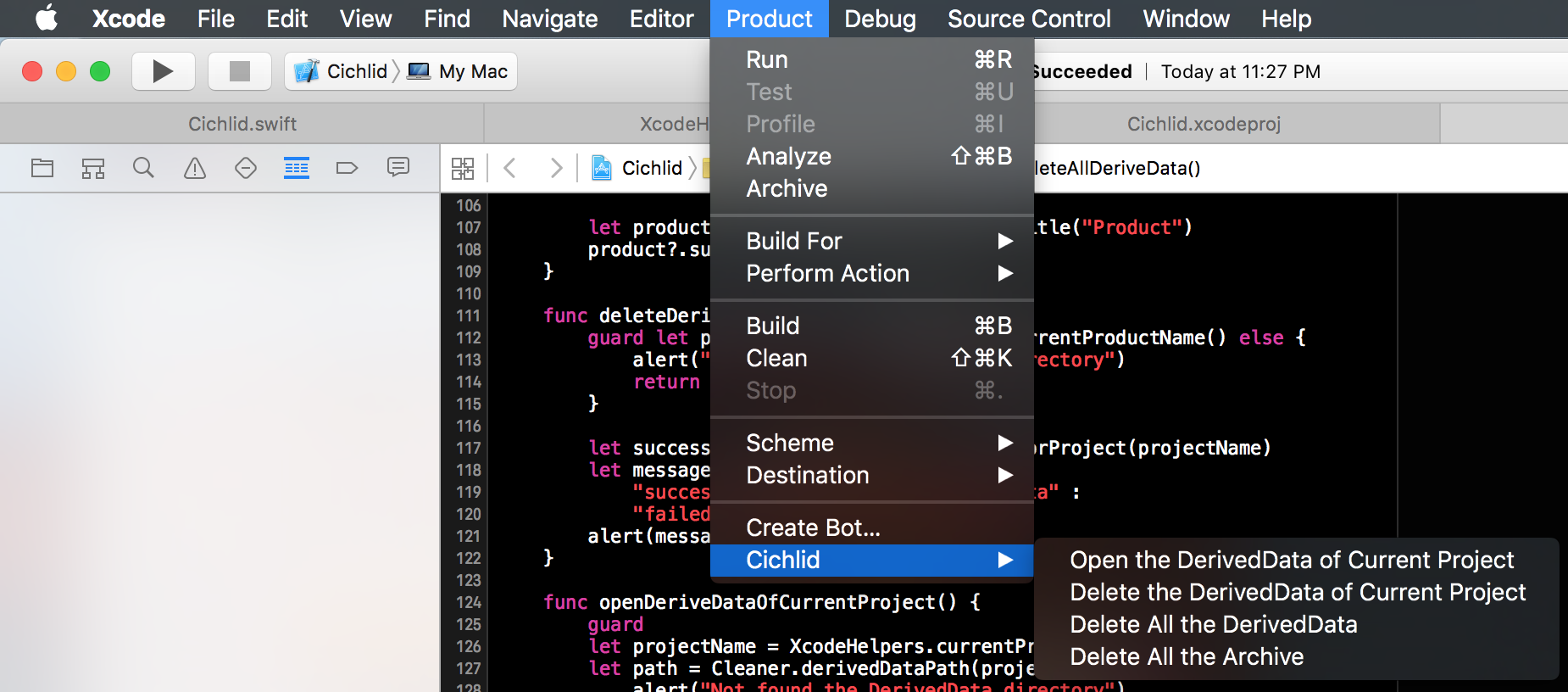automatically delete the current project's DerivedData directories
It will be automatically deleted DerivedData when you run the clean
Download the project and build it, and then relaunch Xcode.
Cichlid will be installed in ~/Library/Application Support/Developer/Shared/Xcode/Plug-ins automatically.
If you want to uninstall, delete Cichlid.xcplugin in the Plug-ins directory.
Another way more easier option: This plugin can also be installed using Alcatraz.
Just search for Cichlid in Alcatraz.
See Releases.
Cichlid is released under the MIT license. See LICENSE for details.