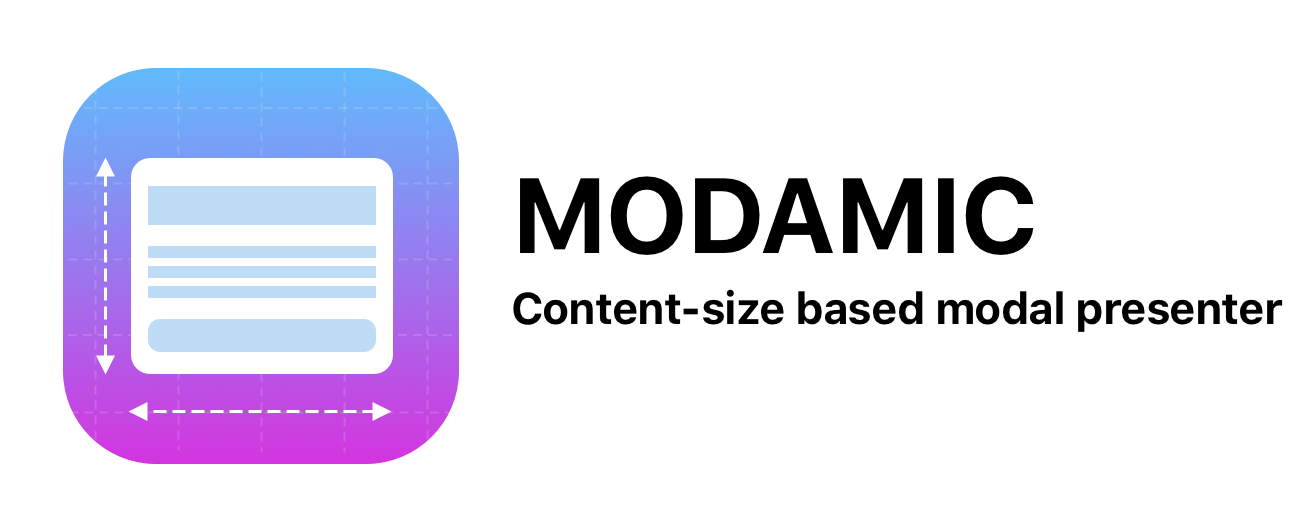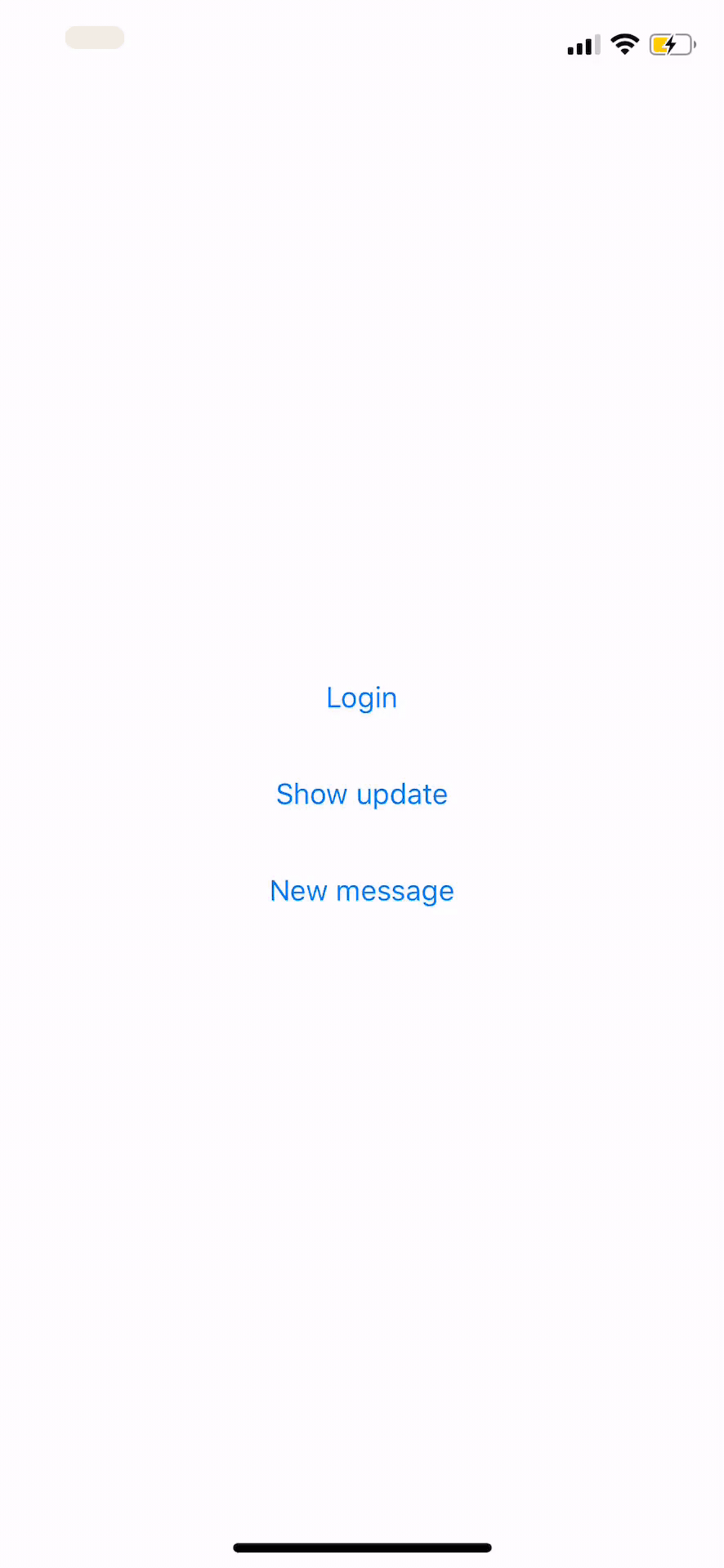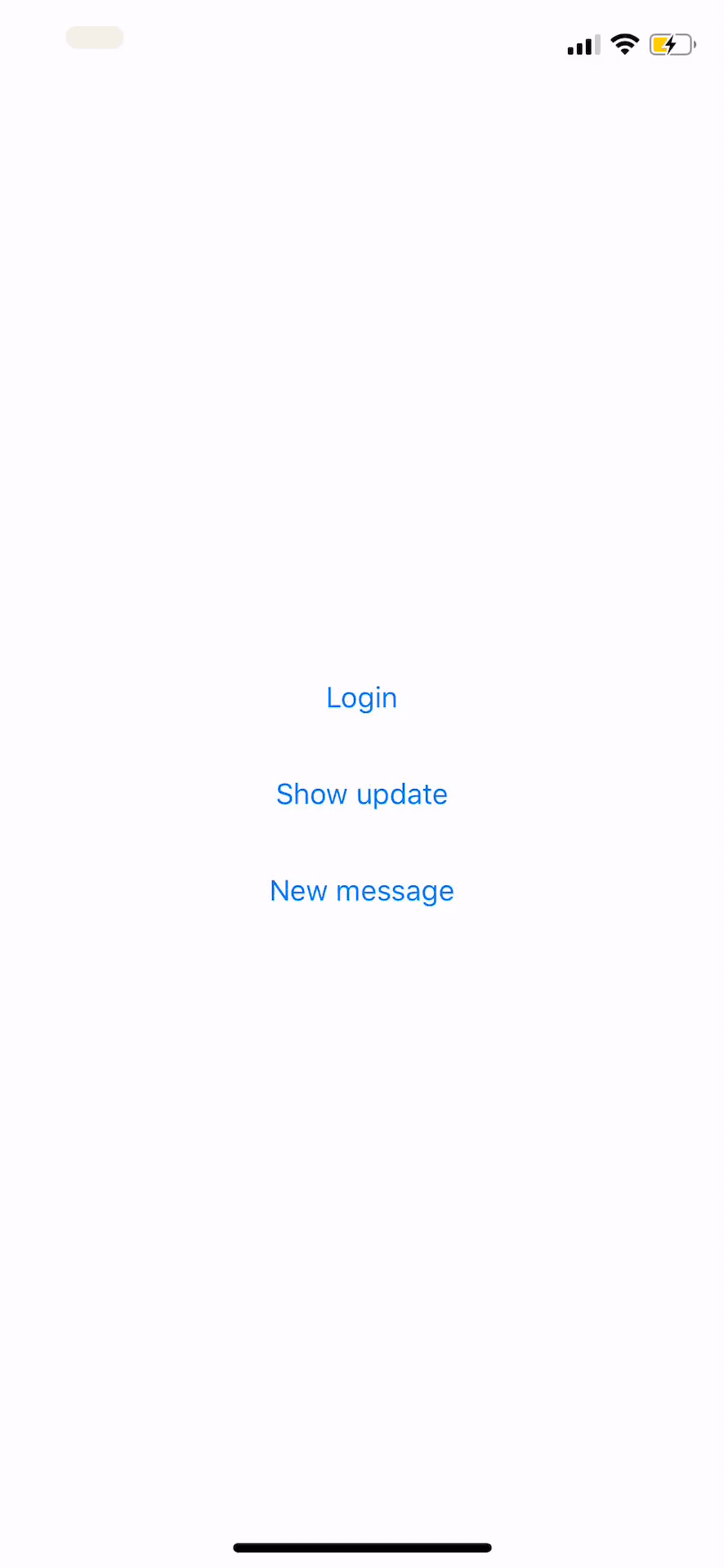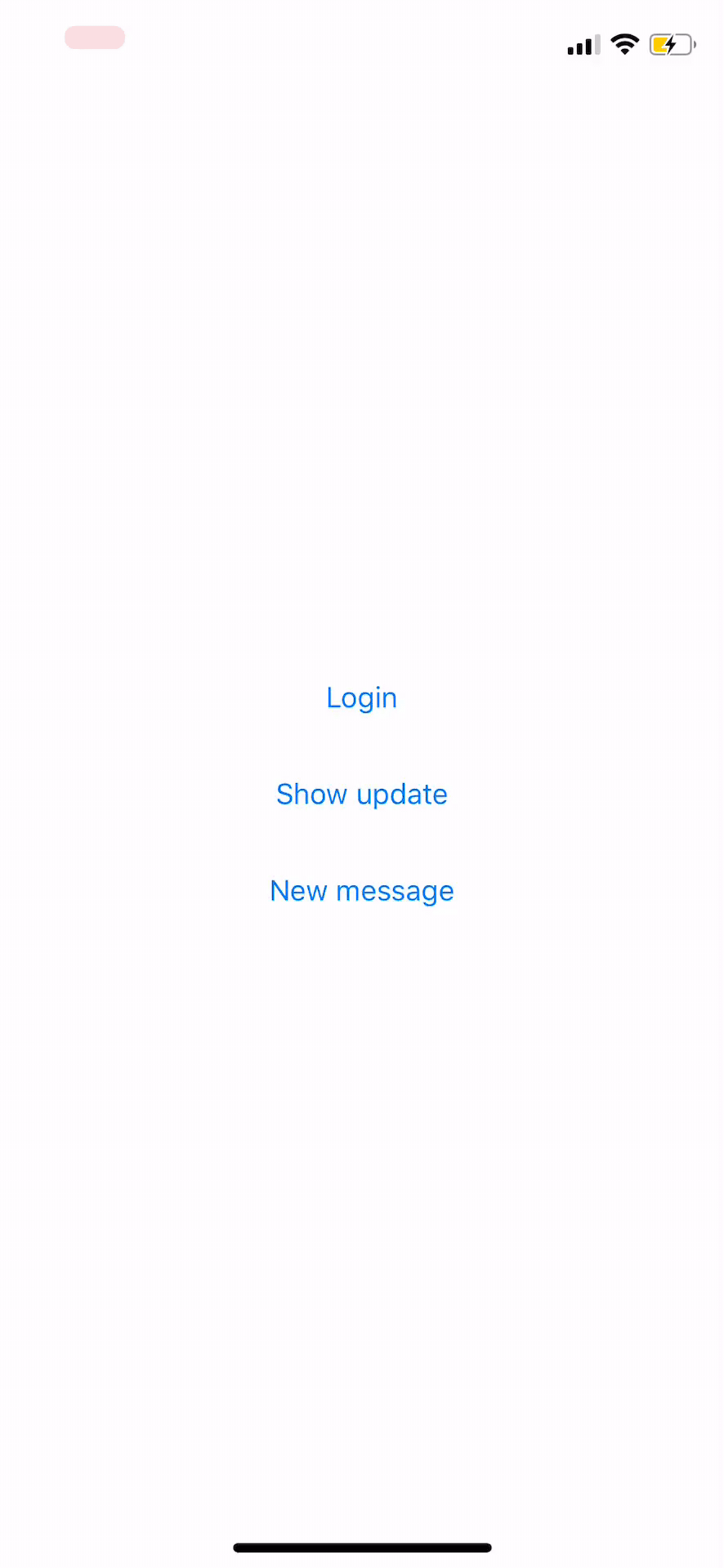Lightweight library for presenting UIViewController in Modal.
- automatic keyboard handling
- runtime animated resizing
- customizable configuration
- vertical positions
- custom AnimatedTransitioning
- UINavigationController support
- coordination pattern support
- top
- center
- bottom
There is a default ModemicConfiguration, but you can also create a custom configuration. The list of the available properties
/// The presented controller have rounded corners.
public var roundCorners: Bool = true
/// Radius of rounded corners for presented controller if roundCorners is true.
public var cornerRadius: CGFloat = 10
/// Keyboard shows animation duration
public var showKeyboardAnimationDuration: TimeInterval = 0.5
/// Keyboard hiding animation duration
public var hideKeyboardAnimationDuration: TimeInterval = 0.5
/// Non notch device bottom spacing
public var nonNotchBottomSpacing: CGFloat = 20
/// Non notch device top spacing
public var nonNotchTopSpacing: CGFloat = 20
/// Automatically dismisses keyboard if the viewController is dismissed
public var autoDismissKeyboard: Bool = true
/// Background color of the dimmed backgroundView
public var dimmingViewBackgroundColor = UIColor(white: 0, alpha: 0.4)
/// Cutomize the animation of the contentSize resizing
public var contentSizeChangedAnimationOptions: AnimationSettings = (duration: 0.3, delay: 0, usingSpringWithDamping: 0.8, initialSpringVelocity: 15)
/// Tap on the backgroundView automatically dismisses the ViewController
public var autoDismissOnBackgroundTap: Bool = true
/// Vertical position of the viewController
public var modalVerticalPosition: ModalVerticalPosition = .bottom
/// Width of the modal viewController
public var modalWidth: ModalWidth = .parentFactor(0.9)
/// Animated transition for the modal
public var animatedTransition: AnimatedTransition = .bottomThe library supports AutoLayout, so if you add/remove some view or change the height of a subview, you just need to call the setPreferredContentSizeFromAutolayout() method of the UIViewController.
This will recalculate the height and animate the resized modal - check the example project.
There are 2 ways to define the width of the modal
- dynamic: use a factor to scale the width of the parent ViewController
- fixed: set a fixed width for the modal
You can use the default (bottom push) and also a top animation to present your modal.
But there is also a custom(forPresented: UIViewControllerAnimatedTransitioning, forDismissed: UIViewControllerAnimatedTransitioning) case to use your custom Animation.
let modamicConfig = ModamicConfiguration()
modamicConfig.autoDismissKeyboard = false
modamicConfig.modalVerticalPosition = .center
let presenter = ModamicPresenter(configuration: modamicConfig)
presenter.presentModal(viewController: updateViewController, on: self, completion: nil)- scrollView if the content is bigger than the screen
- rotation handling
CocoaPods:
pod "Modamic"
Swift Package Manager:
git@github.com:danielhorv/Modamic.git
- Swift 5
- iOS 9