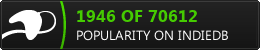Master: Linux:
Windows:
Android:
Macos:
Work for CaesarIA began in 2009, it was a wide screen mod for Caesar III. In 2012 development moved to a standalone game with its own engine. In 2014, the game was released in steam, but still open-source software. It is an open-source remake of the popular citybuilder/economic strategy - Caesar III, videogame by Empressions Games. Now, CaesarIA is still in development phase, which means an early experimental stage. It is playable, and you can already download and test the game, but some features yet still missing. When CaesarIA will be released? It is very hard to quetion. Even after we are done implementing all the features, we will want to continue work for new features and testing. Information about release will be posted.
See more info at the ours website
CaesarIA requires some resources from a copy of the original game. When installing manually, copy the Caesar III .sg2 and .555 files to CaesarIA's gfx folder: \resources\gfx, videos to \resources\smk and sound to \resources\audio
The resources can be in a different folder as the CaesarIA data. You can also specify your own path by passing the command-line argument "-c3gfx " when running CaesarIA.
On Windows, Mac OS X CaesarIA will also check the following folders:
- \saves (Windows 2000/XP/7/8)
On Linux
- /.caesaria/saves (Linux)
-
It's recommended you copy the resources to the "gfx" folder. The installer does not automatically detect a Caesar III installation.
-
You may need to run the updater.[exe/linux/macos], which will download all assets necessary for playing the game: configs, textures, sounds etc.
-
You may download the new set of graphics, which we use in steam version
CaesarIA has a some settings which can be customized, both in-game and out-game. These options are global and affect any old or new savegame.
For more details please check the wiki.
CaesarIA does not require any specific frameworks - all the frameworks we need are placed in the game repository. The game engine used is a patched version of SDL2, which is also packaged as part of game. You may need to install gcc or any compiler to be able to build game. We use "cmake" for creating configs and building the game.
It's also been tested on a variety of other tools on Windows/Mac/Linux. More detailed compiling instructions and pre-compiled dependencies are available at the wiki.