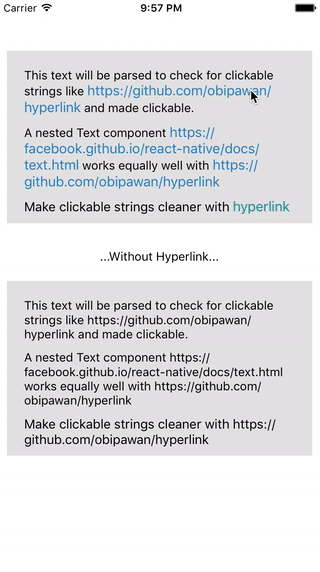A <Hyperlink /> component for react-native that makes urls, fuzzy links, emails etc clickable
npm install --save react-native-hyperlink- To make a
<Text />component linkable, first import the component
import Hyperlink from 'react-native-hyperlink';and nest your <Text /> as a child.
module.exports = React.createClass({
render(){
<Hyperlink onPress={(url) => alert(url)}>
<Text style={{fontSize:15}}>
This text will be parsed to check for clickable strings like https://github.com/obipawan/hyperlink and made clickable.
</Text>
</Hyperlink>
}
});- You can also wrap
<Hyperlink />around nested<Text />and any views with<Text />
module.exports = React.createClass({
render(){
<Hyperlink onPress={(url) => alert(url)}>
<View>
<Text style={{fontSize:15}}>
A nested Text component https://facebook.github.io/react-native/docs/text.html works equally well <Text>with https://github.com/obipawan/hyperlink</Text>
</Text>
</View>
</Hyperlink>
}
});- To highlight clickable links, specify
linkStyleprop
module.exports = React.createClass({
render(){
<Hyperlink linkStyle={{color:'#2980b9', fontSize:20}}>
<Text style={{fontSize:15}}>
Make clickable strings like https://github.com/obipawan/hyperlink stylable
</Text>
</Hyperlink>
}
});- Use the
linkTextprop to change the visible text (funcorstring)
module.exports = React.createClass({
render(){
<Hyperlink linkStyle={{color:'#2980b9', fontSize:20}}
linkText={(url) =>{return url === 'https://github.com/obipawan/hyperlink' ? 'Hyperlink' : url}}>
<Text style={{fontSize:15}}>
Make clickable strings cleaner with https://github.com/obipawan/hyperlink
</Text>
</Hyperlink>
}
});PRs highly appreciated
MIT License