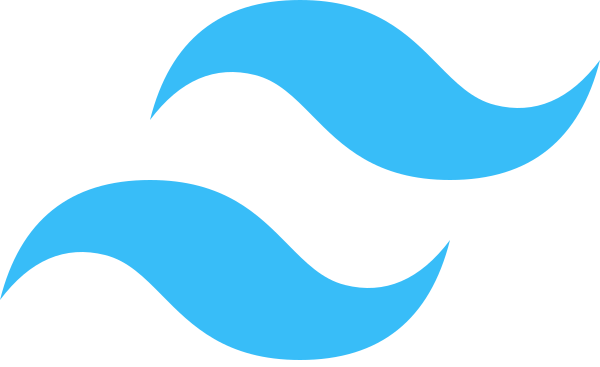Welcome to the Interactive Rating Component project! This project is a part of the Frontend Mentor challenges and is built using Solid.js, Astro, and TypeScript. With a sleek and user-friendly design, our interactive rating component adds a touch of fun and excitement to any website or application.
The Interactive Rating Component project was created as a part of the Frontend Mentor challenges. This project aims to provide an engaging and customizable rating component that can be easily integrated into your website or application.
- Sleek, modern design
- Fully responsive
- Built using Solid.js, Astro, and TypeScript for high performance and scalability
- Easily customizable to match your website or application's theme
- Animated interactions for added engagement
To set up the Interactive Rating Component on your local machine, follow these steps:
- Clone the repository
git clone https://github.com/yourusername/interactive-rating-component.git- Change to the project directory
cd interactive-rating-component- Install the required dependencies
npm install- Start the development server
npm run dev- Open your browser and navigate to
http://localhost:3000
To use the Interactive Rating Component in your project, follow these steps:
- Import the component:
import InteractiveRatingComponent from 'path/to/InteractiveRatingComponent';- Add the component to your JSX/HTML:
<InteractiveRatingComponent />We appreciate any contributions to the Interactive Rating Component project! If you're interested in contributing, please follow these steps:
- Fork the repository
- Create a new branch (
git checkout -b your-feature-branch) - Commit your changes (
git commit -m 'Add some feature') - Push to the branch (
git push origin your-feature-branch) - Create a new Pull Request
This project is licensed under the MIT License. See the LICENSE file for more details.
If you have any questions, issues, or suggestions, please feel free to open an issue on this repository or reach out to me:
- GitHub: @christophermickle
- email: cmickle.dev@gmail.com