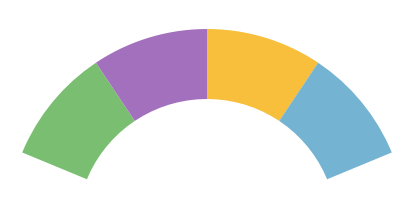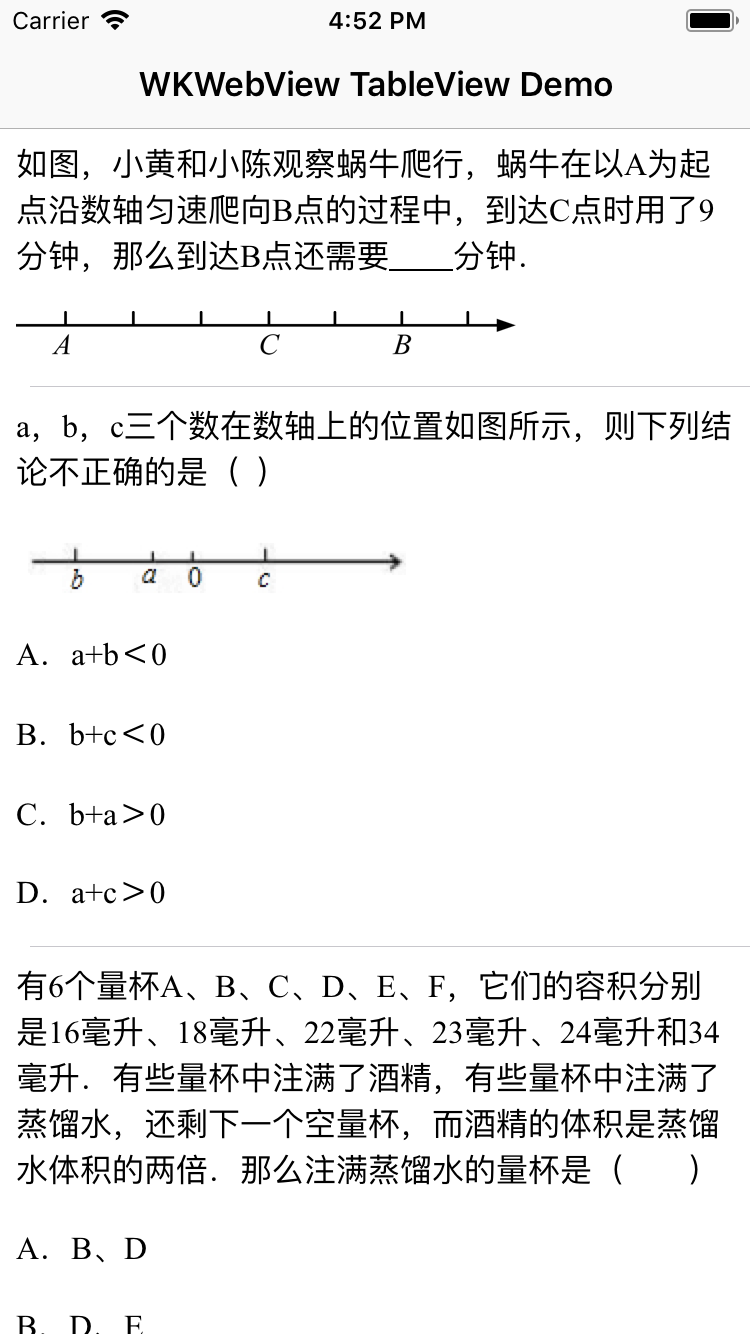Useful codes backups and demonstrations. It’s growing.
Get color of a point in a UIView, usage:
//Static method
let color = UIView.colorOfPoint(point: aPoint, view: aView)
//Call instance method in a custom view
let color = self.colorOfPoint(point: aPoint)//Example: get the color when touching in a view
class ExampleView: UIView {
override func touchesEnded(_ touches: Set<UITouch>, with event: UIEvent?) {
for touch in touches {
let location = touch.location(in: self)
let color = self.colorOfPoint(point: location)
//Go ahead to handle the color...
}
}
}A demo of drawing annular sector with UIBezierPath, usage:
let annularSectorView = AnnularSectorView(frame: CGRect(x: 0, y: 0, width: 200, height: 200))
annularSectorView.startAngle = CGFloat.pi * 9 / 8
annularSectorView.endAngle = CGFloat.pi * 15 / 8
annularSectorView.numberOfSectors = 4
self.view.addSubview(annularSectorView)
// Feel free to change the source code directly to fit your specific requirements This is a demostration of embedding multiple WKWebViews in UITableView cells to display seperated HTML contents. The key point is to caculate the HTML documents' height exactly, and let TableView display them properly.
For this purpose, we use JS to callback and pass the height after the HTML conents have been totally loaded, includes the images. The result is like following screen shot:
CYKit is released under the MIT license. See LICENSE for details.