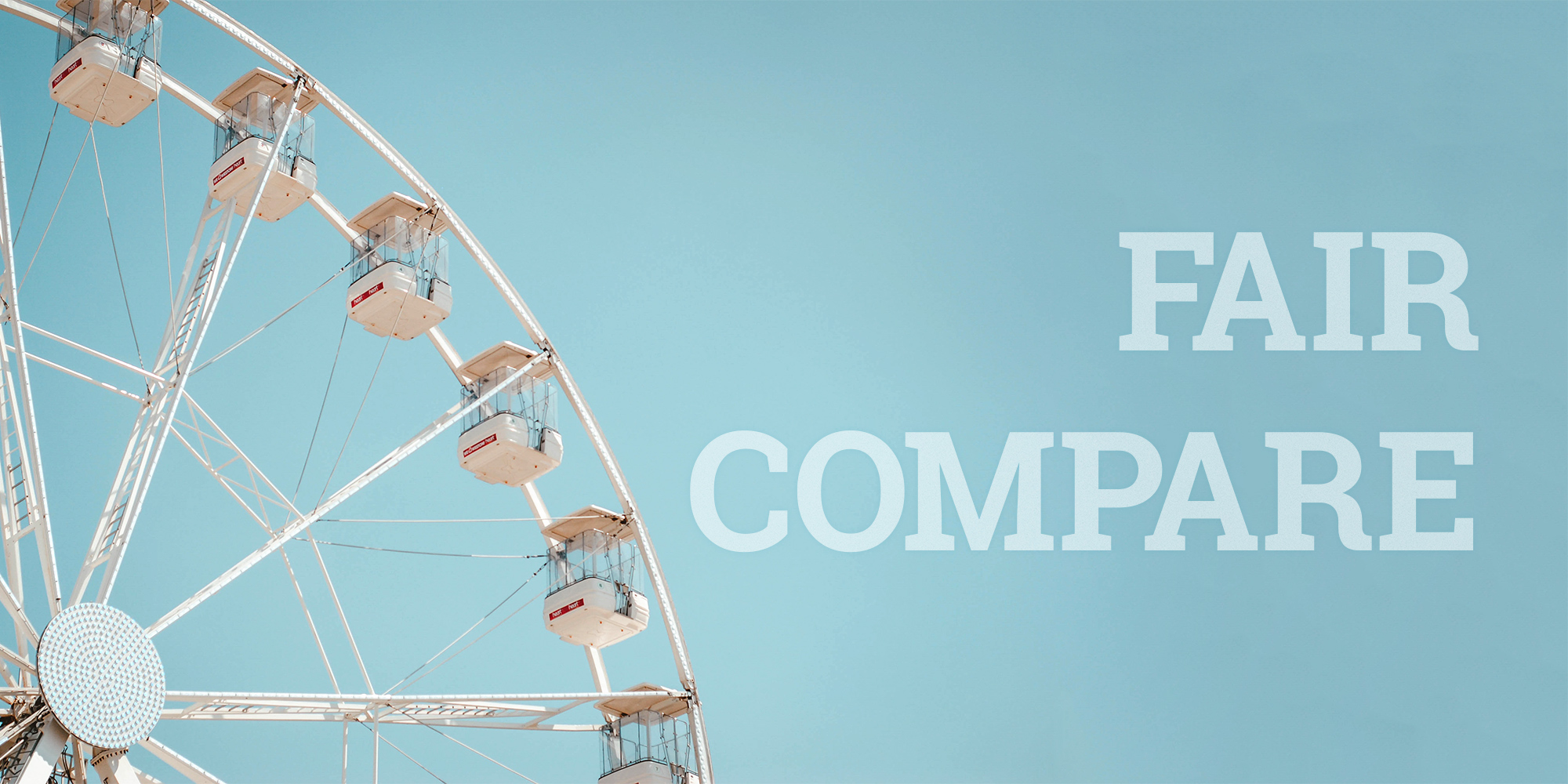You know... it's just okay
Simple and easy comparison of images and text across whole directories, with no confusing frills
Download and install the latest version for your operating system from the latest release.
These executables are not signed, so in any prompts where Windows would generally show developer information, it will warn you that this app is not signed. This should not prevent its usage however. Signing Windows applications is a bit expensive for an open-source application. If this is important to you, please consider sponsoring me and this project.
The dmg package is not signed or notorized, so MacOS will warn you that this application is made by an untrusted developer. You will need to trust this application in order to run it. In most cases, you will just see a prompt telling you what to do when you try to run the application for the first time. However, if you do not, it would be best to search how to do this on your specific OS version since Apple keeps changing the process for doing this with every OS update for some reason. Becoming a trusted developer is quite expensive for an open-source application. If this is important to you, please consider sponsoring me and this project.
If you experience an issue or have an idea for new improvements or features, please create a bug or reach out to me on twitter @kirilv.
This project requires a recent version of node. In order to set it up:
git clone git@github.com:catdad/fair-compare.git
cd fair-compare
npm installAfter that, to launch the app:
npm startIf you are going to be doing a lot of development and would like the app to reload/restart automatically as you change code:
npm run dev