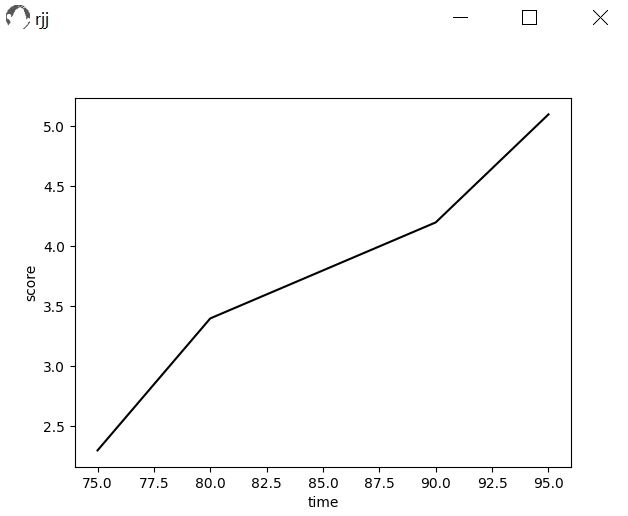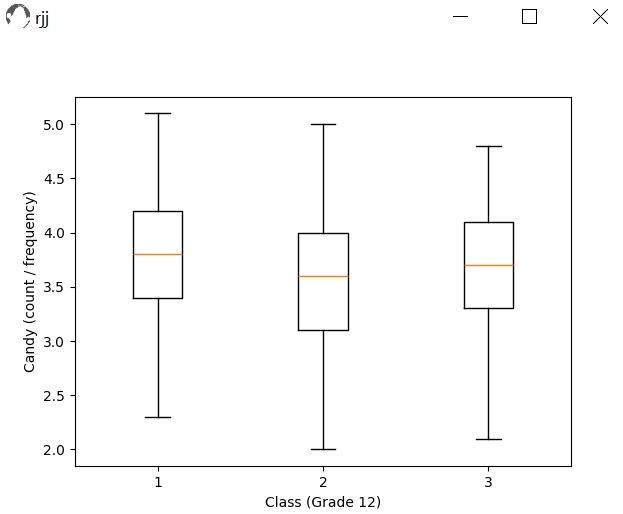rjj is a simple cmd-based data transforming/analysis wizard 👻🛠⚙
pip install rjj
pip install rjj --upgrade
rjj -v
rjj -h
help you prepare your csv data file(s)
convert json to csv
rjj c
select a json file in the current directory, choose to enter another file name (don't need the extension) for output or not (Y/n); if not, the converted csv will be saved with the same name as the json♻
reverse csv back to json
rjj r
select a csv file in the current directory, choose to enter another file name for output or not (Y/n); if not, the converted json file will be saved with the same name; 🌀support any data type, even emoji🐷
convert csv to json
rjj y
fix the reversor invisible special char assigned to 1st column name issue; but in return without emoji support
convert csv to json with cluster layer
rjj z
at least two columns in the selected csv file; column 2 should contain clustered data, i.e., a,b,c
erase duplicate record(s) 🧽
rjj e
remove repeated row(s) for a selected csv file
join all csv(s) together (repeated records accepted)
rjj join
pure join; will not create identifier(s); differ from jointer below
inner join two csv files
rjj i
join record(s) based on identical value(s) in 1st column
outer join two csv files
rjj o
join record(s) based on value(s) in 1st column; identical value(s) will be overlapped
detect the co-existing record(s) between two csv files📃🔍📃
rjj d
select two csv files to execute the detection process, then give a name for the output file; co-existing record(s) will be indicated in a newly created column Coexist
locate the input Keyword among all csv files in the current directory👁🗨 (and could opt to expand to its all sub-folder files; cool right?)🔍
rjj f
source file (location info) will be indicated in a newly created first column Source_file; the exact coordinate (x,y) will be given in the newly created second and third columns, namely Column_y and Row_x; and the full record will be pasted behind for simplifying your auditing work 📑
identify matched/repeated record(s)📃📃🔍 among all csv in the current directory and extend to its sub-directories📁
rjj m
provide a name to the output file (if not, the output file will be named as output.csv); source file (location) will be indicated in a newly created column Source_file
identify unique/non-repeated record(s)🔍📃 among all csv in the current directory and extend to its sub-directories📁
rjj u
give a name to the output file; source location will be indicated in a newly created column Source_file
bind all csv files together by columns in the current directory
rjj b
binder is different from jointer below; it can be considered as a horizontal merge whereas jointer is for vertical merge (basically by rows)
joint or split your data file(s)
joint all csv files in the current directory together🖇
rjj j
all file names will be stored in the first field of the newly created column File; when you execute the command you will be asked for assigning a name for the output file
split the selected csv file to different csv files and name it according to the value in the first field of that selected file📑
rjj s
extended function/module(s) for handling excel file(s)
split the selected excel (.xls or .xlsx) to pieces and name it according to the value in the first field of that selected excel
rjj x
joint all excels (.xls and .xlsx) in the current directory together; all file names will be stored in the first field of the newly created column File
rjj t
differ from csv jointer, since both .xls and .xlsx is accepted, and the file extention will not be taken, it will be merged while two of them share the same file name (cannot be split by the command above); understand this condition, make good use of it! 🙌
identify matched/repeated record(s)🔍 in the current directory and extend to its sub-directories; for excel
rjj h
source file (location) will be indicated in a newly created column Source_file; the exact sheet name inside that file will be told in another newly created column Sheet_name
identify unique/non-repeated record(s)🔍 in the current directory and extend to its sub-directories; for excel
rjj q
source will be indicated in a newly created column Source_file; exact sheet will be told in Sheet_name
locate the input Keyword among all excel files (.xls and .xlsx) in the current directory (and could expand to its sub-folders)👁🗨
rjj k
this feature is similar to the csv filter; but since each excel file is possible to contain more than one sheet📄, the sheet number will be stored in the newly created column Sheet_z, then the exact coordinate (x,y) will be given after it, namely Column_y and Row_x; and the full record will be pasted behind as well; super kooooo 🍻
run file analysis (process time depends on file size)
rjj a
return file statistics and a summary report; include sha256 hash, size, duplicate and uniqueness count, etc.
create folder(s) according to the selected list (prepare a column storing all the folder name first)
rjj dir
simple statistical analysis is now available to perform on rjj 🍻
compare group with norm (population mean and standard deviation known)
rjj oz
compare group with norm (population mean known)
rjj ot
compare group across time/paired-feature
rjj pt
i.e., select first column as post-test data; second column as pre-test data
compare two independent groups; able to opt to calculate it based on equal variance assumed or not assumed
rjj it
select first column as data of group 1; second column as data of group 2
run Levene test for two groups (centered by mean)
rjj lv
select first column as data of group 1; second column as data of group 2
run Levene test for two or more groups
rjj hv
select first column as group variable; second column as data
compare two or more groups
rjj oa
select first column as group variable; second column as data
calculate Pearson correlation coefficient (r)
rjj ca
explore the relationship between two variables
calculate it for a column
rjj n
calculate it by group(s)
rjj g
estimate sample size for paired-sample t-test
rjj pp
estimate sample size for independent-sample t-test
rjj pi
estimate sample size for one-way anova
rjj po
estimate sample size for correlation analysis
rjj pc
estimate sample size for regression analysis
rjj pr
evaluate effect size and power for one-sample t-test
rjj et
evaluate effect size and power for paired-sample t-test
rjj ep
evaluate effect size and power for independent-sample t-test
rjj ei
evaluate effect size and power for one-way anova
rjj eo
Tukey's Honest Significant Difference (HSD) implemented serves as post hoc multiple comparisons
make prediction(s) about the future 🎯
rjj ra
evaluate the quality of predictor(s) as well as the intended model
run model fit analysis of regression 📏
rjj fit
evaluate three commonly used models (by R²): linear, quadratic and cubic; see which one fits your data most
run reliability analysis for a hypothetical construct; cheers! 🍻
rjj rt
Cronbach alpha if item deleted is provided as well; make your item screening task easy
probably you cannot believe it works 👻
rjj efa
analyze the structure of interrelationship among a large set of items; summarize it into small set of factors
run it with a fixed number of factor(s) ☕️
rjj tea
remove unnecessary columns in your csv file; since it eats them up all this time 👻🍬🍬🍬
wow! finally it comes 🎃👻
rjj cfa
draw svg factor diagram; you might need graphviz for rendering dot language to graph object (optional)
heat the kitchen up for a pie 🥧
rjj pie
opt to draw a pie chart
draw a scatter plot; awesome! 🙌
rjj p
select first column as data for x-axis; second column as data for y-axis
draw a scatter plot with line connecting points
rjj pl
draw a line graph 📉
rjj l
draw a bar chart 📊
rjj bar
opt to assign label(s) 🍻
draw one boxplot 📦
rjj bx
draw many boxplot(s) 📦📦📦
rjj box
draw a map from god angle 👼
rjj map
bake me a donut 🍩
rjj donut
generate csv and json output; beta test with columns: id, group, min (dynamic column names)
rjj output
generate pdf report(s); beta test with columns: id, name, group, min (dynamic column names)
rjj report
compute point; beta test with columns: Session and Score; results will be stored in columns: Sum and Point
rjj point
cut timestamp into pieces: Year, Month, Day and Time
rjj cut
glue columns: Year, Month, Day and Time together as timestamp
rjj glue
minify all py file(s) in the current directory (original file will be replaced)
rjj minify
minify js code/file
rjj ms
minify html
rjj mh
minify json (original file will be replaced)
rjj mj
join all json up
rjj json
convert all csv to txt in the current directory
rjj txt
create a transparent png with specific width and height
rjj png
create a gif animation with picture, transition time and loop specified 🎬
rjj gif
generate random txt prompt/descriptor(s) from json source (see sample)
rjj prompt
read a data file and print the content to console
rjj read
encode and/or decode
rjj code
vist rjj's dirty house 👻🏰
rjj home
🏩 home sweet home ~~~ https://rjj.gguf.org