Forked from Just the Docs. MIT licensed.
Contributing is encouraged! You can contribute in the simple markdown format.
Please follow these guidelines:
- Be polite!
- Make the changes clean and simple.
- Reuse existing images wherever possible.
- Use clear instructions.
Pages are located under \docs. Images are located under \assets\images\
When linking images, follow a format like this:
[{:width="32%"}](/images/image.jpg)
This will format the image to 1/3 of the width of the screen, and it will allow a user to click on the image to get a full-screen view.
In select circumstances (such as short, wide images), it's better to make the image full-width. To do this, delete {:width="32%"} from the formatting above.
When linking videos on YouTube, follow a format like this:
[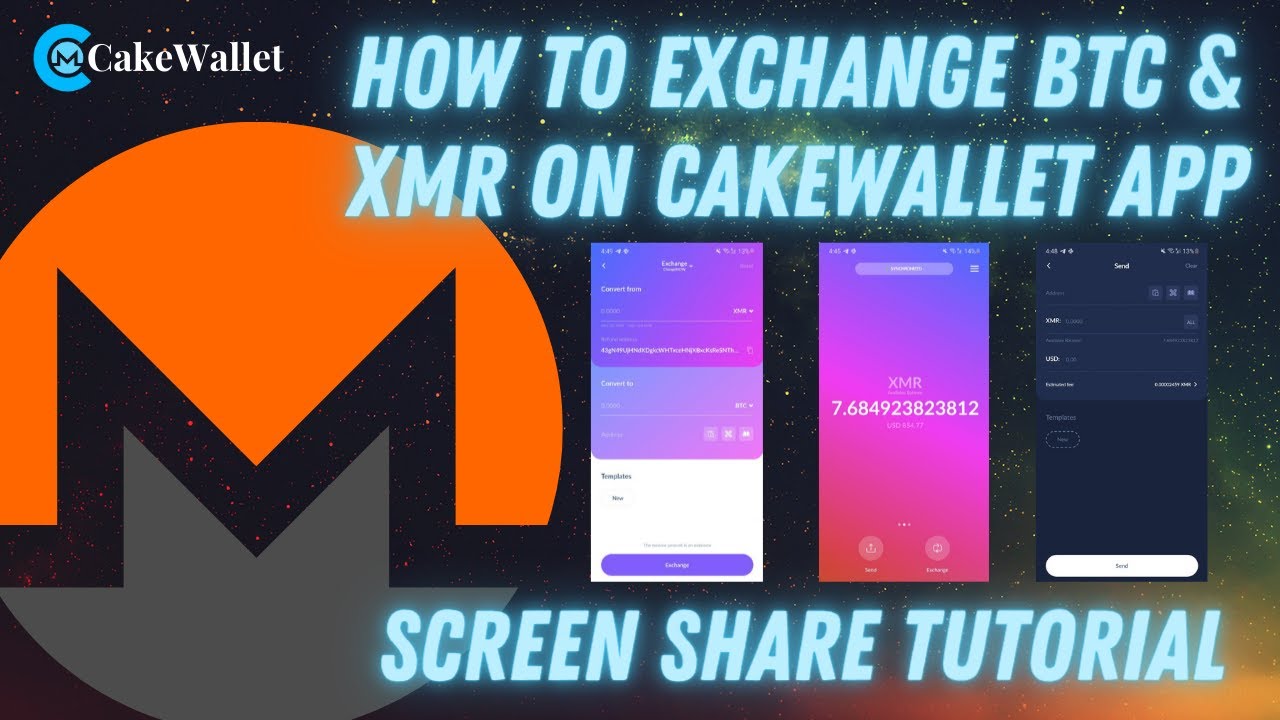](https://www.youtube.com/watch?v=pbQD7McNTxc)
Replace both instances of pbQD7McNTxc with the video you need to add. This will display the YouTube thumbnail of the same video, which a user can click on to open the video.
Join the Cake Wallet community! https://t.me/cakewallet
Simply edit the relevant line(s) in the Gemfile.
You will need to have Ruby installed locally, and then run bundle install in the folder.
The Just the Docs theme automatically includes the jekyll-seo-tag plugin.
To add an extra plugin, you need to add it in the Gemfile and in _config.yml. For example, to add jekyll-default-layout:
-
Add the following to your site's
Gemfile:gem "jekyll-default-layout"
-
And add the following to your site's
_config.yml:plugins: - jekyll-default-layout
Assuming Jekyll and Bundler are installed on your computer:
-
Change your working directory to the root directory of your site.
-
Run
bundle install. -
Run
bundle exec jekyll serveto build your site and preview it atlocalhost:4000.The built site is stored in the directory
_site.
This repository is licensed under the MIT License. You are generally free to reuse or extend upon this code as you see fit; just include the original copy of the license.