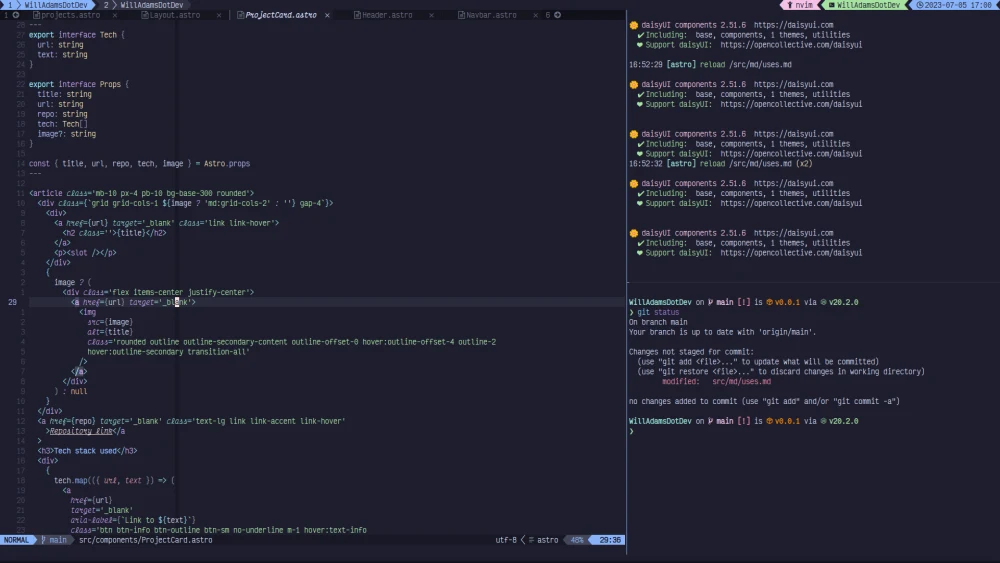
My config for Nvim using native LSP with some sane defaults and settings, mainly aimed at web development but ready to go with Python, Rust, Golang, Deno and Lua.
git clone https://github.com/bushblade/nvim.git ~/.config/nvimLazy will install all plugins, you may then need to quit and restart to get everything running correctly. Mason will install language servers and formatters.
The config uses luasnip paired with rafamadriz/friendly-snippets for VS Code style snippets. You can add your own snippets to the config snippets directory . You'll also need to edit the snippets/package.json to be able to load your snippets in the correct file type. One test snippet is included as an example.
-
/lazy/lazy.nvim - Plugin manager
-
neovim/nvim-lspconfig - LSP
-
nvim-telescope/telescope.nvim - Fuzzy find anything
-
nvim-treesitter/nvim-treesitter Language parsing for highlighting and more
-
hoob3rt/lualine.nvim Status line
-
hrsh7th/nvim-cmp Auto completions, suggestions and imports
Source completion includes:
- hrsh7th/cmp-cmdline command line
- hrsh7th/cmp-buffer buffer completions
- hrsh7th/cmp-nvim-lua nvim config completions
- hrsh7th/cmp-nvim-lsp lsp completions
- hrsh7th/cmp-path file path completions
- saadparwaiz1/cmp_luasnip snippets completions
- L3MON4D3/LuaSnip Snippets
- rafamadriz/friendly-snippets
-
kylechui/nvim-surround Surroundings pairs mappings
-
numToStr/Comment.nvim Vim style commenting
-
knubie/vim-kitty-navigator Move between Nvim and Kitty splits -
windwp/nvim-ts-autotag HTML/JSX auto tags
-
windwp/nvim-autopairs Auto bracket and quote pairs
-
windwp/nvim-spectre Project wide find and replace
-
stevearc/conform.nvim Formatting
-
lewis6991/gitsigns.nvim Git status in the sign column
-
leafOfTree/vim-matchtag Highlight matching tag in HTML/JSX
-
folke/flash.nvim navigate with search labels, enhanced character motions, and Treesitter integration. your code
-
kyazdani42/nvim-tree.lua File tree
-
JoosepAlviste/nvim-ts-context-commentstring Better commenting based on file type
-
onsails/lspkind-nvim Icons in completion
-
catppuccin/nvim Theme
-
folke/trouble.nvim Show the problems in your code
-
folke/which-key.nvim Keymap helper
-
folke/todo-comments.nvim Highlight and search project todos and notes
-
NvChad/nvim-colorizer.lua Display the colour of your hex/rgb/hsl value
-
akinsho/bufferline.nvim Buffers in tabs
-
aznhe21/actions-preview.nvim Better code action previews
-
delphinus/vim-firestore Syntax highlighting and completion for Firebase rules
-
rmagatti/auto-session Session management
-
goolord/alpha-nvim Dashboard
-
mbbill/undotree Undotree
-
j-hui/fidget.nvim UI for lsp progress
-
numToStr/Navigator.nvim Navigate between Wezterm splits
-
Mason for installing language servers.