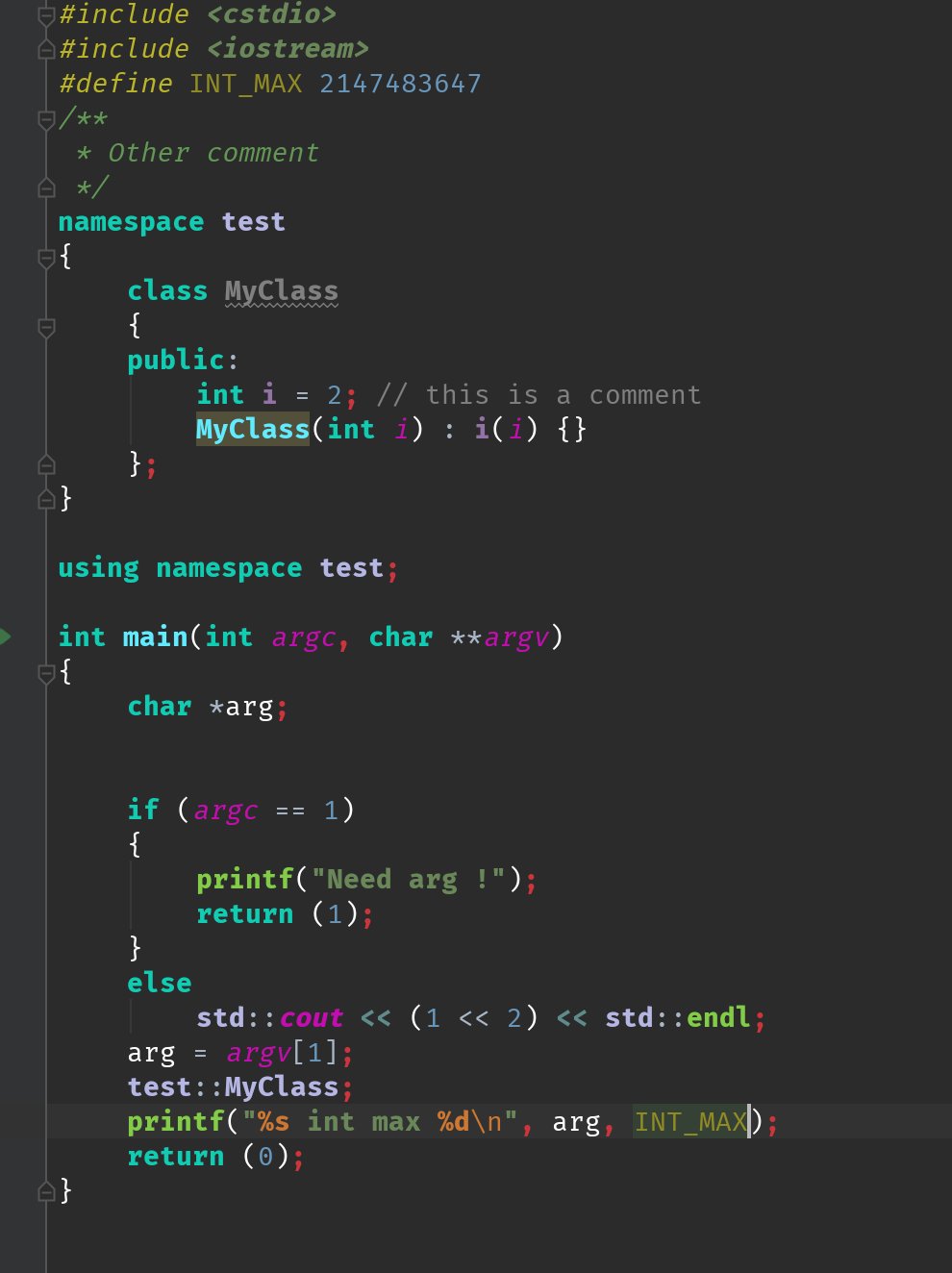Darkcolor scheme for JetBRAINS CLion, based on Darcula color scheme. Please note that for the moment, only C/C++ are fully supported by this color scheme.
- download the jar file
- in CLion: got to "File > Import Settings..." and select the jar file from its directory, then click "ok"
- make sure "Editor Colors" is checked, and click "ok" again
- agree to restart CLion
- go to "Clion > Preferences > Editor > Colors & Fonts"
- from the "Scheme" dropdown menu, select "Darkcolor" and click "ok" at the bottom right of "Preferences"
Screenshot: