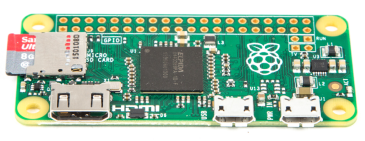Use the commands below to install node in the Raspberry Pi Zero.
They are re-runnable so you can upgrade or downgrade just by running the command for each version.
$ wget -O - https://raw.githubusercontent.com/sdesalas/node-pi-zero/master/install-node-v4.0.0.sh | bash$ wget -O - https://raw.githubusercontent.com/sdesalas/node-pi-zero/master/install-node-v4.4.1.sh | bash$ wget -O - https://raw.githubusercontent.com/sdesalas/node-pi-zero/master/install-node-v4.7.0.sh | bash$ wget -O - https://raw.githubusercontent.com/sdesalas/node-pi-zero/master/install-node-v4.8.7.sh | bash$ wget -O - https://raw.githubusercontent.com/sdesalas/node-pi-zero/master/install-node-v5.0.0.sh | bash$ wget -O - https://raw.githubusercontent.com/sdesalas/node-pi-zero/master/install-node-v5.12.0.sh | bash$ wget -O - https://raw.githubusercontent.com/sdesalas/node-pi-zero/master/install-node-v6.0.0.sh | bash$ wget -O - https://raw.githubusercontent.com/sdesalas/node-pi-zero/master/install-node-v6.4.0.sh | bash$ wget -O - https://raw.githubusercontent.com/sdesalas/node-pi-zero/master/install-node-v6.9.1.sh | bash$ wget -O - https://raw.githubusercontent.com/sdesalas/node-pi-zero/master/install-node-v6.11.3.sh | bash$ wget -O - https://raw.githubusercontent.com/sdesalas/node-pi-zero/master/install-node-v6.13.1.sh | bash$ wget -O - https://raw.githubusercontent.com/sdesalas/node-pi-zero/master/install-node-v7.2.1.sh | bash$ wget -O - https://raw.githubusercontent.com/sdesalas/node-pi-zero/master/install-node-v7.7.1.sh | bash$ wget -O - https://raw.githubusercontent.com/sdesalas/node-pi-zero/master/install-node-v8.4.0.sh | bash$ wget -O - https://raw.githubusercontent.com/sdesalas/node-pi-zero/master/install-node-v8.5.0.sh | bash$ wget -O - https://raw.githubusercontent.com/sdesalas/node-pi-zero/master/install-node-v8.6.0.sh | bash$ wget -O - https://raw.githubusercontent.com/sdesalas/node-pi-zero/master/install-node-v8.7.0.sh | bash$ wget -O - https://raw.githubusercontent.com/sdesalas/node-pi-zero/master/install-node-v8.8.0.sh | bash$ wget -O - https://raw.githubusercontent.com/sdesalas/node-pi-zero/master/install-node-v8.8.1.sh | bash$ wget -O - https://raw.githubusercontent.com/sdesalas/node-pi-zero/master/install-node-v8.9.0.sh | bash$ wget -O - https://raw.githubusercontent.com/sdesalas/node-pi-zero/master/install-node-v8.10.0.sh | bash$ wget -O - https://raw.githubusercontent.com/sdesalas/node-pi-zero/master/install-node-v9.0.0.sh | bash$ wget -O - https://raw.githubusercontent.com/sdesalas/node-pi-zero/master/install-node-v9.5.0.sh | bash$ wget -O - https://raw.githubusercontent.com/sdesalas/node-pi-zero/master/install-node-v9.8.0.sh | bash$ wget -O - https://raw.githubusercontent.com/sdesalas/node-pi-zero/master/install-node-v.lts.sh | bash$ wget -O - https://raw.githubusercontent.com/sdesalas/node-pi-zero/master/install-node-v.last.sh | bashLooking for a specific version? The following fork which has every version listed.
When finished just check the node and npm versions.
$ node -v
$ npm -vAdd the following to the end of your ~/.profile file:
# Add support for node CLI tools
export PATH=$PATH:/opt/nodejs/binAnd remember, friends dont let friends pipe to sh.