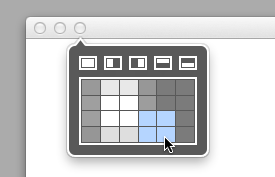Here is a bunch of stuff we find useful, especially if you're coming from a non-Mac background. Yes, some of it costs money (has $ sign in the title). Ask your boss.
Alfred $ (i.e. not free)
It's much better than the built-in launcher of spotlight search. It's very fast, and is pluggable into many other apps on your Mac.
A superiour terminal app. Tons of features, including a storng TMUX integration, infinite history playback (scroll time to see terminal history), handy splitting of windows, panes, tabs, broadcasting input to multiple shells.
Moom $
It's a windows manager. Lets you do stuff like Maximize window, organize windows to fill screen, move between screens, etc.
Strong keyboard bindinds.
If you're using a mouse and used to scrolling in the "natural" direction.
Offline documentation for all languages, libraries, tools, servers. Good keyboard bindings. Hooks into Vim (and all other lesser editors).
Tweak your keyboard to your heart's content. Switch keys, turn Caps into Esc, modify the key repeat speed and latency - a crazy amount of configuration options. Global Vim mode in your Mac, anyone?
Clipboard manager. Saves your copy-pasting history, including images, and has tons of keyboard shortcuts to quickly paste them.
Notice Alfred does this as well, so it's a matter of preference (or if you don't want to install Alfred, but do want a clipboard manager).
Monodraw $
ASCII diagram editor. Lets you export to text, obviously, but also keep the vectorized layers in a smart, editable way.
Airmail $
A better Email client for Mac (better than the built-in one, at least). Unified inboxes, snoozing, good keyboard bindind.
Like Total Commander for Mac, if you're into that kind of stuff.
A small and free application enabling easy keyboard shortcuts for window location on your monitor(s), including fullscreen, right/left/center of screen, move to the next/previous monitor, etc. Quite similar to what you can easily do with the Windows key on Windows...
-
hashivim/vim-terraformfor auto-formatting your Terraform files, and other stuff. (e.g. to auto-format upon saving a.tffile, add this to your.vimrc:autocmd bufwritepost *.tf :TerraformFmt