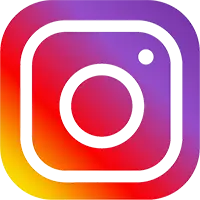Hi there!
I'm Sai Kiran Belana 👋. I'm currently pursuing a Master's in Computer Science at the University of Connecticut 🎓.
- My passions include Operating Systems, Computer Security, and Embedded Systems 💻.
- When I'm not coding, you can find me playing CS:GO 🎮.
- In my free time, I do street photography 📸.
- 🔭 Apart from my School projects, I'm currenlty learning RTOS and Embedded Sytems in free time.
- 🌟 Fun fact: I follow a polyphasic sleep schedule, sleeping for 4 hours every 12 hours
- Check out my photography on Unsplash
- Also Looking for Summer Internships and FALL CO-OP programs
Let's connect and build something amazing together!
You can also find me Here ↵
Technologies and Tools I use: