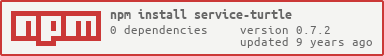HTTP mock in-page proxy using ServiceWorker
Read Robustness testing using proxies.
See intro to ServiceWorker to see how to enable ServiceWorker in Chrome today.
Open chrome://flags/#enable-experimental-web-platform-features in the Chrome browser
Enable "Enable experimental Web Platform features."
Restart Chrome
NOTE Google Chrome v40 broke loading of ServiceWorkers. For now, please use Google Chrome Canary
(I tested v42). You can also load ServiceWorker in Firefox (after turning on service worker in about:config page),
but Firefox has implemented a different communication model, thus you cannot send commands to the ServiceWorker :(
bower install service-turtle
Include turtle.js in your page. It will call service-turtle.js as a service worker.
This will register turtle object on the window scope. Use turtle object methods to add
mock responses for specific urls.
turtle.get(urlRegexString, options);
urlgRegexString - string used to construct RegExp to test against request url
options - response fields
code - numeric return code for given url (between 200 and 599)
timeout (ms) - return mock code after waiting for timeout milliseconds
body - object to returnalias You can use turtle.get('/path/part', <code>) as a shortcut to return <code> when url matches
the /path/part regular expression.
Mock all GET requests to /some/url/ to return 502 error after 3 seconds.
See index.html in this repo as example.
turtle.get('/some/url', { code: 502, timeout: 3000 });Clear all installed mocks
turtle.clear();Service worker JavaScript stays with the browser, and could require reloading the page twice to get the browser to notice changed code, install it and run on the second reload. You also need to use it with a webserver, not opening the HTML file from the file system. If reloading the page does not refresh the service worker, or if you want to step through its code to debug it:
Open chrome://serviceworker-internals/
Find the script in the list, something like `Script: http://localhost:3003/service-turtle.js`
Click `Stop` and then `Unregister` buttons to remove it
These steps will force the page to load the new service worker next time you visit the page. Then after another reload the service worker will start.
Note: service worker script can only be loaded from a safe url: localhost, 127.0.0.1 or via https protocol.
By default, the turtle.js script determines the url to the service worker automatically (assuming it is in the
same folder as itself). You can override the service worker url and provide the url using global config
<script>
var serviceTurtleConfig = {
serviceScriptUrl: '/path/to/service-turtle.js'
};
</script>
<script src="bower_components/service-turtle/turtle.js"></script>ServiceWorker is limited in the requests it can intercept to a given scope url. By default
the scope is all sub urls of the script that loads the service worker (turtl.js). You can
pass a different scope using config object
<script>
var serviceTurtleConfig = {
serviceScriptUrl: '/path/to/service-turtle.js',
scope: '/'
};
</script>
<script src="bower_components/service-turtle/turtle.js"></script>Author: Gleb Bahmutov © 2014
License: MIT - do anything with the code, but don't blame me if it does not work.
Spread the word: tweet, star on github, etc.
Support: if you find any problems with this module, email / tweet / open issue on Github
The MIT License (MIT)
Copyright (c) 2014 Gleb Bahmutov
Permission is hereby granted, free of charge, to any person obtaining a copy of this software and associated documentation files (the "Software"), to deal in the Software without restriction, including without limitation the rights to use, copy, modify, merge, publish, distribute, sublicense, and/or sell copies of the Software, and to permit persons to whom the Software is furnished to do so, subject to the following conditions:
The above copyright notice and this permission notice shall be included in all copies or substantial portions of the Software.
THE SOFTWARE IS PROVIDED "AS IS", WITHOUT WARRANTY OF ANY KIND, EXPRESS OR IMPLIED, INCLUDING BUT NOT LIMITED TO THE WARRANTIES OF MERCHANTABILITY, FITNESS FOR A PARTICULAR PURPOSE AND NONINFRINGEMENT. IN NO EVENT SHALL THE AUTHORS OR COPYRIGHT HOLDERS BE LIABLE FOR ANY CLAIM, DAMAGES OR OTHER LIABILITY, WHETHER IN AN ACTION OF CONTRACT, TORT OR OTHERWISE, ARISING FROM, OUT OF OR IN CONNECTION WITH THE SOFTWARE OR THE USE OR OTHER DEALINGS IN THE SOFTWARE.