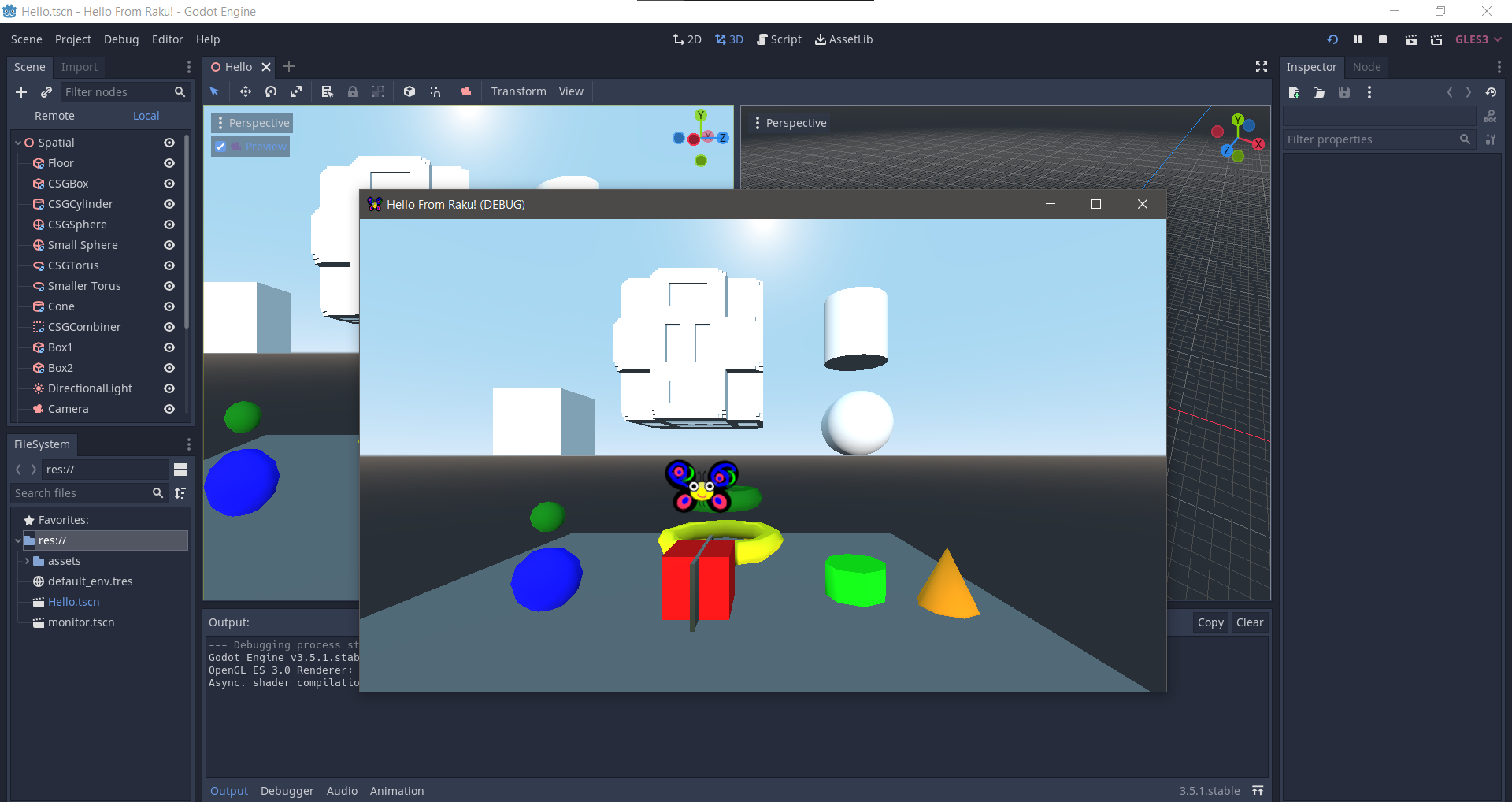Warning: This is totally experimental and is not to meant to used in any production work at the moment.
Basically having fun with Godot 3 Game Engine and Raku :)
The idea here is to do the following:
- Create a Godot3 project structure with Camelia as a default icon.
- Add 3D scene with some defaults (e.g. directional light, camera, materials).
- Run godot project on the final project
use v6;
use Godot::Fun;
use Godot::Fun::Project;
use Godot::Fun::Scene;
my $project_folder = 'hello-project';
# Create 3D scene with CSG primitives, directional light and camera
my $spatial = Godot::Fun::Spatial.new;
$spatial.add: Godot::Fun::CSGBox.new(name => 'Floor', ty => -1.0, material => material(grey),
width => 20, height => 0.25, depth => 20);
$spatial.add: Godot::Fun::CSGBox.new(material => material(red));
$spatial.add: Godot::Fun::CSGCylinder.new(tx => 5, material => material(green));
$spatial.add: Godot::Fun::CSGSphere.new(tx => -5, material => material(blue));
$spatial.add: Godot::Fun::CSGSphere.new(name => 'Small Sphere', tx => -5, ty => 2,
radius => 0.5, material => material(dark_green));
$spatial.add: Godot::Fun::CSGTorus.new(tz => -5, material => material(yellow));
$spatial.add: Godot::Fun::CSGTorus.new(name => 'Smaller Torus', tz => -5, ty => 3,
material => material(yellow), inner_radius => 1, outer_radius => 2);
$spatial.add: Godot::Fun::CSGPolygon.new(tz => 5, material => material(pink));
$spatial.add: Godot::Fun::CSGMesh.new;
$spatial.add: Godot::Fun::CSGCylinder.new(name => 'Cone', tx => 8, height => 2, cone => True,
material => material(orange));
$spatial.add: Godot::Fun::CSGCombiner.new;
$spatial.add: Godot::Fun::DirectionalLight.new(shadow_enabled => True);
$spatial.add: Godot::Fun::Camera.new(tx => 2, ty => 4, tz => 11);
my $texture = Godot::Fun::TextureResource.new(
name => "camelia.png",
path => "res://assets/camelia.png",
);
$spatial.add: Godot::Fun::Sprite3D.new(texture => $texture, ty => 3);
my $scene = Godot::Fun::Scene.new: name => 'Hello', root_node => $spatial;
$scene.save: $project_folder;
# Create Godot project
my $project = Godot::Fun::Project.new: name => 'Hello From Raku!', scene => $scene;
$project.save: $project_folder;
# Open project in Godot
$project.open: $project_folder;
# Run a project in Godot
# $project.run: $project_folder;For more examples, please see the examples folder.
Please follow the instructions to install Godot engine based on your platform:
Please make sure that godot is accessible from your PATH variable.
- Install this module using zef:
$ zef install Godot::Fun
- To run tests:
$ prove --ext .rakutest -ve "raku -I."
- To run all tests including author tests (Please make sure Test::Meta is installed):
$ zef install Test::META
$ AUTHOR_TESTING=1 prove --ext .rakutest -ve "raku -I."
# On windows
$ $env:AUTHOR_TESTING=1; prove --ext .rakutest -ve "raku -I."
Currently I am testing using Godot 3.5.1
Ahmad M. Zawawi, azawawi on #raku, https://github.com/azawawi/
MIT License