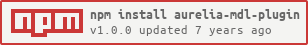Material Design Lite plugin for Aurelia. CLI DEMO
jspm install material-design-lite
jspm install aurelia-mdl-plugin- Register the plugin:
import 'material-design-lite/material';
export function configure(aurelia) {
...
aurelia.use.plugin('aurelia-mdl-plugin');
...
}- Load mdl CSS:
<template>
<require from="material-design-lite/material.css"></require>
...
<!-- give it a try -->
<button
class="mdl-button mdl-js-button mdl-button--raised mdl-js-ripple-effect"
>
Button
</button>
</template>- Install:
npm i material-design-lite aurelia-mdl-plugin- Configure aurelia.json:
add mdl & plugin to one of your bundle's dependencies.
({
"name": "material-design-lite",
"path": "../node_modules/material-design-lite/dist",
"main": "material",
"resources": ["material.css"]
},
{
"name": "aurelia-mdl-plugin",
"path": "../node_modules/aurelia-mdl-plugin/dist/amd",
"main": "index"
})- Register the plugin:
import 'material-design-lite';
export function configure(aurelia) {
...
aurelia.use.plugin('aurelia-mdl-plugin');
...
}- require css file the same way.
- if you want to use another color theme:
change the resources key:
"resources": [
"material.deep_orange-blue.min.css"
]import the css:
<require
from="material-design-lite/material.deep_orange-blue.min.css"
></require>- manual upgrade:
the plugin looks for specific mdl components and adds a custom attribute for each one automatically. If for some reason you don't want to auto upgrade you can change that when registering the plugin:
aurelia.use.plugin("aurelia-mdl-plugin", (m) => m.autoUpgrade(false));this way you need to add 'mdl-target' custom attribute manually to every component that needs upgrading.
- upgrading other components:
if you want to upgrade other components like custom mdl components you can register them like this:
aurelia.use.plugin("aurelia-mdl-plugin", (m) =>
m.addClasses("mdl-custom-one", "two")
);- example: using mdl-selectfield with aurelia cli:
aurelia.json:
({
"name": "material-design-lite",
"path": "../node_modules/material-design-lite/dist",
"main": "material",
"resources": ["material.css"]
},
{
"name": "mdl-selectfield",
"path": "../node_modules/mdl-selectfield/dist",
"main": "mdl-selectfield",
"resources": ["mdl-selectfield.css"]
},
{
"name": "aurelia-mdl-plugin",
"path": "../node_modules/aurelia-mdl-plugin/dist/amd",
"main": "index"
})config:
import 'material-design-lite';
import 'mdl-selectfield';
export function configure(aurelia) {
...
aurelia.use.
plugin('aurelia-mdl-plugin', mdl => {
mdl.addClasses('mdl-js-selectfield');
});
...
}require css in html:
<require from="material-design-lite/material.css"></require>
<require from="mdl-selectfield/mdl-selectfield.css"></require>
<div class="mdl-selectfield mdl-js-selectfield">
<select id="gender" class="mdl-selectfield__select">
<option value=""></option>
<option value="option1">option 1</option>
<option value="option2">option 2</option>
</select>
<label class="mdl-selectfield__label" for="gender">User gender</label>
<span class="mdl-selectfield__error">Select a value</span>
</div>