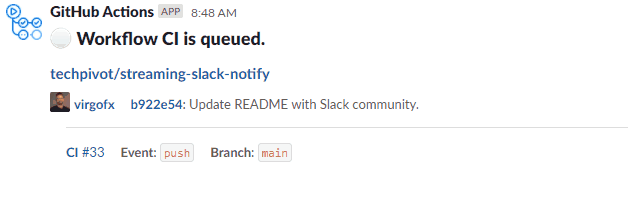Streaming Slack Notify
GitHub App
Streaming Slack Notify
GitHub App
The definitive service for streaming GitHub action workflow jobs to Slack.
Installation
Note: You must register your Slack workspace first prior to installing this application as your Slack app ID token is required in the GitHub App Post-Install Configuration.
1. Slack App
-
First, install the Streaming Slack Notify application in your Slack workspace using the Add to Slack button.
-
Copy the Streaming Slack App ID displayed in the green box (Required in GitHub Post-Install Configuration)
2. GitHub App
- Install the Streaming Slack Notify GitHub application by clicking Install in the upper right corner.
- Select the organization or user account to install the app
- Select which repositories you want to configure streaming Slack notifications for - Either all or a defined list
- Click Install
Post-Install Configuration
-
On the GitHub post-install configuration page, paste the token generated in the Slack app registration into the Streaming Slack App ID

-
Specify the channel you would like all Slack notifications displayed in
-
Optionally, you can override the default Slack Bot Username that posts the messages in the channel. (Default = GitHub Actions)
-
Click Update to save and link your settings
Developer
Streaming Slack Notify is provided by a third-party and is governed by separate terms of service, privacy policy, and support documentation.
Report abuse