-
Notifications
You must be signed in to change notification settings - Fork 24
Understanding Swagger
Swagger™ is a specification and framework implementation for describing, producing, consuming, and visualizing RESTful web services.
To read more about Swagger, refer to:
The Swagger Editor for Apigee-127 lets you design your API specification and preview its documentation for your Apigee-127 API. This editor is part of Apigee-127, and it is installed with Apigee-127.
Use this editor to configure the swagger.yaml configuration file. A basic version of the file is provisioned with every new Apigee-127 project, and lives in <project_root>/api/swagger/swagger.yaml. It conforms to the Swagger 2.0 specification.
Behind the scenes, Apigee-127 Swagger middleware validates and processes the Swagger configuration file, and routes API operation endpoints to controller files. All you need to do is implement your custom API controller logic.
Note: The editor is served locally and automatically saves your work as you edit. In addition, if the project is running (
a127 project start), it is automatically restarted each time the editor saves. Just be careful if you kill the editor, that you do not lose unsaved work.
Try it:
a127 project create test-projectcd test-projecta127 project edit
The Swagger editor for Apigee-127
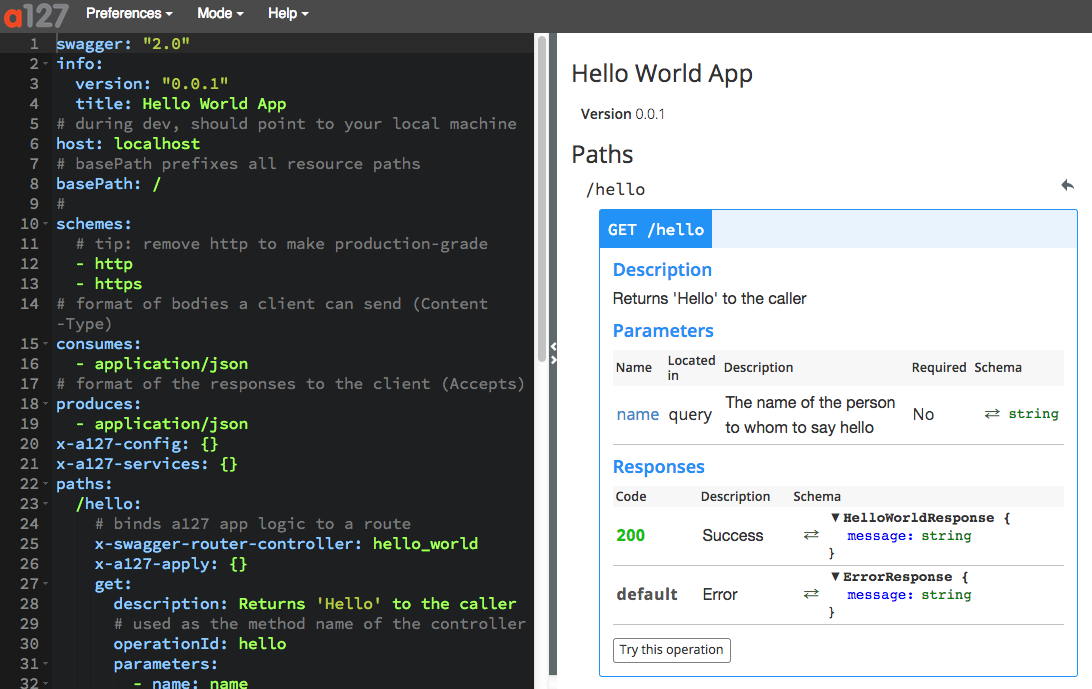
YAML is a data serialization/representation standard. If you're new to YAML, check out www.yaml.org. Another excellent introduction is the Wikipedia YAML entry.
YAML is intended to be easy for humans to read. Every Apigee-127 project includes a Swagger 2.0 compliant configuration file that is written in YAML.
For a more detailed look the Apigee-127 Swagger configurations, see "The Swagger specification file".
Having Trouble? Try posting your question to the Apigee Community. Or, for more links and resources, check out our Help Page
| Need help? Visit the Apigee Community ! |
|---|
-
Getting started
-
Add policies to your API
-
Add security policies
-
Deploy your projects
-
Programmatic hooks
-
Good to know about
-
Deep dives
-
Reference topics
-
Troubleshooting and getting help
-
Related resources