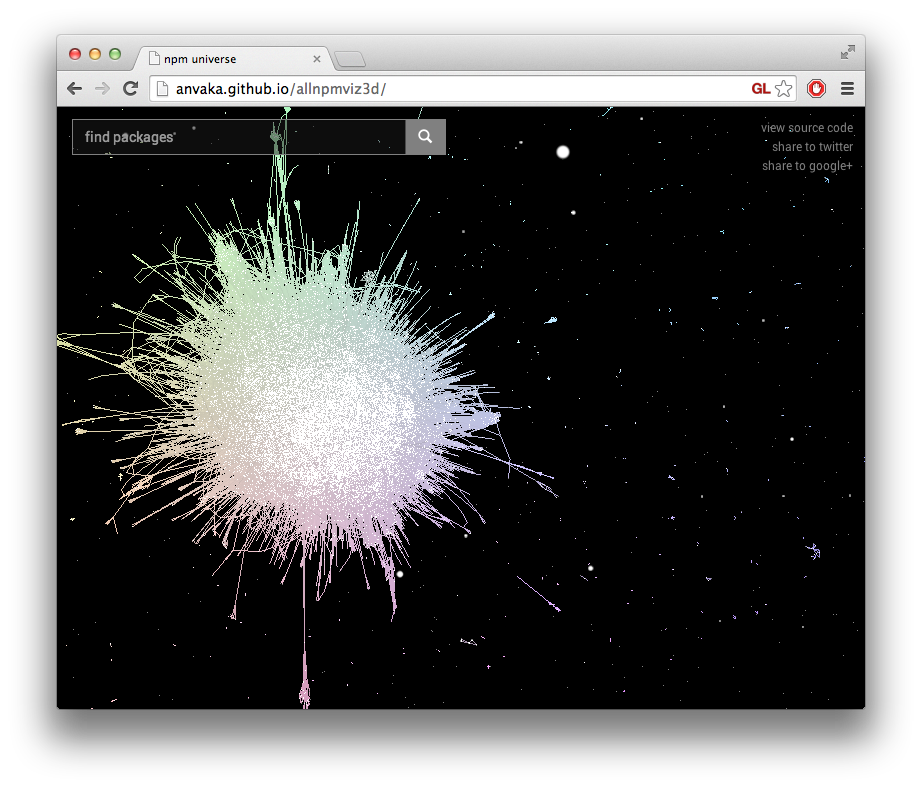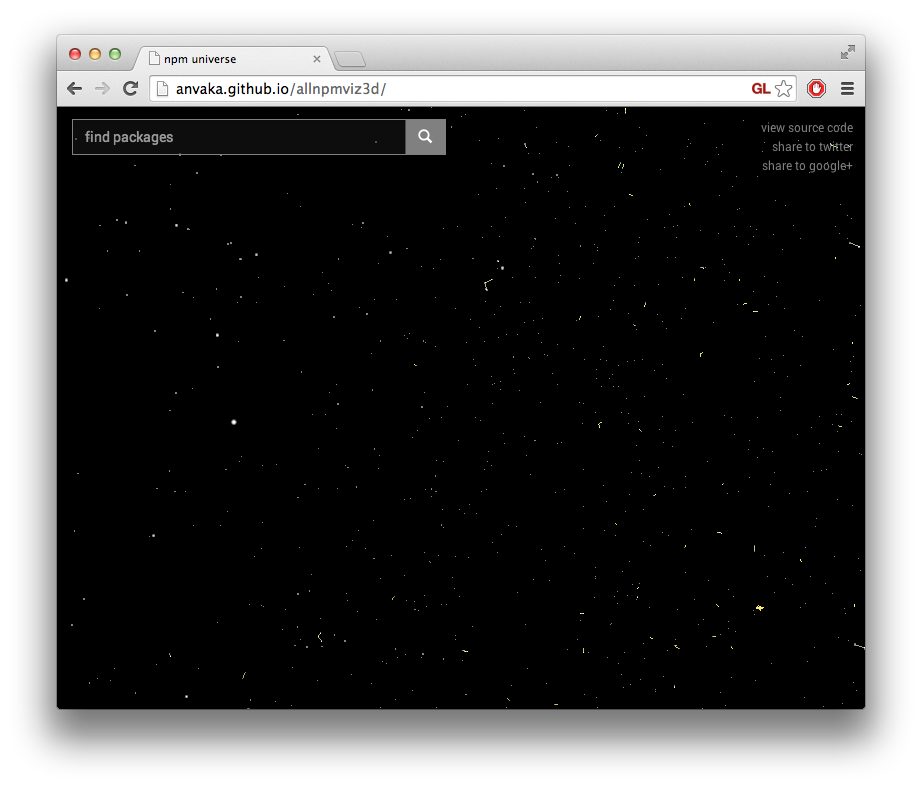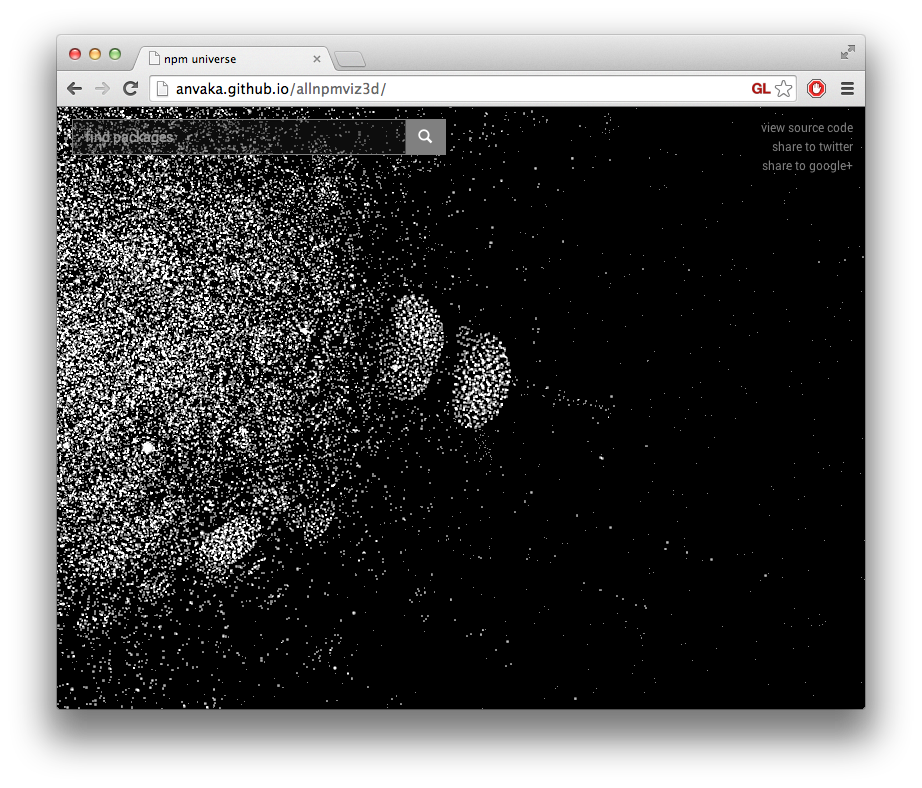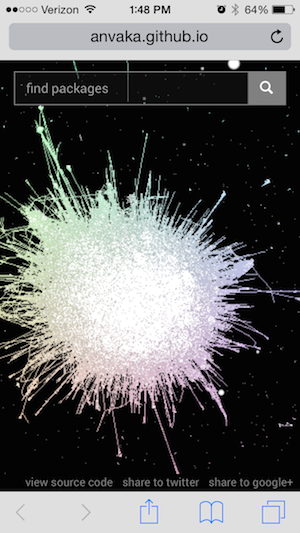npm is the largest package manager for javascript. This visualization gives you a small spaceship to explore the universe from inside. Each dot is an npm package, each connection means there is a dependency between two packages. The position of each package is determined by force based layout.
Last time the npm was indexed May 10, 2015: 147,575 stars (packages),344,042 connections (dependencies).
W |
Move forward | Up |
Rotate up |
S |
Move backward | Down |
Rotate down |
A |
Move left | Left |
Rotate left |
D |
Move right | Right |
Rotate right |
Q |
Roll right | R |
Fly up |
E |
Roll left | F |
Fly down |
L |
Toggle links | / |
Focus search |
If you have a modern smartphone make sure to try this website there.
- Introduction at SeattleJS meetup: https://www.youtube.com/watch?v=GJTUsiXHcLw
- Project overview:
Immediate dependents of lodash
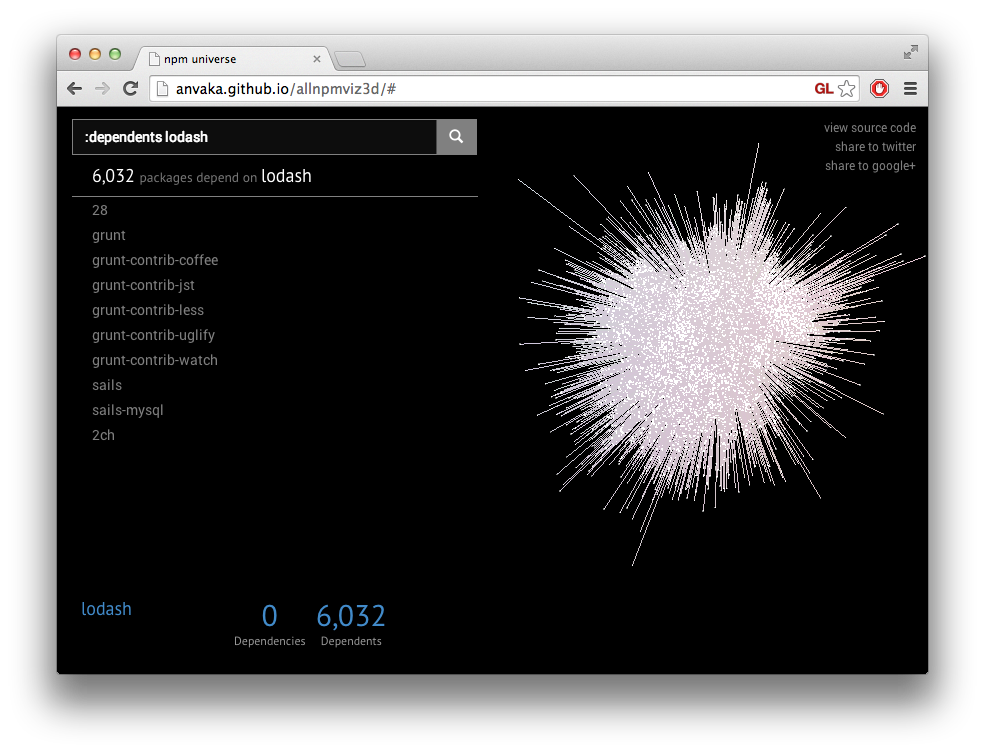
Direct and indirect dependents of lodash
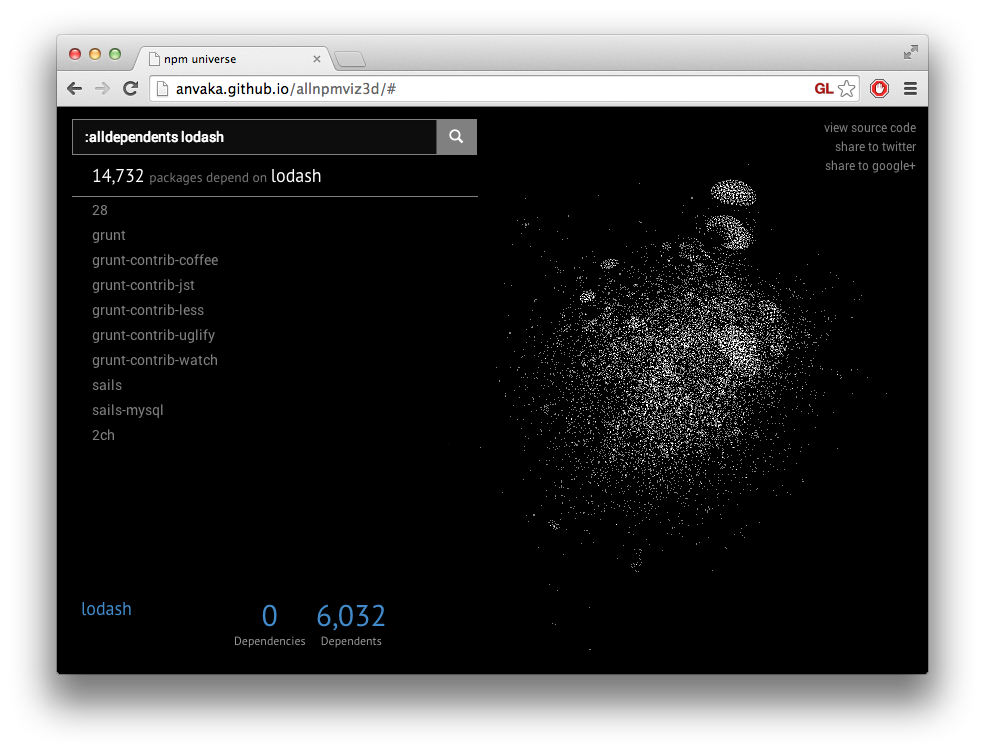
Responsive design:
You can fly using device orientation API - just turn your phone around.
Search box searches packages by name and accepts regular expressions. You can type just . - to match any symbol. Or ^\d+$ to match all packages with numbers as names.
Search box also accepts commands (must start with a colon):
:dependents PACKAGE_NAME- prints direct dependents of aPACKAGE_NAME:dependencies PACKAGE_NAME- prints direct dependencies of aPACKAGE_NAME:alldependents PACKAGE_NAME- prints both direct and indirect dependents of aPACKAGE_NAME:alldependencies PACKAGE_NAME- prints both direct and indirect dependencies of aPACKAGE_NAME:i love npm- this is supposed to be an easter egg. Since "users don't read", I'm putting it as a plain text in the readme file here. So you, my dear reader, can try it out yourself :).
With love of npm everything is possible. This project is built entirely on npm packages.
I'm using ngraph modules to precomupte 3D graph layout offline. angular + an makes a nice commonjs friendly pair. Angluar renders all UI components. three.js is used to render graphics.
Finally, gulp uses browserify to produce browser friendly bundle.
The entry point to an app is appController You can start your exploration there. It bootstraps all key components and provides messaging between them.
Run this:
git clone https://github.com/anvaka/allnpmviz3d
cd allnpmviz3d
npm install
npm start
This will start local dev server, with live reload. You will also need data files.
You can either download them from gh-pages
or generate them yourself with allnpm module.
After data is downloaded (labels.json, links.bin, positions.bin) make sure
to place it into src/data folder.
If you'd like to contribute - you are very much welcome. Even if it is something as small as fixing a typo or my grammar, please do not hesitate to submit a pull request!