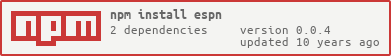This is a helper library for the ESPN API.
var espn = require('espn');
espn
.setApiKey('YOUR_ESPN_API_KEY')
.now( function (err, json) {
if (err) {
console.error(err);
return;
}
console.log(json);
});To use espn-node in your project, simply add the following to your package.json file:
{
...
"dependencies": {
...
"espn": "0.0.4"
}
}Then run the following command to install the espn-node dependency as well as any others that are defined in the
package.json file:
npm installInstead of adding the dependency to a package.json file, you can download espn-node and all of its dependencies
locally but issuing the following command:
npm install espnTo begin using the espn-node library, initialize an object with you ESPN API key:
var espn = require('espn');
espn.setApiKey('YOUR_ESPN_API_KEY');Instead of making an explicit call to setApiKey, you can set the API key on the process when you start up your
Node.js application by setting the following environment variable:
API_KEY=YOUR_API_KEY node index.jsThen you can make calls to the ESPN API:
espn.now( function (err, json) {
if (err) {
console.error(err);
return;
}
console.log(json);
}There are several different types of ESPN APIs available. The following is a list of ESPN API resources provided by the
espn-node object:
nownowTopnowPopular
NOTE: The current release (0.0.4) is currently a pre-release version and only implements the ESPN Now API.
- 0.1
- Initial stable release that implements the ESPN Now API and Helper API
- Testing setup
- 0.2
- Implements the ESPN Headlines API
- 0.3
- Implements the ESPN Athletes API
- 0.4
- Implements the ESPN Teams API
- 0.5
- Implements the ESPN Scores & Schedules API
- 0.6
- Implements the ESPN Standings API
- 0.7
- Implements the ESPN Research Notes API
- 0.8
- Implements the ESPN WatchESPN API
- 0.9
- Implements the ESPN Audio API
- 0.10
- Implements the ESPN Video API
- 0.11
- Implements the ESPN Calendar API
- 0.12
- Implements the ESPN Medals API
- 1.0
- Implements all ESPN APIs
Anthony Lawson
Licensed under the MIT License.