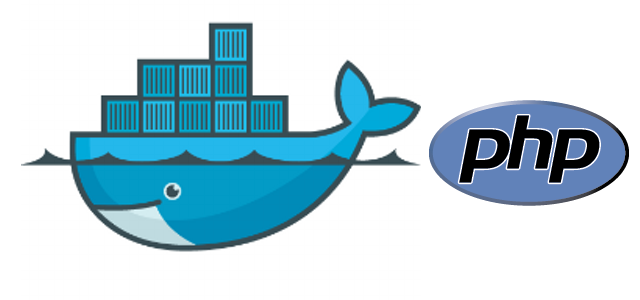Easily setting up docker environment , to run simple php script, here already provide Dockerfile and docker-compose.yml . Just follow these instruction to dockerize php application
disclaimer : only provided simple setup for development / research purpose only .
Technical notes :
- PHP version is php php:7.4-apache
- image: mydemophpimage
- ports:
- "80:80"
- "443:443"
- volumes:
- ./app:/var/www/html
- network : test
Here we will run php script inside app folder kindly follow these detail instruction :
-
Initate with clone repository
-
Enter root directory with terminal
-
Run this command
docker build -t mydemophpimage . -
Make sure u get succes message without error
-
Then you can display docker image that already create with :
docker image ls | grep mydemophpimage -
After image already succesfully create we can run this commad to run the image
docker compose upyou can add **-d ** if you want run in it , in the background
Additonal notes :
docker ps | grep mydemophpimage: command for check exisiting proses .docker exec -it docker_file_container_name bash: commad for acces the docker server more less ssh access .