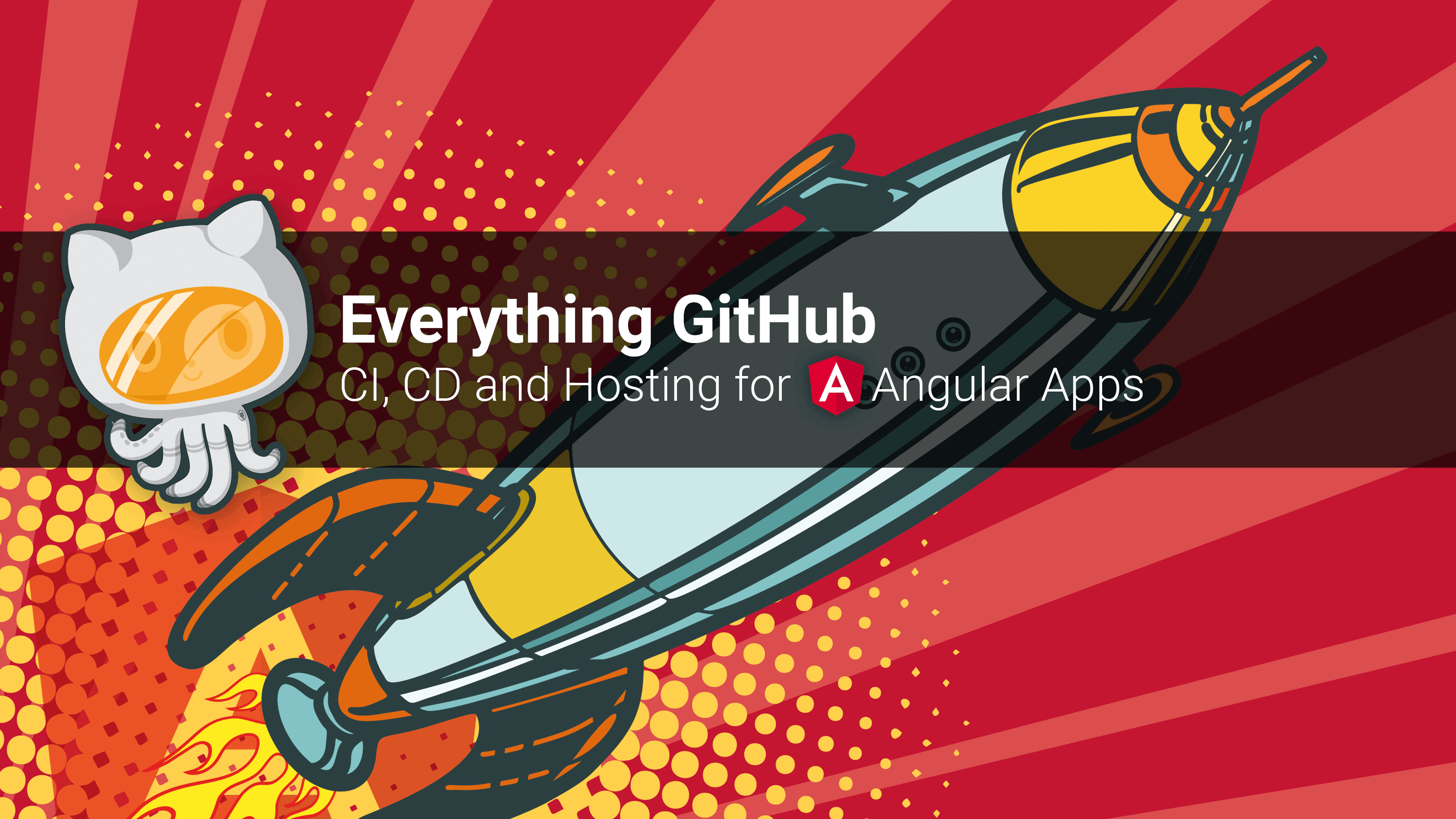v0.6.2
With this release, GitHub Actions becomes a first citizen alongside Travis CI and CircleCi.
Learn everything you need to know in the following article.
Everything GitHub: Continuous Integration, Deployment and Hosting for your Angular App
In this article we show several tools from the GitHub universe to launch a website with Angular. We will establish a professional pipeline, including version management, continuous deployment and web hosting. Best of all, for public repositories, this will not cost you a single cent! Read more...
tl;dr
The token GITHUB_TOKEN is now supported. When using any token (GH_TOKEN / PERSONAL_TOKEN / GITHUB_TOKEN), it is no longer necessary to specify the --repo parameter if the directory already has a remote repository. This is the case for GitHub actions. Please note that for GitHub actions git config user.name and git config user.email are not set. You still have to provide them.
ℹ️ Note
The
GITHUB_TOKEN(installation access token) will only trigger a release of a new website if the action runs in a private repository. In a public repo, a commit is generated, but the site does not change. See this GitHub Community post for more info. If your repo is public, you must still use theGH_TOKEN(personal access token).
Special thanks goes out to @shhdharmen and @EdricChan03 who pushed this release forward! 👍
Example
A valid main.yml for GitHub Actions in a private repository could look like this:
name: Deploy to GitHub Pages via angular-cli-ghpages
on: [push]
jobs:
build-and-deploy:
runs-on: ubuntu-latest
steps:
- name: Checkout
uses: actions/checkout@v2
- name: Use Node.js 10.x
uses: actions/setup-node@v1
with:
node-version: 10.x
- name: Prepare and deploy
env:
GITHUB_TOKEN: ${{ secrets.GITHUB_TOKEN }}
run: |
npm install
npm run ng -- deploy --base-href=/the-repositoryname/ --name="Displayed Username" --email=mail@example.org --no-silentA valid main.yml for GitHub Actions in a public repository could look like this:
name: Deploy to GitHub Pages via angular-cli-ghpages
on: [push]
jobs:
build-and-deploy:
runs-on: ubuntu-latest
steps:
- name: Checkout
uses: actions/checkout@v2
- name: Use Node.js 10.x
uses: actions/setup-node@v1
with:
node-version: 10.x
- name: Prepare and deploy
env:
GH_TOKEN: ${{ secrets.GH_TOKEN }}
run: |
npm install
npm run ng -- deploy --base-href=/the-repositoryname/ --name="Displayed Username" --email=mail@example.org --no-silentFeatures
- chore: extended commit message also for GitHub Actions (4925bc8, fixes #73)
- chore: always discover remote URL (if not set) (c5f7b36, fixes #73, fixes #88)
- chore: support for PERSONAL_TOKEN & GITHUB_TOKEN env vars (1066240, fixes #73, fixes #88)
- chore: adds text: "Uploading via git, please wait" (f9bcf1c, fixes #78)