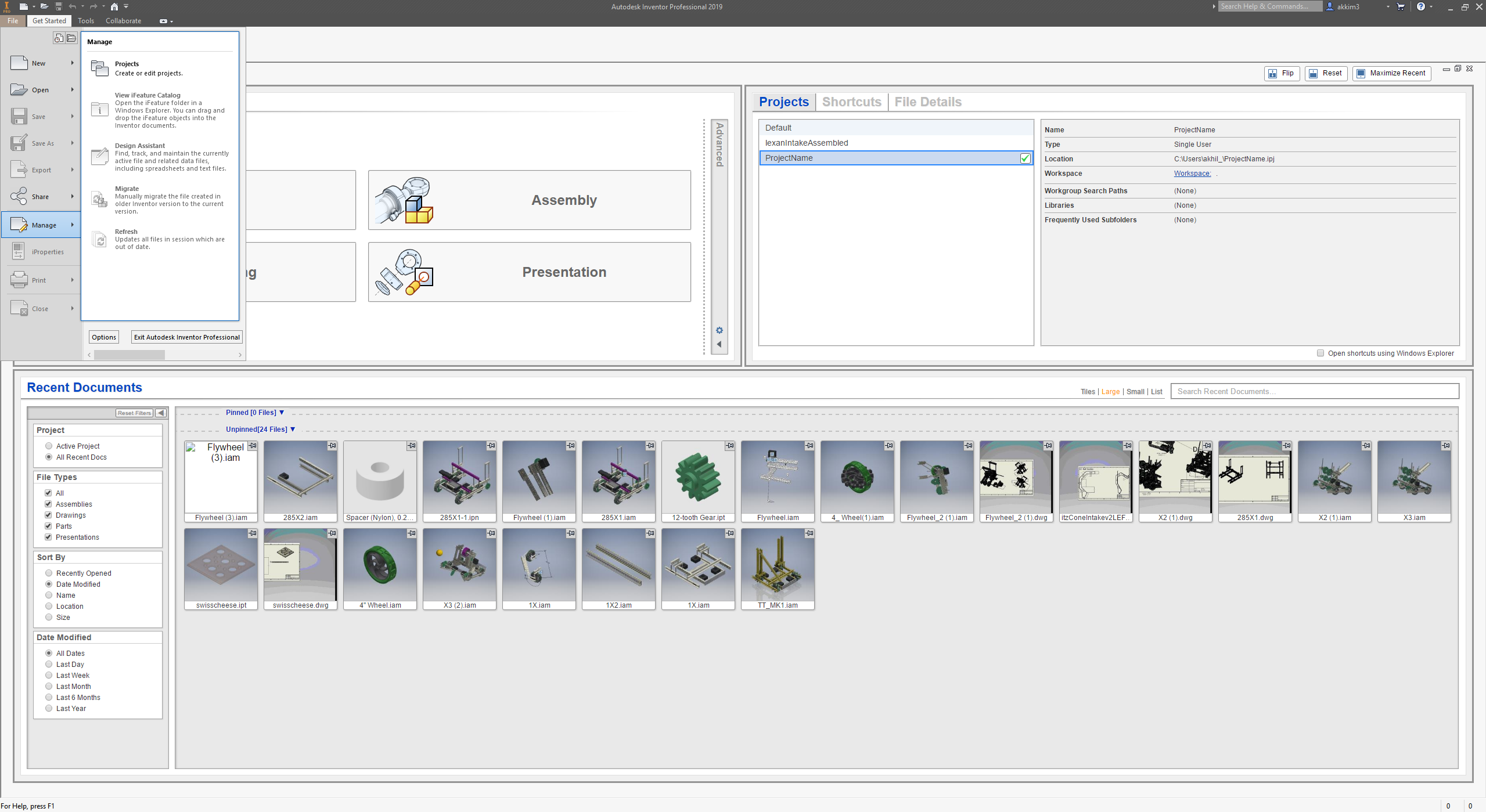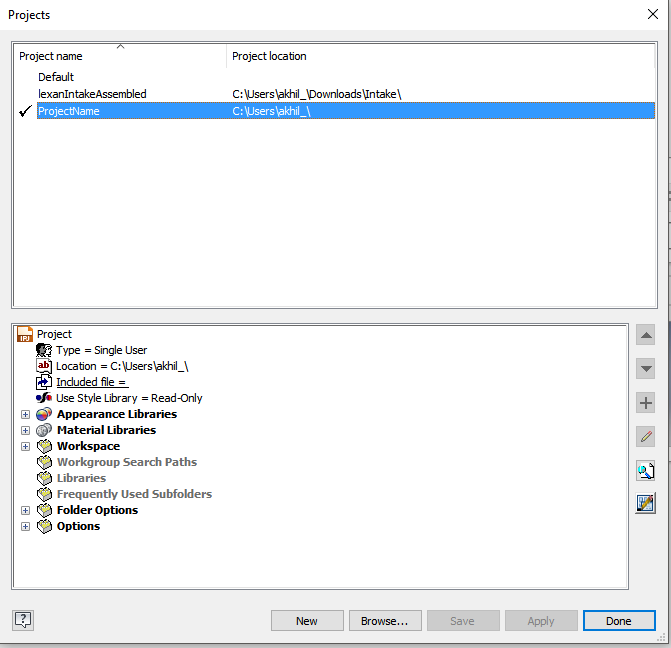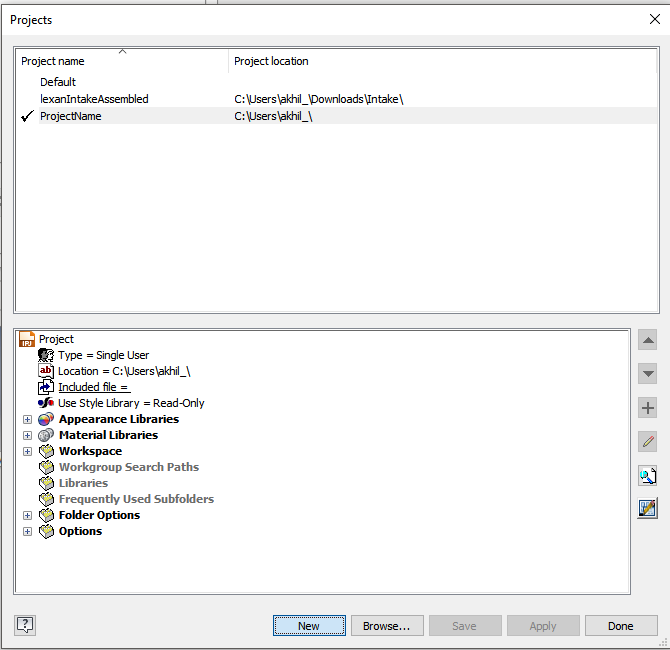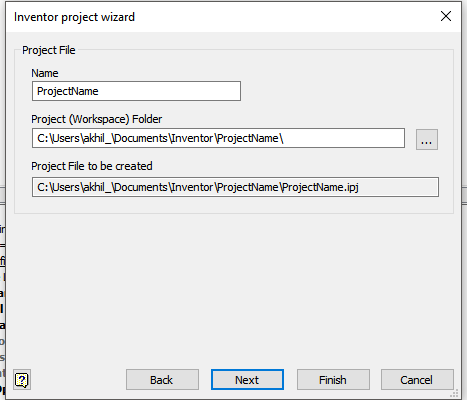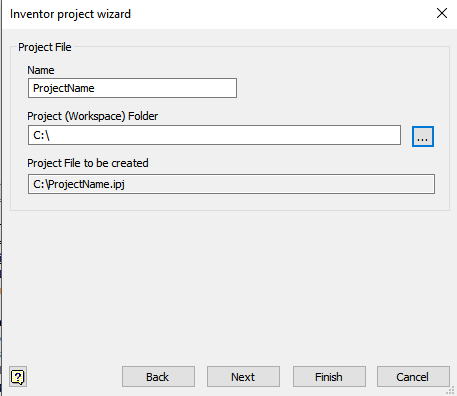Always upload the current CAD file with a commit stating the specifics of what has been added. The CAD file should be added into the appropriate branch, denoting the version of the current robot.
-
Download Autodesk Inventor 2019 Here
-
Download the Parts Library Located Here
You should see this
You should see this