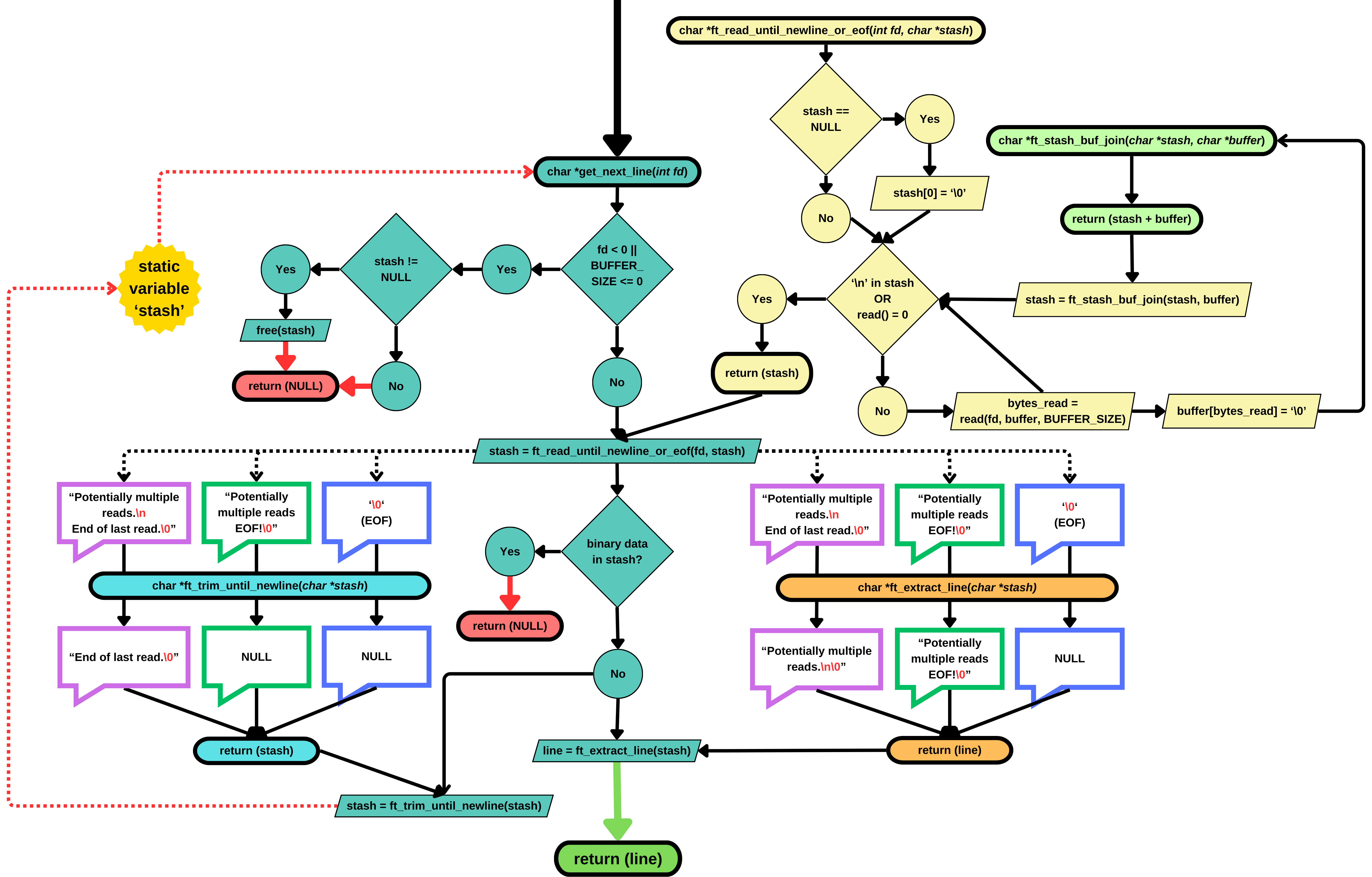The get_next_line() function is designed to handle multiple file descriptors, allowing to read lines one-by-one from different sources, only using static variables to keep track of read content between successive calls of get_next_line().
- Line-by-Line Reading: Implement sequential line-by-line reading to facilitate easy processing.
- Multiple File Descriptors: Enable concurrent reading from multiple file descriptors.
- Persistent Line Reading: Utilize static variables for seamless continuation of line-by-line reading across successive calls to get_next_line().
- Tailored Configuration: Easily adjust buffer size and the maximum number of used file descriptors via compilation flags.
- Error Handling and Edge Cases: Handle binary file reading logically to avoid undefined behavior.
- Static variables retain their values between function calls and throughout the entire execution of a program.
- They are declared within a function and are only accessible within that function.
- They are initialized only once during the first function call; subsequent calls to the function do not reinitialize them.
- Fun Fact: Unlike other types of variables, static variables are automatically initialized to zero. For pointers, this means they are initialized to a NULL pointer. According to 42's coding standard, it is acceptable to declare and initialize static variables in the same line ("Declaration and an initialisation cannot be on the same line, except for global variables (when allowed), static variables, and constants."). So please go ahead and maintain good practice and readability without losing 'real estate' 😉 ("Each function must be maximum 25 lines."), e.g.:
static char *stash = NULL;.
The read() system call is a low-level function in C that allows a program to read data from a file descriptor; the prototype is ssize_t read(int fd, void *buffer, size_t count).
- fd (File Descriptor): Represents the file or I/O stream from which the data will be read. It could be a file, the standard input, or other types of I/O resources. It's an integer value returned by the open() system call.
- Buffer: A memory location where the data read from the file descriptor is stored. It must be a pointer to a memory block large enough to accommodate the specified 'count' bytes of data.
- Count: The number of bytes to be read from the file descriptor, defined as
BUFFER_SIZEin the get_next_line() project. - Return Value:
- '>0': The number of bytes read.
- '0': In case of reaching the end of file (EOF).
- '-1': If an error occurs.
- Implicit Elements:
- Helper functions (e.g. ft_strlen(), ft_strlcat(), ft_strchr(), as included in the libft library) are not shown.
- Error handling for null checks, including failed memory allocation, is not shown (returning NULL).
- Functions:
char *get_next_line(int fd)(greenish-blue): Reads a line from the specified file descriptor and returns it as a pointer to a string (green). Successive calls fetch subsequent lines. Returns NULL for errors, like invalid input (red), or when the EOF is reached (blue 'stash').char *ft_stash_buf_join(char *stash, char *buffer)(light green): Concatenates the 'stash' and 'buffer' into a new string, combining the current read content from 'buffer' with the previous content stored in 'stash.' If 'stash' is NULL, it's assigned an empty string.char *ft_read_until_newline_or_eof(int fd, char *stash)(yellow): Utilizes the read() function to fetch content into a 'buffer', which is then appended to the 'stash'. The function returns the 'stash' if it contains a newline character or when the EOF is reached.char *ft_extract_line(char *stash)(orange): Extracts and returns a substring from the 'stash', starting from the beginning and ending either at the first newline character (purple 'stash') or the NULL terminator (green 'stash'). Returns NULL if the 'stash' is empty (blue 'stash').char *ft_trim_until_newline(char *stash)(light blue): Trims content from the 'stash', including the first newline character, and returns the remaining content in a new string (purple 'stash'). If no newline character is found in 'stash', the function returns NULL (green and blue 'stash').
- Variables:
static char *stash: The static variable that accumulates content from previous reads, storing data until a newline character is encountered or the EOF is reached. Before get_next_line() returns the extracted line, the 'stash' is updated to only contain content after the encountered newline character. Memory allocated for 'stash' can be freed by calling the function with an invalid file descriptor, e.g.get_next_line(-1).char *buffer: A temporary storage for reading data from a file descriptor. The content of the buffer is appended to the 'stash' after each read operation.BUFFER_SIZE: The size of the buffer used for reading from the file descriptor. It is good practice to provide the data type in the main.c as needed (e.g.#define BUFFER_SIZE_TYPE size_t).FD_SIZE: The maximum number of file descriptors the program is designed to handle. This value represents the size of the array (static char *stash[FD_SIZE]) used to store content for multiple file descriptors. It is good practice to provide the data type in the main.c as needed (e.g.#define FD_SIZE_TYPE size_t).
Binary files, such as executables, images, and audio files (.exe, .jpeg, .png, .mp3, etc.), contain data in formats not composed of readable characters. While the project's specifications allow for undefined behavior when reading binary files, it is advisable to handle this in a controlled manner to prevent unexpected outputs or issues.
Here's an example of what may be displayed when reading binary data:
�=ѧ�?k`m�N+�f�|�x�f��V�����x��v=]���BEUg#D
֡�z���� =��ʵ���U|��gHt>ײ�����D�[���ɟ�9ѧ{B��X�o_���q��7=��꼋��ڏ��
@�^���JNj���S}'��N��Yk��� &걋9���Г��V��*�_�����Lь��PThe following function verifies the content of read data by checking for ASCII values less than 32 or greater than 126 (non-printable characters) and 'non-EOF' NULL terminators. These checks help to identify binary data.
int ft_isbinary(char *stash)
{
size_t i;
i = 0;
while (stash[i] && stash[i] != '\n')
{
if (stash[i] == '\0' || stash[i] < 32 || stash[i] > 126) // check for NULL terminator or non-printable characters
{
if (stash[i] == '\0' && stash[i + 1] == '\0') // check for EOF
break ;
else
return (1);
}
i++;
}
return (0);
}get_next_line() allocates memory for the line it returns, and it is the user's responsibility to free this memory before the program ends. Additionally, the read data between calls to get_next_line() is stored in the static variable 'stash'. To prevent memory leaks and still reachable pointers when the user is done reading lines, it is necessary to free the allocated memory for both the returned line and the 'stash'. This can be accomplished by extending the function's invalid input check to include appropriate memory deallocation, making a get_next_line(-1) call a command to free the 'stash':
// get_next_line.c
if (fd < 0 || BUFFER_SIZE <= 0)
{
if (stash != NULL)
free(stash);
return (NULL);
}
// get_next_line_bonus.c
if (fd < 0 || BUFFER_SIZE <= 0)
{
i = 0;
while (i < FD_SIZE)
{
if (stash[i] != NULL)
free(stash[i]);
i++;
}
return (NULL);
}A short program that uses get_next_line(-1) to free the stash:
#include <stdio.h> // printf()
#include <fcntl.h> // open()
#include <unistd.h> // read(), write(), close()
#include <stdlib.h> // malloc(), free()
int main(void)
{
int fd;
char *line;
fd = open("file.txt", O_RDONLY);
if (fd == -1)
return (1);
line = get_next_line(fd) // Read first line from file.txt
printf("-->%s\n", line);
free(line); // Free memory allocated for the extracted line
get_next_line(-1); // Free memory allocated for the stash
close(fd);
return (0);
}Alternatively or additionally, you can keep reading lines via get_next_line calls until the EOF of the file is reached, ensuring that the stash is properly freed both in cases of errors and when the end of the file is encountered:
// get_next_line.c
bytes_read = read(fd, buffer, BUFFER_SIZE);
if (bytes_read == -1)
{
free(stash);
free(buffer);
return (NULL);
}A short program that uses get_next_line() until the file's EOF is reached, making sure to free the stash properly:
#include <stdio.h> // printf()
#include <fcntl.h> // open()
#include <unistd.h> // read(), write(), close()
#include <stdlib.h> // malloc(), free()
int main(void)
{
int fd;
char *line;
fd = open("file.txt", O_RDONLY);
if (fd == -1)
return (1);
while ((line = get_next_line(fd)) != NULL) // Read and print all lines from file.txt
{
printf("-->%s\n", line);
free(line); // Free memory allocated for the extracted line
}
// Once EOF is reached, get_next_line will have already freed the stash, no additional action required
close(fd);
return (0);
}Use Valgrind, a memory analysis tool, to detect memory leaks in your program: valgrind ./TEST.
Due to the project's strict specifications, get_next_line() is designed to either return the read line or NULL for all other cases, making it impossible to differentiate between reaching the EOF and errors.
For future implementations of get_next_line(), I would update the function prototype from char *get_next_line(int fd) to int get_next_line(int fd, char **line) to overcome these limitations in error handling. This modification enables the return value to signify various cases (e.g., '1' for success, '0' for EOF, '-1' for invalid input, '-2' for binary data, '-3' for failed memory allocation, etc.). Additionally, integrating error messages within the get_next_line functions would enhance user understanding by providing more detailed information.
#include <stdio.h> // printf()
#include <fcntl.h> // open()
#include <unistd.h> // read(), write(), close()
#include <stdlib.h> // malloc(), free()
int main(void)
{
int fd;
char *line;
int result;
fd = open("file.txt", O_RDONLY);
if (fd == -1)
{
printf("Error opening file.\n");
return (1);
}
while ((result = get_next_line(fd, &line)) > 0) // Read and print all lines from file.txt
{
printf("-->%s\n", line);
free(line);
}
if (-3 <= result && result < 0) // Alternatively, include error printing within get_next_line functions directly.
{
printf("Error in get_next_line.\n");
if (result == -1)
printf("Invalid Input. Please check values for fd and BUFFER_SIZE.\n");
if (result == -2)
printf("Reading binary data.\n");
if (result == -3)
printf("Failed memory allocation.\n");
close(fd);
get_next_line(-42, &line); // get_next_line() adjusted so that 'fd == -42' frees memory allocated for stash
return (1);
}
close(fd);
get_next_line(-42, &line); // get_next_line() adjusted so that 'fd == -42' frees memory allocated for stash
return (0);
}Feel free to uncomment the testing programs found at the end of 'get_next_line.c' and 'get_next_line_bonus.c'.
Try out the following:
- Read different files as provided in the 'test_files' folder, covering several edge cases.
- Adjust the
BUFFER_SIZEduring compilation using:cc -Wall -Werror -Wextra get_next_line.c get_next_line_utils.c -D BUFFER_SIZE=1 -o TEST - Test reading from standard input (
fd = 0).- Pipe a file via standard input:
./TEST.out < test_files/test_1.txt - Provide multiline input after running the test program (e.g.
./TEST). Copy and paste the following as input:This is the first line. This is the second line. The third. Fourth. And last! EOF.
- Pipe a file via standard input:
- Some of the test files were retrieved from Fabricio Soares' testing framework.
- The project badge used is retrieved from this repo by Ali Ogun.