-
Notifications
You must be signed in to change notification settings - Fork 2
New issue
Have a question about this project? Sign up for a free GitHub account to open an issue and contact its maintainers and the community.
By clicking “Sign up for GitHub”, you agree to our terms of service and privacy statement. We’ll occasionally send you account related emails.
Already on GitHub? Sign in to your account
Checkboxes #37
Comments
|
Would it be possible to look at vertical alignment when the option text is longer than a single line? Should alignment be top aligned, in general - would that help? |
|
Hey @torydunn-hmrc – I just want to check what you're asking for. When you say 'would it be possible to look at' do you think there's an issue with the checkbox component that needs looking at, or do you just want to see an example so you know what it does? We don't currently have any examples of checkboxes with very long option text in the Design System, because we'd generally encourage service teams to keep their option text short. But I can show you what it looks like if you do have a lot of text… As you can see, the first line of the option text is vertically aligned with the middle of the checkbox, and then any further lines just wrap underneath it. Does that help? |
|
Hi Oliver
Thanks for the examples.
Yes that's what I mean. We certainly try to avoid long text and options,
but there can be some complicated distinctions in tax options that make
things wrap. Looking at the design system again: even with 2 lines, it
looks unaligned vertically. And when some of our tax options reach 3 lines
(the max I have seen), it gets pretty weird.
Could you see what it's like with at top aligning, even when it's a single
line? Because I imagine trying to do vertical centring of multiple lines
would be a real nightmare!
[image: Screen Shot 2018-10-11 at 13.11.28.png]
Cheers
Tory
…On Thu, 11 Oct 2018 at 12:16, Oliver Byford ***@***.***> wrote:
Hey @torydunn-hmrc <https://github.com/torydunn-hmrc> – I just want to
check what you're asking for. When you say 'would it be possible to look
at' do you think there's an issue with the checkbox component that needs
looking at, or do you just want to see an example so you know what it does?
We don't currently have any examples of checkboxes with very long option
text in the Design System, because we'd generally encourage service teams
to keep their option text short. But I can show you what it looks like if
you *do* have a lot of text…
[image: screenshot 2018-10-11 at 12 04 59bst]
<https://user-images.githubusercontent.com/121939/46800310-2f088c80-cd4f-11e8-8c5c-76bd91b4eeb9.png>
As you can see, the first line of the option text is vertically aligned
with the middle of the checkbox, and then any further lines just wrap
underneath it.
Does that help?
—
You are receiving this because you were mentioned.
Reply to this email directly, view it on GitHub
<#37 (comment)>,
or mute the thread
<https://github.com/notifications/unsubscribe-auth/AildwgLXP_mxrf0CQDuqWXAS-HcnNGu9ks5ujyiIgaJpZM4RcUPt>
.
--
Tory Dunn
|
|
Hi Tory, I think many people have tried (and failed) to dynamically vertically centre the text next to a checkbox or radio button, however when we put these components together we didn't find any examples where the first line wasn't vertically aligned to the middle of the checkbox, with the content wrapping below that. In our case this looks slightly more dramatic as our radios and checkboxes are certainly larger than most. Here's a few examples from other design systems. The main factor here though is that we simply don't know if the content is going to wrap or not, something that doesn't wrap on a large screen may well wrap on a small one. We can't set up any rules for these to behave differently at different breakpoints because it's entirely dependent on the character length of the label not the screen size. Here's an example of something that doesn't wrap on desktop, but starts to wrap at a undefinable point. Aligning the label to the top of the checkbox would fix this as you say, however with our radios and checkboxes being larger than normal, I think you'll agree it makes them look a little odd when the labels are short and don't wrap. I think it would be acceptable to adjust this spacing manually for individual use cases with known content but from a Design System perspective, when designing for the unknown there's not a huge amount we can do to change the spacing based on content length of each label. |
|
Not wishing to divert the existing topic of alignment on labels for checkboxes, I wanted also to propose a 'Select all' option for checkboxes. Would it be useful to include such a check-all option? We found a need for something similar at DVSA and added it to our prototype, but perhaps others have needed this also? Of course it'd be JS-driven, but the first option to 'select all' could be removed if JS is disabled, so it's an enhancement... Eg. The first option would also track the state of the other options, so if you checked everything, it'd automatically check itself... Thoughts on the feasibility of this? |
|
Had a go prototyping this: https://select-all-govuk-frontend-prototype.glitch.me/ We could take advantage of the
Quick observations:
Edit: Just realised my example is a bit broken, will make it work properly when I get a second... |
|
Thanks for the examples and experiments, Dave. I think it we can find a way
to adjust them manually, when the majority of options start to wrap, it
will help.
…On Thu, 11 Oct 2018 at 14:37, Dave House ***@***.***> wrote:
Hi Tory,
I think many people have tried (and failed) to dynamically vertically
centre the text next to a checkbox or radio button, however when we put
these components together we didn't find any examples where the first line
wasn't vertically aligned to the middle of the checkbox, with the content
wrapping below that.
In our case this looks slightly more dramatic as our radios and checkboxes
are certainly larger than most. Here's a few examples from other design
systems.
[image: screen shot 2018-10-11 at 13 55 35]
<https://user-images.githubusercontent.com/23356842/46807015-efe33700-cd60-11e8-9770-52169b9e3c88.png>
[image: screen shot 2018-10-11 at 13 56 24]
<https://user-images.githubusercontent.com/23356842/46807033-fa9dcc00-cd60-11e8-8e8f-ddb522490ef6.png>
[image: screen shot 2018-10-11 at 13 58 58]
<https://user-images.githubusercontent.com/23356842/46807041-ff628000-cd60-11e8-8506-940c3e2755b7.png>
[image: screen shot 2018-10-11 at 13 59 30]
<https://user-images.githubusercontent.com/23356842/46807053-038e9d80-cd61-11e8-8106-6506f647c1d0.png>
The main factor here though is that we simply don't know if the content is
going to wrap or not, something that doesn't wrap on a large screen may
well wrap on a small one. We can't set up any rules for these to behave
differently at different breakpoints because it's entirely dependent on the
character length of the label not the screen size.
Here's an example of something that doesn't wrap on desktop, but starts to
wrap at a undefinable point.
[image: checkbozx-wrap]
<https://user-images.githubusercontent.com/23356842/46807275-7566e700-cd61-11e8-9c87-dc481bef1936.gif>
Aligning the label to the top of the checkbox would fix this as you say,
however with our radios and checkboxes being larger than normal, I think
you'll agree it makes them look a little odd when the labels are short and
don't wrap.
[image: screen shot 2018-10-11 at 14 26 11]
<https://user-images.githubusercontent.com/23356842/46807381-afd08400-cd61-11e8-99b4-04d20f42aacc.png>
I think it would be acceptable to adjust this spacing manually for
individual use cases with known content but from a Design System
perspective, when designing for the unknown there's not a huge amount we
can do to change the spacing based on content length of each label.
—
You are receiving this because you were mentioned.
Reply to this email directly, view it on GitHub
<#37 (comment)>,
or mute the thread
<https://github.com/notifications/unsubscribe-auth/Aildwu63RcpaPHxzV3M6rHAQWlB6Ytt-ks5uj0mHgaJpZM4RcUPt>
.
--
Tory Dunn
Head of Design | CDIO Digital Services | Dorset House | 07392
289160
|
|
I'd like the design system to support dividers for checkboxes as it does for radios - it confused me when it didn't. Like radios, checkboxes sometimes have options that are unlike others - such as 'none of the above' - in this case a divider helps communicate this. WhySimilar reasoning to having it for radios - it helps communicate the options and that these are slightly different. |
|
Just a note that if we supported the 'None' of the above' pattern specifically, we might want to consider JavaScript to unselect the other checkboxes. |
Yep - and unselect 'none of the above' if you then pick one of the others ones. |
|
You would also need to handle it when JavaScript is not available. Do we want to use 'None of the above' in the example or something like 'My event will not include any of these'? |
Dropbox Paper auditOn 5 Feb 2019 the Design System team reviewed a Dropbox Paper document discussing the Checkboxes component. The aim was to reduce the number of places containing guidance and code by:
Below is a record of the outcomes of that review. If you need to, you can see the original Dropbox Paper content in the internet archive. Review outcomesUpdates to the Design SystemThe Design System team will carry out the following updates to ensure that relevant, useful content from the Dropbox Paper file is added to the Design System. Add guidance explaining:
Research and examplesThe following research findings and examples are from the archived Dropbox Paper file. Carer’s AllowanceThe Carer's Allowance tested a range of different styles for the active and hover states of radio buttons, none of which caused users to click the label instead of the control. Only when they removed the controls did people start to click the labels: They got rid of radios and checkboxes and replaced them with a kind of button. They tested very well and no-one hesitated to use them. GOV.UK VerifyGOV.UK Verify tested some variations on this, and never got a level of confidence they were happy with. Some people paused when presented with a novel interface element. After interacting they were generally fine. |
|
Just to note that in the Verify gif above, the options all had a grey background that got lost in the gif capture, so they looked like normal buttons |
|
I'm a bit late to reply... I can see how having the "or" for None of the above could be helpful, but it generally isn't necessary, and seems like it is creating more cognitive load. I've also noticed that the use of "or" within a series of radio buttons usually masks that the question should be broken into two. |
Hi @NickColley , do you have any thoughts if this feature is included into the next releases of govuk-frontend or not? |
|
Just to show one approach, we've used a 'Select all' pattern in MTS (our version doesn't use Nick's refs on Indeterminate are helpful; and looking at the MDN docs it's defined as 'a state in which it's impossible to say whether the item is toggled on or off'. In the case of a Select All, I don't think this applies. If we're talking only about a 'Select all' component as in the prototype and the Design System link ^, I'd suggest Perhaps if used on a different component where a selected option might reveal further options, it could be useful, but I think it'd serve to confuse if used on your standard 'Select all' where a simple on/off is better suited? Are we at a point where the code for this solution is useful and I could include in a PR to the govuk-front-end? |
This comment has been minimized.
This comment has been minimized.
This comment has been minimized.
This comment has been minimized.
This comment has been minimized.
This comment has been minimized.
This comment has been minimized.
This comment has been minimized.
|
I've again found a need for an 'or' option - would the team be open to a pr to add support for it? I hope I could follow the pattern used for radios to make them consistent. |
|
Hey @edwardhorsford I spoke to the team and that sounds like a good idea. Let me know if you need any help opening a pull request for that. If you don't have time you could open an issue on the GOV.UK Frontend repository. If possible it would be good to consider what guidance changes might be needed: if this new feature should have an example on the Design System website or not. Also having some clear real user use cases may help with reviewing your proposal. |
## What Add a sentence to Checkboxes components to tell service teams to consider alternatives to the 'None of these' component, as it may not be the best option for some questions. ## Why Community and working group says that it is important to acknowledge that there are several ways of dealing with the 'none of the above' case and we ought to urge designers to consider different options. ## Who needs to know about this Content designer, Designer ## Further detail Discussions in the backlog for [Checkboxes](alphagov/govuk-design-system-backlog#37) component. ## Done when - [ ] Draft sentence - [ ] 2i with team, check with people concerned - [ ] Publish
We’ve updated the guidance for checkboxesThe updated guidance gives more information about how to use conditionally revealing questions in your service, and what you need to consider. Problems we wanted to solveAn earlier version of the guidance did not clearly describe what can be conditionally revealed. Using conditional reveals for text contentUse of conditional reveals to reveal text failed WCAG 4.1.2 Name, Role, Value in an audit of GOV.UK. When text is conditionally revealed, it is unlikely to be discovered by a screen reader user in 'forms mode' as the text is not focusable. Text content in a conditional reveal should be avoided. Using conditional reveals with multiple form fieldsIn our research, a user did not seem to understand the structure of a page when it conditionally revealed multiple questions. Alex Newman, Department for Work and Pensions, shared similar findings from their user research as a comment in the backlog discussion for checkboxes A Lead Auditor at the Digital Accessibility Centre (DAC), who often audits government services, told us that in their experience, 'long' conditional reveals caused navigation issues for users. Conditional reveals increase the length of a page which can be disorientating for users. A ‘short’ conditional reveal, such as a single input field is usually fine. What we decided and what has changedWe've updated the guidance to:
What’s nextIf you’ve done any user research involving conditionally revealed questions, particularly with users of assistive technologies, tell us what you’ve learned by adding a comment to this issue. We’ll keep looking for opportunities to learn more about how conditionally revealed questions can cause problems for users in our own user research as well. |
We’ve removed an issue about conditional reveals from our accessibility statementIn September 2020, we added a non-compliance issue to our accessibility statement that said:
As part of our plan to fix this issue, we carried out user research to find out if all use of conditional reveals was an accessibility issue (rather than how they’re used). We also asked service teams to share their own findings with us. Findings from our researchWe found no evidence that not meeting the criterion that ‘users are not always notified’ of conditional reveals caused issues. All users we tested with were able to complete the task without issues. Other service teams also shared similar findings with us. We took these findings to a Lead Auditor at the Digital Accessibility Centre (DAC), who said that a ‘short’ conditional reveal (such as a single input field) is usually fine and that conditional reveals did not automatically fail WCAG 2.1. As a way to notify users, we proposed adding an Problems with ‘long’ conditional revealsHowever, we did observe that conditional reveals can abruptly make a page longer, and that can be disorientating for users. We’ve fixed this as a separate issue by adding guidance that tells service teams to keep conditional reveals simple. Removing conditional reveals as a non-compliance issueFinding solutions to meet accessibility requirements of all users is difficult. That’s why WCAG 2.1 is based on principles, not technology and emphasises the need to think about the different ways that people interact with content. In our research and investigation to do this, we’ve learned that conditional reveals are very widely used in services (and in other applications), so this is clearly an area for us to continue working on. We’ve also learned that they’re not as severe an issue as we’d thought to be considered non-compliant with WCAG requirements. What’s nextWe’ll continue to look for opportunities to test alternative approaches in user research and encourage new approaches from our community. We’ll also continue the discussion with ARIA to extend aria-expanded to radios. If you’ve done any user research involving conditionally revealed questions, particularly with users of assistive technologies, tell us what you’ve learned by adding a comment to this issue. |
Add a sentence to Checkboxes components to tell service teams to consider alternatives to the 'None of these' component, as it may not be the best option for some questions. Community and working group says that it is important to acknowledge that there are several ways of dealing with the 'none of the above' case and we ought to urge designers to consider different options. Content designer, Designer Discussions in the backlog for [Checkboxes](alphagov/govuk-design-system-backlog#37) component. - [ ] Draft sentence - [ ] 2i with team, check with people concerned - [ ] Publish Change guard question to filter question It might be clearer to call these filter questions
Add a sentence to Checkboxes components to tell service teams to consider alternatives to the 'None of these' component, as it may not be the best option for some questions. Community and working group says that it is important to acknowledge that there are several ways of dealing with the 'none of the above' case and we ought to urge designers to consider different options. Content designer, Designer Discussions in the backlog for [Checkboxes](alphagov/govuk-design-system-backlog#37) component. - [ ] Draft sentence - [ ] 2i with team, check with people concerned - [ ] Publish Change guard question to filter question It might be clearer to call these filter questions
|
Improved radios and checkboxes in forced colors mode As part of the GOV.UK Frontend v3.13.1 ‘fix release’, we’ve made some visual improvements to radio and checkbox controls for users in forced colors mode. Thanks to Adam Liptrot for reporting this issue. |
|
Hi All, @edwardhorsford Did anyone get to the bottom of the behaviour when "None" is selected in conjunction with another checkbox given that selecting more than one item is the key here. Tested well enough etc, I see that its on the Gov page now. |
|
@a184studio there is more discussion specifically about None here: |
|
Cheers @joelanman. I'll have a read. |
|
Just so it doesn't get lost in the void, I'm leaving a comment here about a conversation we had on slack around the accessibility behaviour of the "none of the above" Javascript solution. In most cases, when you change anything which does not have focus, you need to announce it to a screen reader. I had assumed in this case it was unnecessary as the behaviour is implicit. By clicking none of the above, you'd fully expect any selections already selected above to become irrelevant. However, I had sought clarity on whether this was a deliberate design decision or a happy accident. @frankieroberto did confirm it was a deliberate decision, but if there is any user research to suggest it is an issue then it would be useful to share it. |
|
@abbott567 I had the same conversation the other day. @joelanman Pointed me to this sub thread on CheckBoxes |
|
Hi, I believe someone has already pointed this issue earlier on but I haven't seen a feedback for it - I tried using the "or" option by copying the code available on the https://design-system.service.gov.uk/components/checkboxes/ but unfortunately the "or" doesn't seem to be styled as shown on the examples. Would anybody know why this is happening and how can I fix it please? Thank you |
|
@cristina-agramunt do you know which version of GOV.UK Frontend (or Prototype Kit) you are using? You'll need v3.13.0 or above (or v9.14.0 or above of the Prototype Kit) for the 'or' divider styles to be included. |
|
I'm curious to know if the testing that was done on conditional reveals included radios and checkboxes with hint text. The guidance says conditionally revealing stuff is OK as long as it's simple. It reads like the simplicity only refers to the revealed item itself and not the entirety of the radio or checkbox item. By that reasoning, it would seem it's OK to conditionally reveal simple questions in a radio or checkbox item that has hint text. (See screenshot. Imagine the radio is a checkbox. :)) [This was cross-posted to the related Radios feed.] |
|
@JodiB-TPR I see no reason why you couldn't. |
|
@JodiB-TPR I agree with @edwardhorsford |
|
We ran an external accessibility audit for some of the components and patterns in GOV.UK Frontend in May 2023. In that audit, we included examples of the Radio and Checkboxes components. We’re adding results from that audit here so that we can:
One usability issue raisedNo visible hover for checkboxes and radios in high contrast mode. Can't tell what's being hovered.
More detail in this issue: |
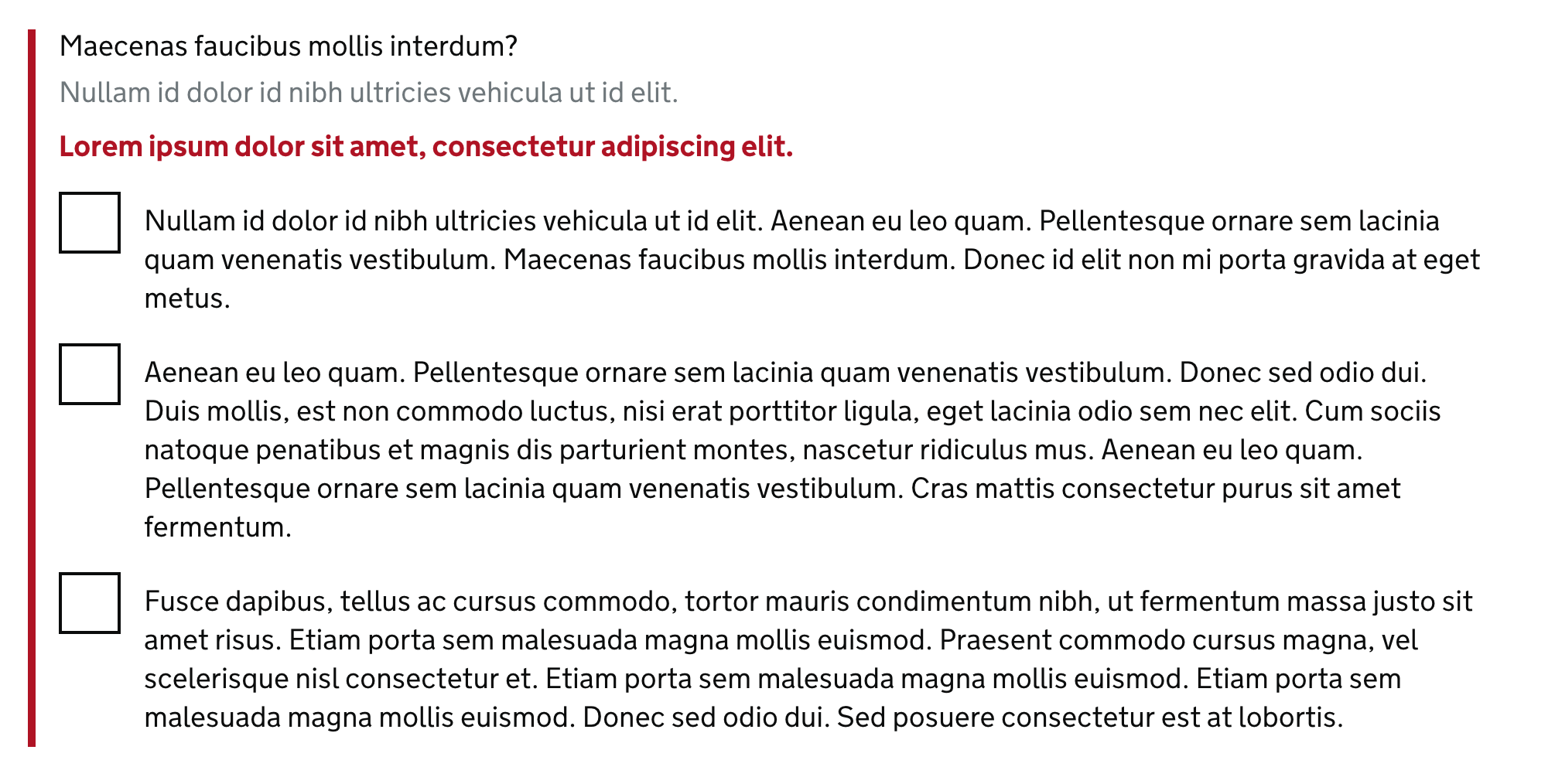
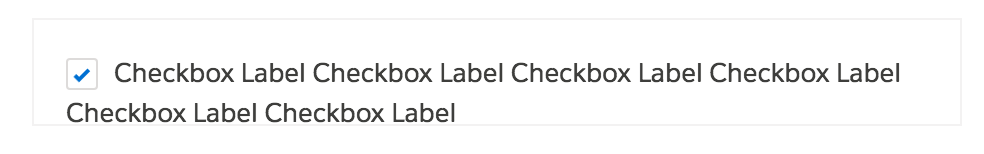

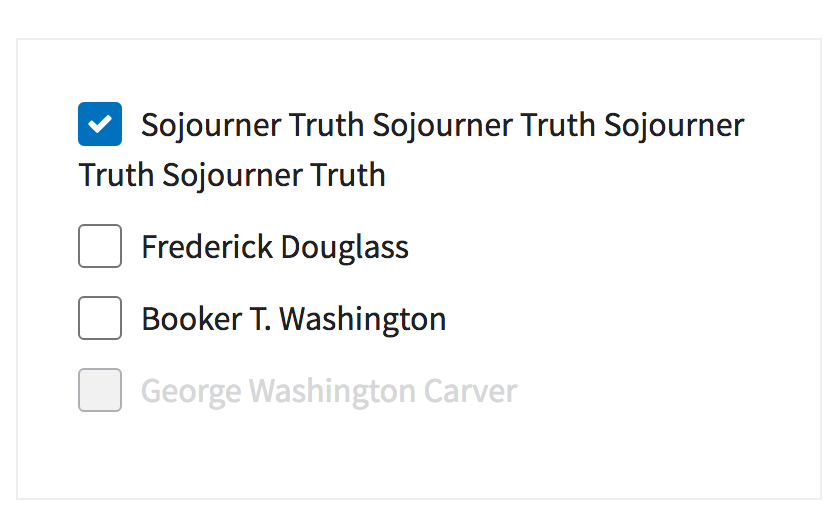
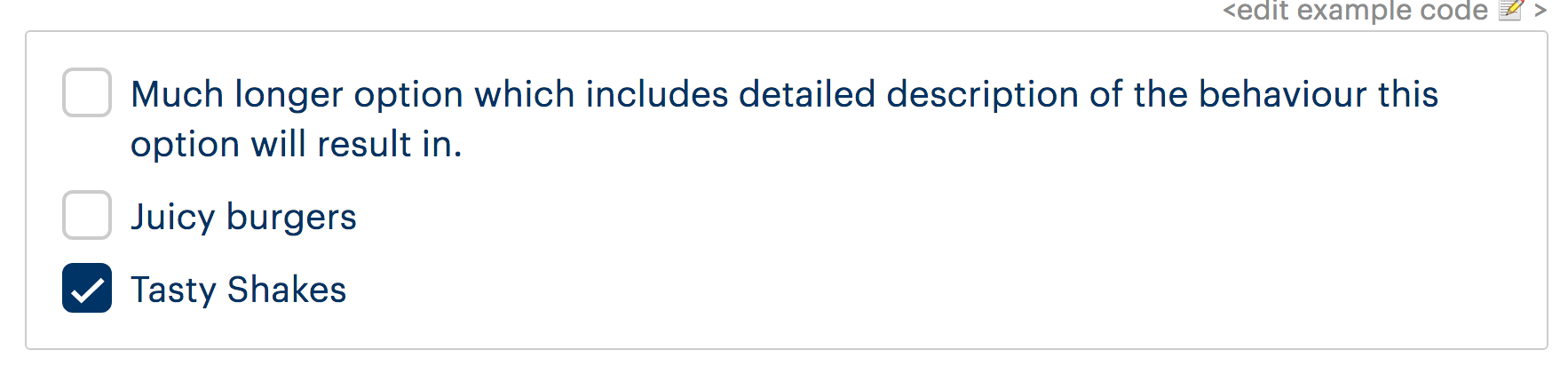





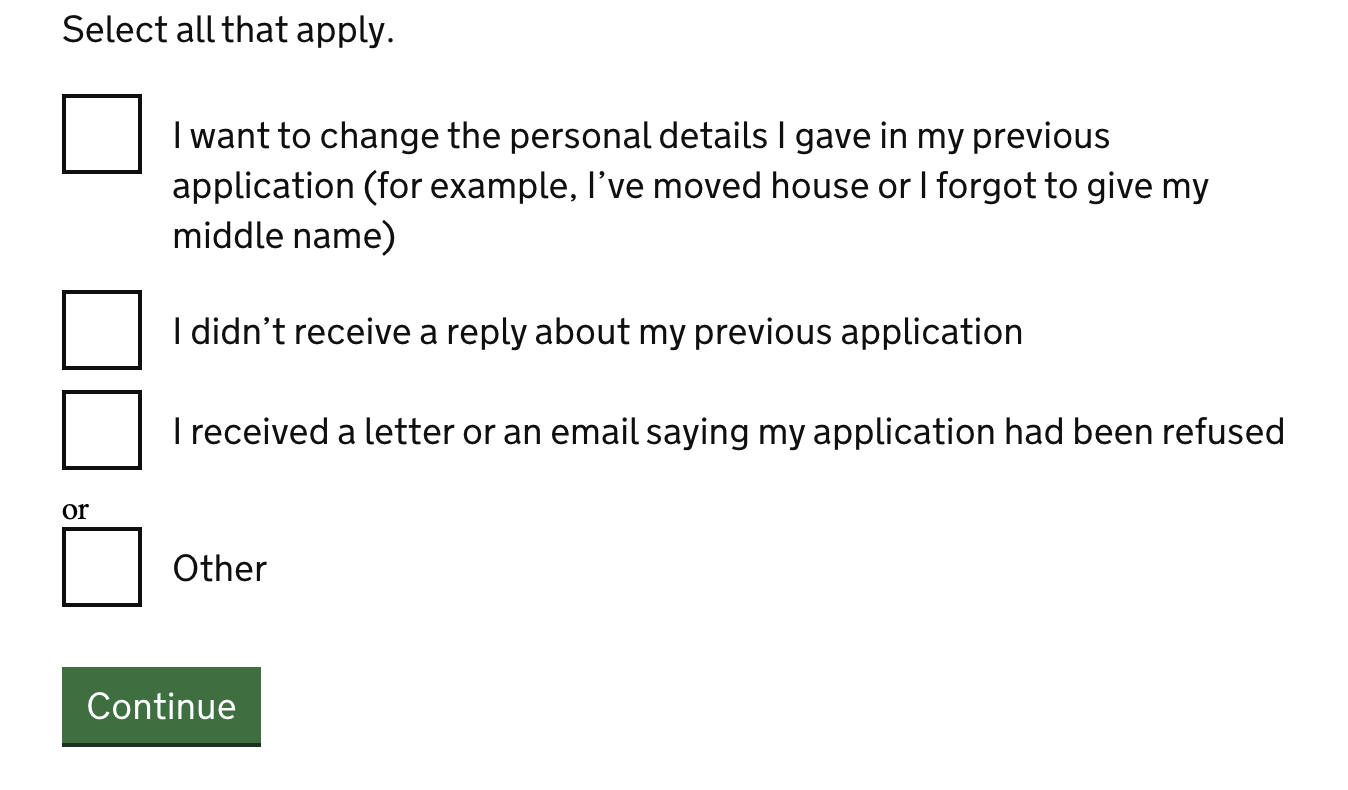

Use this issue to discuss this component in the GOV.UK Design System.
The text was updated successfully, but these errors were encountered: