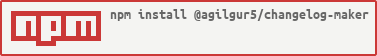A git log to release changelog tool
@agilgur5/changelog-maker is a slightly modified version of Node's changelog-maker.
Along with the changelog described below, this version will add some Markdown around it as well, looking like:
## Release
```
...latest tag's commit message goes here...
```
## Changelog
...changelog goes here...
[v1.0.1...v1.0.2](https://github.com/agilgur5/repo/compare/v1.0.1...v1.0.2)changelog-maker will look at the git log of the current directory, pulling entries since the last tag. Commits with just a version number in the summary are removed, as are commits prior to, and including summaries that say working on <version> (this is an io.js / Node ism).
After collecting the list of commits, any that have PR-URL: <url> in them are looked up on GitHub and the labels of the pull request are collected, specifically looking for labels that start with semver (the assumption is that semver-minor, semver-major labels are used to indicate non-patch version bumps).
Finally, the list is formatted as Markdown and printed to stdout.
Each commit will come out something like this (on one line):
* [[`20f8e7f17a`](https://github.com/nodejs/io.js/commit/20f8e7f17a)] -
**test**: remove flaky test functionality (Rod Vagg)
[#812](https://github.com/nodejs/io.js/pull/812)
Note:
- When running
changelog-makeron the command-line, the default GitHub repo is computed from thepackage.jsonthat exists oncwd, otherwise fallback tonodejs/node, you can change this by supplying the user/org as the first argument and project as the second. e.gchangelog-maker joyent node. - Commit links will go to the assumed repo (default: nodejs/node)
- If a commit summary starts with a word, followed by a
:, this is treated as a special label and rendered in bold - Commits that have
semver*labels on the pull request referred to in theirPR-URLhave those labels printed out at the start of the summary, in bold, upper cased. - Pull request URLs come from the
PR-URLdata, if it matches the assumed repo (default: nodejs/node) then just a#followed by the number, if another repo then a fulluser/project#number.
When printing to a console some special behaviours are invoked:
- Commits with a summary that starts with
doc:are rendered in grey - Commits that have a
semver*label on the pull request referred to in theirPR-URLare rendered in bold green
$ npm i @agilgur5/changelog-maker -g
changelog-maker [--simple] [--group] [--commit-url=<url/with/{ref}>] [--start-ref=<ref>] [--end-ref=<ref>] [github-user[, github-project]]
github-user and github-project should point to the GitHub repository that can be used to find the PR-URL data if just an issue number is provided and will also impact how the PR-URL issue numbers are displayed
--simple: print a simple form, without additional Markdown cruft--group: reorder commits so that they are listed in groups where thexyz:prefix of the commit message defines the group. Commits are listed in original order within group.--commit-url: pass in a url template which will be used to generate commit URLs for a repository not hosted in Github.{ref}is the placeholder that will be replaced with the commit, i.e.--commit-url=https://gitlab.com/myUser/myRepo/commit/{ref}--start-ref=<ref>: use the given git<ref>as a starting point rather than the second-to-last tag. The<ref>can be anything commit-ish including a commit sha, tag, branch name. If you specify a--start-refargument the commit log will not be pruned so that version commits andworking on <version>commits are left in the list.--end-ref=<ref>: use the given git<ref>as a end-point rather than the last tag. The<ref>can be anything commit-ish including a commit sha, tag, branch name.--filter-release: exclude Node-style release commits from the list. e.g. "Working on v1.0.0" or "2015-10-21 Version 2.0.0" and also "npm version X" style commits containing only anx.y.zsemver designator.--quietor-q: do not print toprocess.stdout--allor-a: process all commits since beginning, instead of last tag.--helpor-h: show usage and help.
Please note that the defaults for --start-ref and --end-ref have changed slightly between @agilgur5/changelog-maker and the original changelog-maker.
changelog-maker used "last tag" and "now" whereas @agilgur5/changelog-maker uses "second-to-last tag" and "last tag".