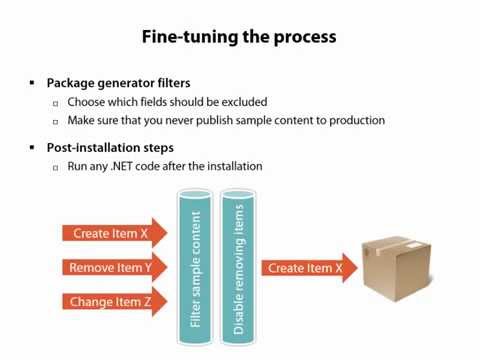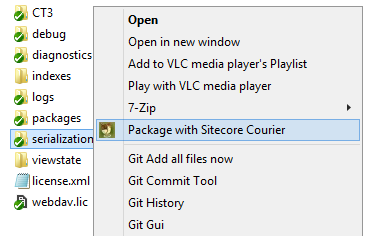Sitecore Courier aims to fill the gap between the development and production environments when building websites with Sitecore CMS.
It lets you build Sitecore Update packages automatically, by analyzing serialized Sitecore items and packaging only changed items. The module can be installed as a Sitecore package, or used in build system with simple .exe runner.
You can download it here or from https://bit.ly/SitecoreCourier or install it in a few seconds via Chocolatey - https://chocolatey.org/packages/sitecore-courier.
NEW
If you're using VSTS, you can install the module from the Visual Studio Marketplace: https://marketplace.visualstudio.com/items?itemName=adoprog.sitecore-courier
You can also install the module from the official PowerShell Gallery. Simply type Install-Module -Name Sitecore.Courier from the elevated PowerShell console and you'll be able to use New-CourierPackage cmdlet.
New-CourierPackage -Target ..\src -Output .\package.update -SerializationProvider "Rainbow"
Introduction video about the module
Usage workflow
Simple: Just point Sitecore Courier to the folder where your serialized items are stored (standard .item or Rainbow's .yml) and it will create a package that can be installed at any Sitecore website.
Advanced: After you deploy the initial version of your website, you should:
- Serialize all items you want to move between the servers (usually, all custom items in Core and Master DB). Get the latest Serialization Guide here.
- Create a TAG from it in your version control system
- Keep doing changes your development branch, serialize changed items, commit them, etc.
- And packages will be generated automatically, by comparing serialization from TAG (source) to the TRUNK (target). Incremental package will contain only changed items ('delta' package).
Similar workflow is now referred in other tools as 'Git Delta Deploy'
Sample Habitat script here: https://github.com/adoprog/Habitat/blob/master/scripts/courier.ps1
Sitecore.Courier.Runner.exe -s C:\Source -t C:\Target -o C:\Package.update (add -r if you use Rainbow)
-s - Source folder (optional, only needed for Delta Packages)
-t - Target folder
-o - Output package (will be created)
-r - Add if you want to use Rainbow serialization format, otherwise it will treat .yml as files
-f - Add if you want to include files to the package when using Rainbow serialization format
-i - Include security - roles and users. Only supported when using Rainbow serializer
Sitecore Courier can now be installed via Chocolatey: https://chocolatey.org/packages/sitecore-courier After it is installed, just put all your items and files into a single folder, and right-click on it to create a package
Additional optional parameters have been added to accommodate configuration-driven exclusion of items, i.e. testing or sandbox pages or templates not intended for production use. This is dependent on having a target configuration (associated with the Visual Studio build configuration) and an xml dictionary of the serialized items and any configuration-based exclusions.
Default code handles the .scproj file format.
Note: by default, the exclusions are performed by executing a file delete on the sitecore items targeted for exclusion. This is designed to be used in a build server environment; for local development and testing, it is recommended to copy the source and target folders to a temporary location that will not affect versioned items and unintentionally delete files from source control.
Sitecore.Courier.Runner.exe -s C:\Source -t C:\Target -o c:\Output\package.update -b DevelopmentConfiguration -p C:\MyProject\Tds\myProj.scproj
This will initially remove any items that are irrelevant to the build configuration and then perform normal Courier diffing to find any changes to relevant items. For example, any changes to sandbox/testing items are removed from comparison and will not be deployed to a production environment, but any production-level items that have been changed since the last release are picked up and packaged as usual.