-
Notifications
You must be signed in to change notification settings - Fork 6
Getting Started
- AdformSDK runs on Android 4.0, so created project version should be 4.0 and above.
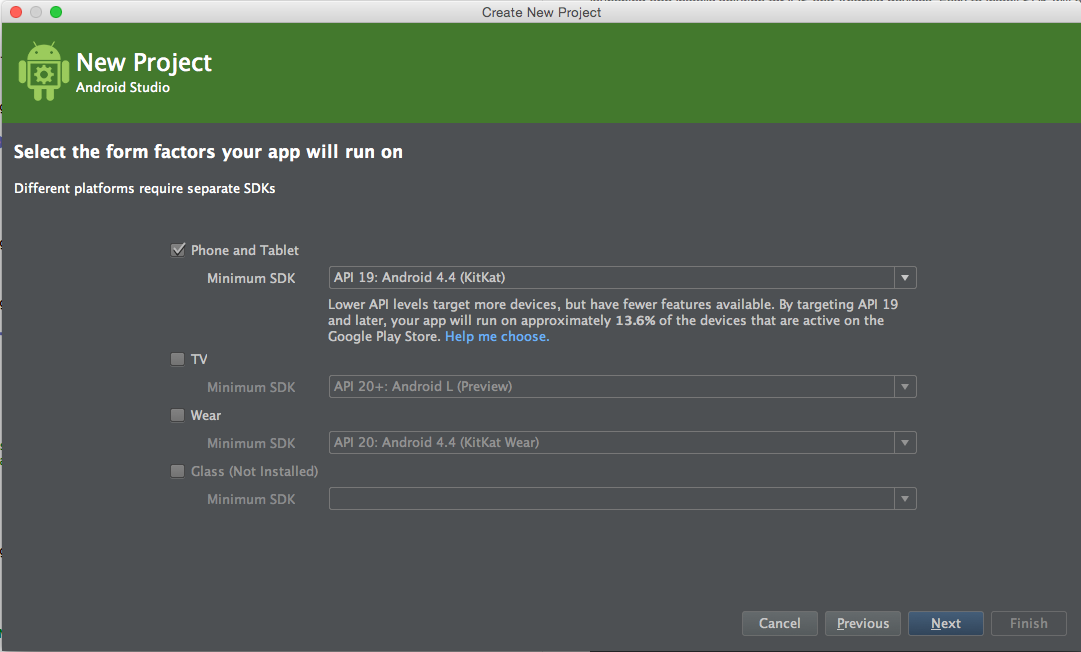
- The instructions described here are done on Android studio. These instructions should also be compatible with Intelli J.
-
To add a library to the dependencies, first we need to specify repository location. This can be done by editing
build.gradlefile and by inserting snippet (specified below) right above theandroidconfiguration group.... repositories { maven { url "https://github.com/adform/adform-android-sdk/raw/master/releases/" } } ... -
Then in the dependency group we need to specify that we will be using
AdformSdk, and also addGoogle Playservices.... dependencies { ... implementation 'com.adform.advertising.sdk:advertising-sdk:2.19.2' ... } ...
-
By default, AdformSdk needs
Google Playservices, so if your project does not have it already, please insert it.dependencies { ... implementation 'com.google.android.gms:play-services-ads:18.2.0' ... }
apply plugin: 'com.android.application'
// This can be used if using maven repository to include library
// repositories {
// maven { url "https://github.com/adform/adform-android-sdk/raw/master/releases/" }
// }
android {
compileSdkVersion 20
buildToolsVersion "19.1.0"
defaultConfig {
applicationId "com.adform.adformdemo"
minSdkVersion 14
targetSdkVersion 20
versionCode 1
versionName "1.0"
}
buildTypes {
release {
proguardFiles getDefaultProguardFile('proguard-android.txt'), 'proguard-rules.pro'
}
}
}
dependencies {
implementation fileTree(dir: 'libs', include: ['*.jar'])
implementation 'com.google.android.gms:play-services-ads:18.2.0'
implementation 'com.adform.advertising.sdk:advertising-sdk:2.19.2'
}
- For more infromation how to add Google Play Services to your project please follow these instructions: https://developer.android.com/google/play-services/setup.html#Setup
For the SDK to work properly, you need to extend a default or use already created Application class and add two steps.
- Initialize service by adding
adService = AdApplicationService.init(); - Implement
AdApplicationService.ServiceListenerinterface.
public class DemoApplication extends Application implements AdApplicationService.ServiceListener {
private AdApplicationService adService;
@Override
public void onCreate() {
super.onCreate();
// [mandatory] Initializes application service
adService = AdApplicationService.init();
}
// [mandatory] A mandatory method for the SDK to work properly
@Override
public AdApplicationService getAdService() {
return adService;
}
}Update AndroidManifest.xml with additional information.
- Add proper permissions for the sdk to work properly. This can be done by inserting snippet shown below between the
<manifest></manifest>tags.
<!--[mandatory] Base permissions that are used in sdk-->
<uses-permission android:name="android.permission.INTERNET" />
<uses-permission android:name="android.permission.ACCESS_NETWORK_STATE" />
<uses-permission android:name="android.permission.WRITE_EXTERNAL_STORAGE" />
<uses-permission android:name="android.permission.READ_EXTERNAL_STORAGE" />
<!--[optional] This is needed for additional information to be sent when collecting data-->
<uses-permission android:name="android.permission.READ_PHONE_STATE" />
<!--[optional] This is needed for additional information to be sent when collecting data-->
<uses-permission android:name="android.permission.ACCESS_WIFI_STATE" />
<!--[optional] This is needed when location data is used in ad requests-->
<uses-permission android:name="android.permission.ACCESS_COARSE_LOCATION"/>
<uses-permission android:name="android.permission.ACCESS_FINE_LOCATION"/>
<uses-feature android:name="android.hardware.location.gps" android:required="false" />- The SDK needs an additional window to display its various states. To do that, insert snippet shown below between
<application></application>tags.
<activity
android:theme="@android:style/Theme.Translucent.NoTitleBar"
android:name="com.adform.sdk.activities.AdActivity" android:configChanges="orientation|keyboard|keyboardHidden|screenSize|screenLayout|uiMode"/>
<activity
android:name="com.adform.sdk.activities.AdformBrowserActivity"
android:configChanges="keyboard|keyboardHidden|orientation|screenLayout|uiMode|screenSize|smallestScreenSize"
android:theme="@android:style/Theme.NoTitleBar"/> - The SDK still uses Apache HTTP Legacy library, so you must include the following declaration within the element of AndroidManifest.xml
<uses-library android:name="org.apache.http.legacy" android:required="false" />- Sign app to use earlier created application class by adding
android:name=".DemoApplication"in<application>properties.
<application
android:name=".DemoApplication"...
<?xml version="1.0" encoding="utf-8"?>
<manifest xmlns:android="http://schemas.android.com/apk/res/android"
package="com.adform.adformdemo" >
<!--Permissions that are used in AdformSDK-->
<!--[mandatory] Base permissions that are used in sdk-->
<uses-permission android:name="android.permission.INTERNET" />
<uses-permission android:name="android.permission.ACCESS_NETWORK_STATE" />
<uses-permission android:name="android.permission.WRITE_EXTERNAL_STORAGE" />
<uses-permission android:name="android.permission.READ_EXTERNAL_STORAGE" />
<!--[optional] This is needed for additional information to be sent when collecting data-->
<uses-permission android:name="android.permission.READ_PHONE_STATE" />
<!--[optional] This is needed for additional information to be sent when collecting data-->
<uses-permission android:name="android.permission.ACCESS_WIFI_STATE" />
<!--[optional] This is needed when location data is used in ad requests-->
<uses-permission android:name="android.permission.ACCESS_COARSE_LOCATION"/>
<uses-permission android:name="android.permission.ACCESS_FINE_LOCATION"/>
<!--[mandatory] 'android:name=".DemoApplication"' must be set to the extended Application class with SDK implementation-->
<application
android:name=".DemoApplication"
android:allowBackup="true"
android:icon="@drawable/ic_launcher"
android:label="@string/app_name"
android:theme="@style/AppTheme">
<activity
android:name=".SampleActivity"
android:label="@string/app_name">
<intent-filter>
<action android:name="android.intent.action.MAIN" />
<category android:name="android.intent.category.LAUNCHER" />
</intent-filter>
</activity>
<!--[mandatory] Must be set for the SDK to work properly -->
<activity
android:name="com.adform.sdk.activities.AdActivity"
android:configChanges="orientation|keyboard|keyboardHidden|screenSize|screenLayout|uiMode"
android:theme="@android:style/Theme.Translucent.NoTitleBar" />
<activity
android:name="com.adform.sdk.activities.AdformBrowserActivity"
android:configChanges="keyboard|keyboardHidden|orientation|screenLayout|uiMode|screenSize|smallestScreenSize"
android:theme="@android:style/Theme.NoTitleBar"/>
<uses-library android:name="org.apache.http.legacy" android:required="false" />
</application>
</manifest>
If you use Proguard in your project, in order to prevent ProGuard from stripping away needed classes or class members, add a keep options to your ProGuard config:
-keepclassmembers class * {
@android.webkit.JavascriptInterface <methods>;
}
-keepattributes JavascriptInterface
And you're set!
Basic integrations
- Integrating Inline Ad
- Integrating Full Screen Overlay Ad
- Integrating Interstitial Ad
- Integrating Adhesion Ad
- Video Ad Integration
Advanced integrations
- Advanced integration of Inline Ad
- Advanced integration of Full Screen Overlay Ad
- Advanced integration of Interstitial Ad
- Advanced integration of Adhesion Ad
- Advanced integration of AdInline ListView
- Advanced integration of AdInline RecyclerView
- Instream video ads integration
Other
- Adding Custom Values
- Adding Keywords
- Adding Key Value Pairs
- Adding Search Words
- Location
- Security
- Ad Tags
- Header Bidding
- Changing ADX domain
- Specifying banner loading behaviour
- GDPR
- Logs
Mediation adapters
Plugins