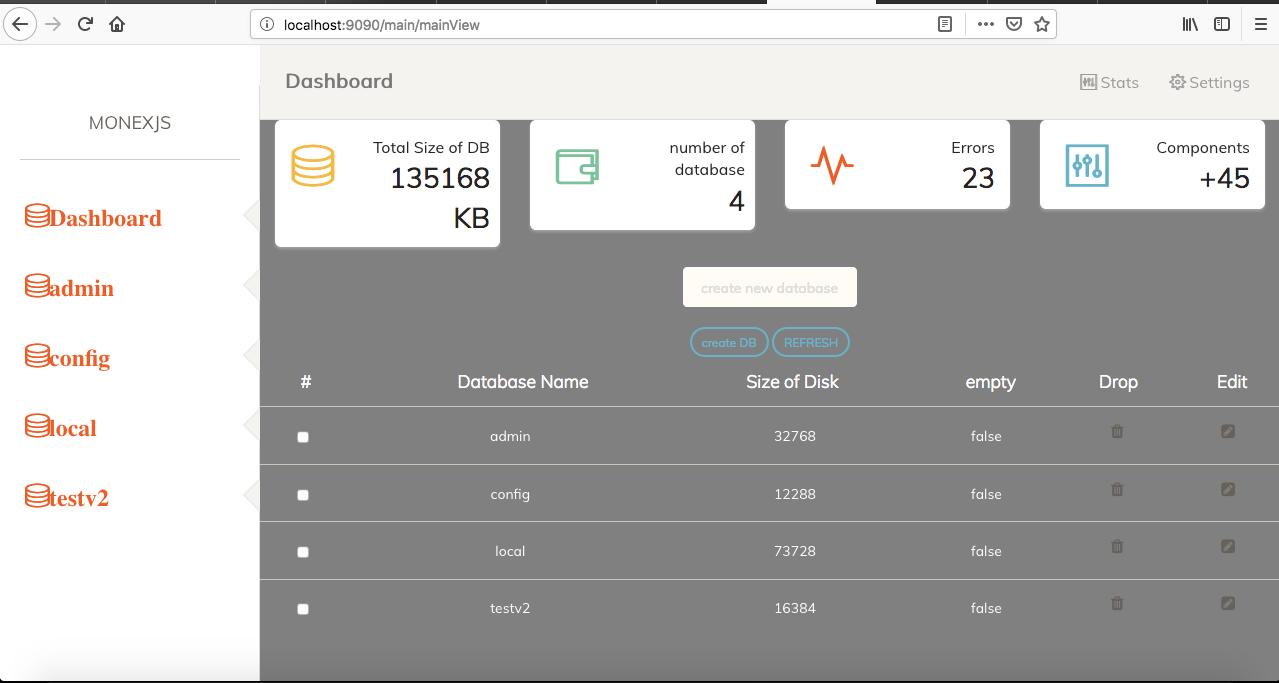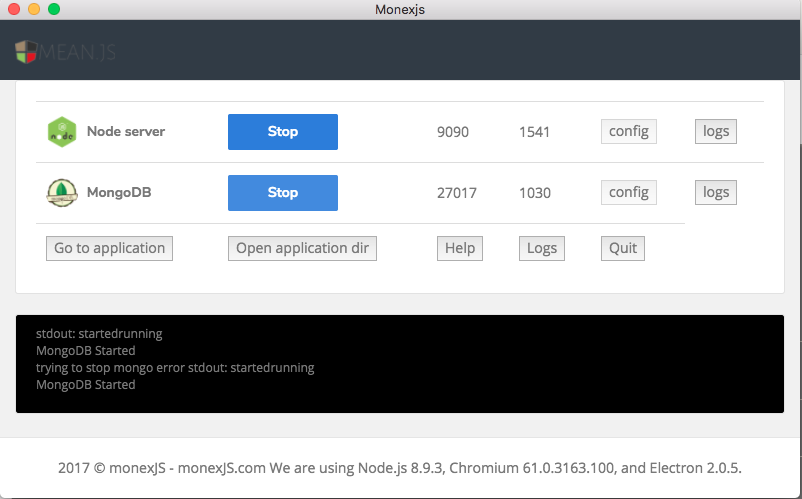javascript server and mongodb admin manager. more like xampp for JS
These instructions will get you a copy of the project up and running on your local machine for development and testing purposes. See deployment for notes on how to deploy the project on a live system for test and developement.
What things you need to setup the project and how to install them
-
node
- download node from https://nodejs.org/
-
electron
- install electron using
npm install electron -g
- install electron using
node -v
electron -v
-
clone using
git clone https://github.com/adeojoemmanuel/monexjs_dev.git -
after cloneing go into monexjs_dev the directory
-
then the mac directory
-
lunch your terminal and execute "node installation.js"
note would take a while
-
you should now have the project in Applications/monexjs directory
-
go to /Application/monjexjs/desktop in your terminal
-
run electron .
-
click start node
-
and start mongo
-
access the mongoadmin from localhost:9090
-
view console logs on the electron app console
#### for the node server
> - create a new project
> - by creating a folder in the /Application/monjexjs/myprojects directory
> - create an index html file and write a basic html code in it
> - access the project by localhost:9090/project folder name
#### for the mongoadmin manager
> - access the mongoadmin from localhost/9090 after following the installation process
> - create new database in the admin, components etc
e.g node stoprun.js
in the monexjs root directory to stop any running script on the port 9090
- modular developement is highly encouraged so that a module could be easily reused
- make sure all node_modules on the root directory and monex/node_modules directory are ignored
e.g add directory_name/node_modules in gitignore
the app would be compliled as released after debugging and testing
- node - JavaScript runtime Server enviroment
- electron - desktop developement
- express - server side developement
clone->make changes->submit a pull request
Using SemVer for versioning.
- Adeojo Emmanuel - Initial work - Adeojo Emmanuel
Oyindahl (https://github.com/oyind)
Oyetunmibi Oyinkan (https://github.com/oyin-k)
See also the list of contributors who participated in this project.
This project is licensed under the MIT License - see the LICENSE.md file for details
- Hat tip to anyone who's code was used
- Inspiration
- etc
- redevelop userinterface for the mongo admin
- seting up a desktop installer using electron