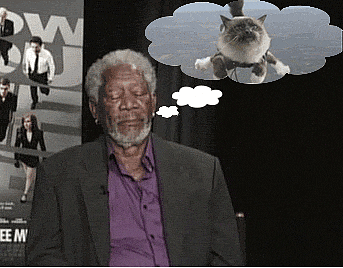It's clear in your mind in one moment and then gone in the next. Do your dreams escape you soon after waking up? Introducing DreamScope, a mobile app that allows you to log, analyze, and visualize your dreams! Using DreamScope, you can not only keep a record of all your dreams, you can even analyze the recurring themes, find similarities, and get possible interpretations of your dream. DreamScope transforms the mysterious world of dreams into a creative and introspective journey, allowing you to consciously walk through your subconscious while keeping your memories vivid and shareable. Don't let yourself forget; use DreamScope.
- Account creation with User Authentication
- Create a sleek navigation system for an inviting, easy-to-use interface.
- Dream Logging
- Personal Diary to fine-tune the AI analysis.
- AI Analysis
- NLP to detect recurring themes, keywords, and sentiment from dream logs
- Dream Timeline
- Dynamic with different types of visualizations
- AI-Generated Dream Visualizations
- Stable Diffusion Model
- Voice-to-Text Integration
- Gamification
- UI/UX
- Badges/Achievements
- Community Features so people can share their dreams
- Wearable Integration
- Fitbit, Apple Watch, etc
Week 1: Set Up ⚙️
- Discuss with the team who’s frontend/backend and the overall project/tech stack
- Set up communication and environments
- Go over GitHub basics:
- Create branches.
- Start Figma and start working on UI designs.
- Learn the basics of the tech stack (watch videos and code along).
Week 2: More Preparation 💡
- Front End:
- Go over the UI/UX design ideas and brainstorm.
- Try to finish the base Figma Design (not too much detail).
- Back End:
- Start setting up the User Authentication and the Database.
- Try to finish this by the end of the week.
- Start working on the logging feature for dreams and personal diary.
- Work on designing the Schema for the Database/s.
- Start setting up the User Authentication and the Database.
- Work as a team to figure out how the whole app should work.
- Work out all of the small details, such as how it should flow and general layout.
- Have an idea in mind to build off by the end of week
- Make sure everyone is on the same page
- Start thinking of solutions to dream interpretation issues
- Work out all of the small details, such as how it should flow and general layout.
Weeks 3-4: Coding 👨🏻💻
- Front End:
- Start developing frontend components.
- Work on:
- Login/Signup Page
- Home Page
- Profile Page
- Dream Logging Page
- Personal Diary
- AI Insights page
- Visualization Page
- Settings Page
- Back End:
- Work on the Logging feature and getting data stored in the databases.
- Start research into AI to use for insights and begin the testing process.
- Finish user data storage and retrieval in the databases.
Weeks 5-6: Middle Stretch 👾
- Front End:
- Login/Signup should be finished
- Home page should be finished
- Profile page should be finished
- Continue work on rest of the pages
- Figure out how to do the visualization of the dreams
- What format, possible options, etc?
- Back End:
- Complete the logging features
- Complete user data storage
- Continue implementing AI insights
- Work on implementing the Visualizations based on the dream logs
Weeks 7-8: Finishing Touches 👔
- Finalize backend and frontend integration by 7th week.
- Plan and brainstorm for the presentation.
- Watch previous presentations for inspiration and understanding.
- Work on stretch goals.
- Ensure connectivity between frontend and backend.
Weeks 9-10: Wrapping Up/Presentation Night 🗣🎤🖥️
- Complete any remaining stretch goals.
- Prepare and practice the presentation.
- Present to stakeholders.
- React Native: Building the front end with a focus on interactivity.
- Express.js: Backend framework for creating RESTful APIs.
- Node.js: JavaScript runtime for backend services.
- Node Download
- What is node?
- Optional but you should watch
- MongoDB: NoSQL database for storing user data and app information.
- Visual Studio Code
- Git (version control)
- Node
- Git cheat sheet
- Git in-depth tutorial
- Postman set up tutorial
- Sign up for Figma
- Video Calling in ReactJS
- Messaging App Playlist
- DreamKeeper (Basic dream journaling app with limited insights or visual tools)
- Lucidity (Offers journaling features but doesn't have AI)
- Dreamly (Focuses on dream sharing/community boards but no insights or AI)
- Physical Journal (Lack of insights and visualizations)
Developers
- Aproteem Majumder
- Tejasvi Yasa
- Mayowa Akinyede
- Suha Desai
Project Manager
- Noel Emmanuel
Industry Mentor
- Anjelica Avorque