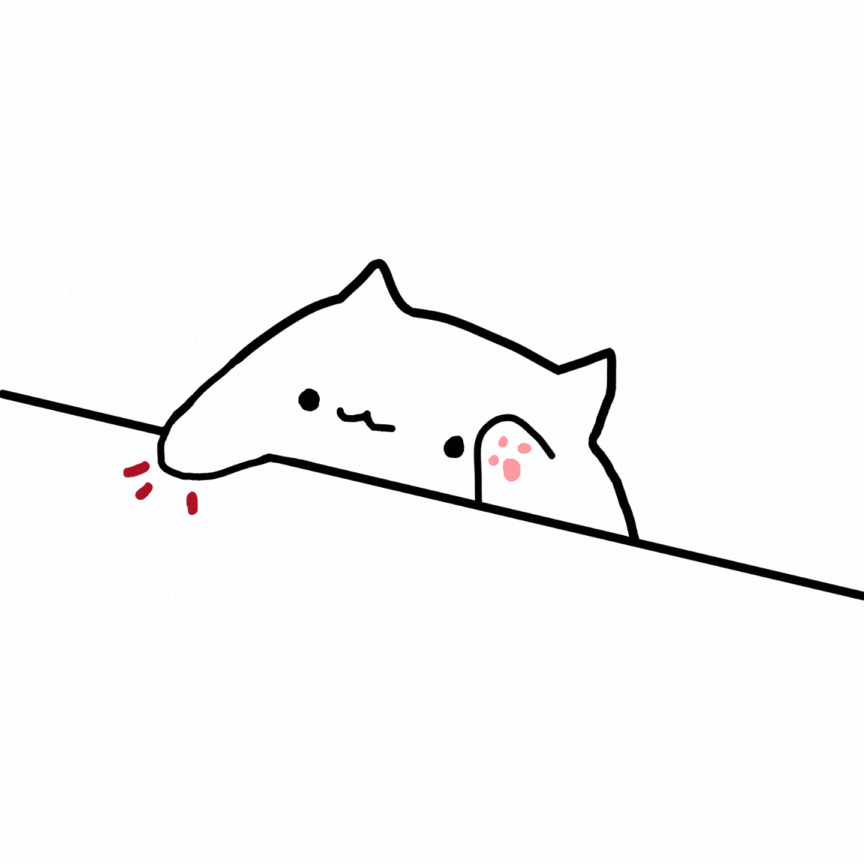Bongo Copy Cat wants to be involved in everything you do but instead just imitates you hitting your keyboard all day. After all it's just a cat.
A desktop app built using the Tauri framework. Supported platforms: MacOS and Windows.
This is a practice project for me to learn Rust and Tauri. Read more about the idea on my blog.
Bongo Cat is a meme created by DitzyFlama (tweet) using StrayRogue's drawing of a cat.
- Rdev for listening to global input events on Mac OS.
- InputBot for listening to global input events on Windows.
- Download exectuables for
MacOSandWindowsfrom the releases page. - Build it yourself.
You can always build the project youself. This will prevent the system from throwing warnings while installing an unsigned application.
- Install the Rust toolchain.
- Install Node Package Manager.
Run the following in a terminal.
git clone https://github.com/abjt14/bongo-copy-cat.git
cd bongo-copy-cat
npm install
npm run tauri buildSince this application is not signed, your operating system may warn you about the same.
Here's how you can fix the issues on your OS. Please note that these errors occur only on the "first run".
- In your
System Preferencesapp, go toSecurity & Privacy > Privacy > Accessibility, and click onOpen Anyway. - Please note that this app requires access to
Input Monitoring. - When you open the application, the system will ask you to allow it.
- Even if you deny access the first time, you can always give the app access manially by going to
System Preferences > Security & Privacy > Privacy > Input Monitoring.
- When you first open the app, you will see a
popupsaying "Windows Defender SmartScreen prevented an unregonized app from starting.", and only one option saying "Don't run". - At the end of the
warning, you'll see a link calledMore Info. - Once you click on that, you should see a new option at the botom called "Run anyway". Click on that button and the app will work perfectly.
Don't just clone the project, give the cat a star ⭐️