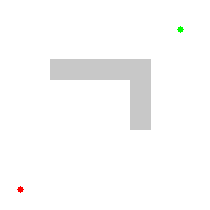I recommend 3 different programs depending on the filetype:
-
Notebooks (.ipynb): You can view the files from GitHub. However, if you wanna run the code, I recommend using Jupyter online with the C++ kernel. Just download the repo and upload the files to run them from the browser.
-
C++ files (.cpp & .h): I prefer to use Visual Studio Code.
-
Markdown (.md): I use Typora with the Cobalt theme.
I use the same organization as the C++ course in Udacity.
- Introduction: Language basics, vectors, printing, reading files, etc.
- A* Search: As we learn about arrays, functions,etc. we'll use this knowledge to develop an A* Search algorithm.
- CMake for writing multifile programs.